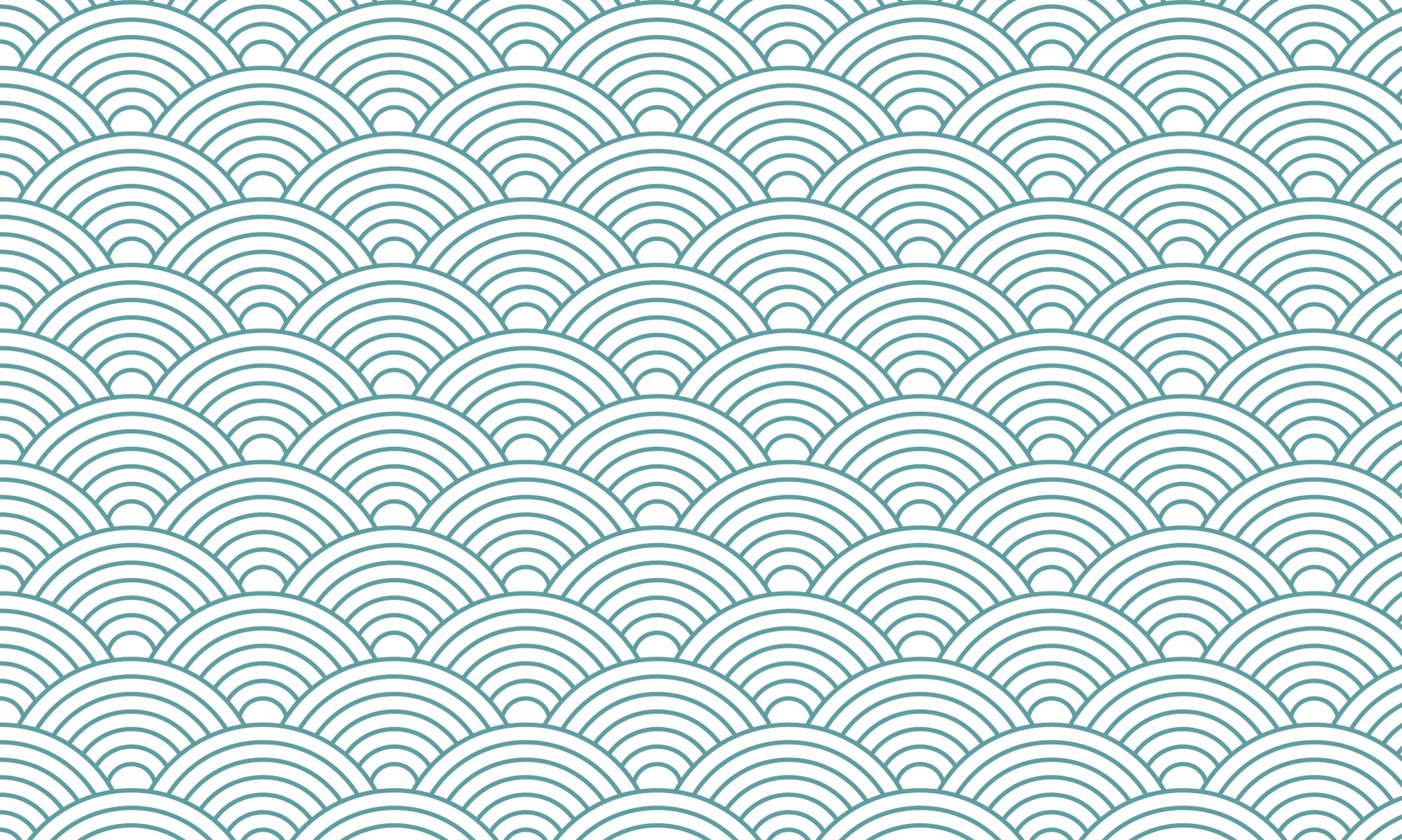Summary of my Experience with this Assignment
Introduction
In this assignment I was tasked with creating a functioning website using an online application called WordPress. The website I created had to be well structured, easy to navigate and overall effortless to use. The purpose of this website was to display information about a critical review on a software or online application of my choosing (which I chose to assess Google Docs) and a review on an ethical disaster (which I chose to review the Kysthym Disaster). The main purpose of this assignment however was to demonstrate knowledge and skill on using online applications and website design.
This report will explain how I created my website, the benefits and drawbacks of using an online application rather than creating it manually using code and HTML and my personal struggles and successes with the assignment.
Creating the Website
The first stage of creating the website was to choose a theme I wanted my website to follow. I wanted a theme that was aesthetically appealing and engaging for the users and minimal so it was not to overwhelm. I chose a minimal theme as it is a modern and stylish form of design with popular brands such as Apple following the same minimal style to great success. I chose a theme named TwentySeventeen as it was minimal and modern similar to websites owned by popular brands such as Sony and Apple.
Once the theme of my website was how I wanted it, I moved my attention towards the websites layout and navigation. I created a menu that was simple and easy to navigate. It is located in the top centre of the page so that it is clear and easy for users to spot. The review section of the menu was layered with two subsections for review one and review two which were joined to a parent section labelled reviews. This made the two different reviews accessible from a drop down menu. This was done so that the menu was left clutter free, professional and organised.
To add the main bodies of text to my website, I first wrote my reviews and report using a combination of Google Docs and Microsoft Word. This was so that I had more freedom on what text size and font I wanted to use. Once my main bodies of text were finished I implemented them into my website which was made easy by allowing me to copy them to my clipboard and pasted them into the websites text input box. Once the text was in, I added images to make the website more engaging and adjusted subheadings to be bolder so that users could easily navigate to sections they wished to read.
Advantages and Disadvantages of using WordPress
Advantages:
- Ease of Use
One of the main advantages of this application is its ease of use. The application is designed to be user friendly with every change you want to make being possible using only a few buttons, drop-down menus, etc. This means that you do not need experience with coding and website building to be able to create a functioning website.
- Open Source
Another benefit to this application is that it is open source. This is good because it means that the application is constantly being developed and improved. This is also good because it means you can edit the code to be specifically to your need.
- Cheaper than Building Custom
Using this application to build a website is far cheaper than building a website from the ground up through the use of coding. This is because you need to be highly skilled in coding and website building. You would also need a team of people who would need to be paid a salary to be able to build the website at a reasonable speed. Since you’re not supported by an application, it also means maintaining the website through updates, plugins, etc. would be more expensive and difficult.
Disadvantages:
- Less Freedom of Design
One of the drawbacks of using this application is that I had less freedom when it came to creating my website. I was not able to move text to where I wanted it and I was limited to where I could put images. This meant that I could not get my website quite how I wanted it. I could see this as being a major issue for a larger company looking to use this application to make their website as the themes and option to place information in the website is very limited and generic.
- Slow Website Speed
Another issue with this application is that the website speed may be lower than it necessarily should be. This is due to the coding and plugins being generalised. This means that requests made will take longer for the coding to process which means longer loading times. This is an issue as an inconvenience like this could deter people from using the website.
- Security Risk
A large issue with using this application is that there are data and security risks due to the application being open source. Plugins and themes used in the application are made by external users. This is an issue because these could be made with malicious intent by concealing malicious coding that could put users or even the company whose website it is, at risk.
Summary of my experience
Overall my experience building a website using WordPress has been mostly positive. Using this application has made it incredibly easy to design and create a functioning website since I did not need experience with coding and HTML. The application made it easy to change the style and theme of my website and control how people will navigate through it.
Although my experience was mostly positive. I also had some issues with the application that caused setbacks/ inconveniences. Some of the issues I had when using the application to build my website were the lack of freedom when designing, and the lack of an auto save/ auto publish feature. When using this application, you can only change a few set options when designing. This being the theme, adding text, images etc. although this made it easy to add things like themes and text, I was not able to move and position parts inside my website to where I would have liked them. For example I would have liked to move the links to social media more to the side of the page however I am unable to. This lack of freedom made it difficult to make my website more unique and personalised. I also had issues creating a hyperlink that was in the form of the word “references” on the bottom of the page. It would only allow me to place a URL so i had to research a way to implement this using code.
Another main issue I had when creating my website was the lack of a consistent auto-publish feature. This caused me issues as I had lost work done on the website due to power cuts or just forgetting to manually publish. This meant that I lost valuable time having to re-do work that that was lost.