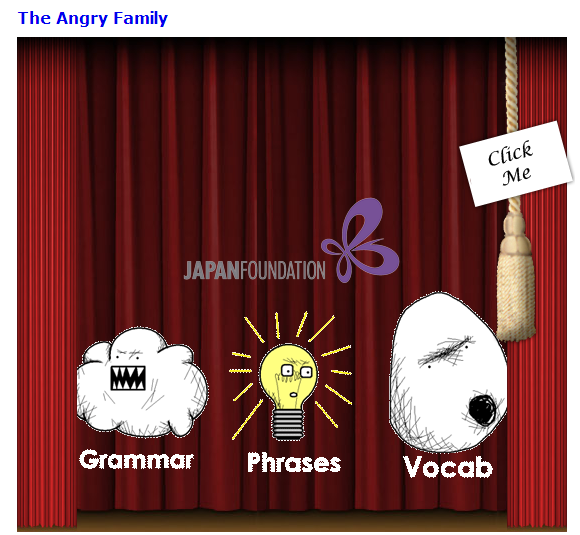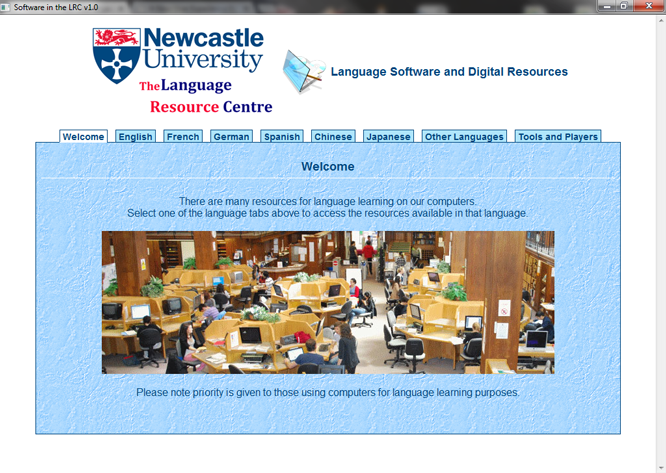Came across this very interesting article today. Must make time to study this some more… a very useful resource.
Author Archives: David
Adobe Captivate 6 … ongoing …
I had a feeling it wouldn’t take long before I ran into some “undocumented features”, when looking into using Adobe Captivate 6, including transparency problems with the default buttons when publishing to swf. But I worked around this and will be continuing my investigations. There are some good online introductions and tutorials available. For example, on YouTube: LMS & SCORM Integration with Captivate 6 http://www.youtube.com/watch?v=9f1q6ibuu2Y (AdobeELearning)
Adobe Captivate 6
Started to look at Adobe Captivate as an e learning developer tool today. It seems to be quite feature rich, but runs a little slowly on my old (and slightly bloated) core 2 quad PC. Installation took a fair while, but the program seems fairly stable and the user workspace is not too difficult to get to grips with. And consistent in look and feel with other Adobe products.
When Social Media proves invaluable …
Nice article about the positive power of social media …
LRC Mobile Web
Checkout the beta LRC mobile website. At the moment, there’s nothing been added really since before Christmas 2012, but do keep checking back for changes! It has been developed using the JQuery/JQueryMobile frameworks.
Repackaging tool musings
A lot of my time in the LRC is spent considering how to tailor the existing catalogue and steadily growing portfolio of language learning software for automatic deployment in our Windows Active Directory Enterprise environment. I use the traditional snapshot technology (via Scalable’s Wininstall LE freeware tool) to effectively re-package software into Microsoft Installer (msi) format. Other tools exist where installations are relatively simple, such as Caphyon Advanced Installer (we purchased the Professional Version). I used the Caphyon software to produce the LRC software menu deployed to every PC in the Centre. The great thing about this software is how simple it is to use; wizards guide you through various production steps, and for me, the UI is clean, simple and easy to follow. Which is just what you need to be able to get to grips with the software quickly, and quickly produce results.
A Previous Incarnation of Linguacast
The Linguacast website originally started life as an early podcast site for language learning way back in 2005. Since then, it has undergone several major revisions of user interface. The previous version of the website landing page looked something like the picture below. This version presented a tabbed menu structure, and the languages were accessed via a single language tab. The present version makes the languages immediately accessible from the main menu buttons, arguably a more direct and user-friendly was of accessing the data. Extensive use was made of javascript functions to provide a tailored video player and CSS was used to style the pages.
Japanese Angry Family takes to stage
New Japanese section of linguacast website in development by our talented content team.
A New User Experience for 2012 and beyond
Back in 2012 the user experience for students in the LRC was reviewed. It was felt that many of the multimedia language learning programs and shared data available for use on each desktop (around 40 PCs, all running Windows 7) needed to be more readily accessible. To this end, I revamped what is presented to every user at student login – a simple dashboard categorised into languages with one-click icons and text links to available software.This seems to have gone down well, with improved access to programs speeding up student performance. So no more Windows start button and program groups. Dream on.