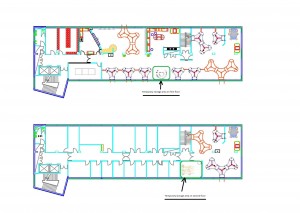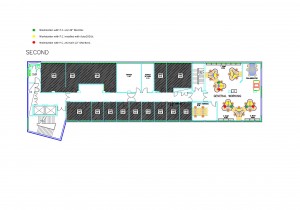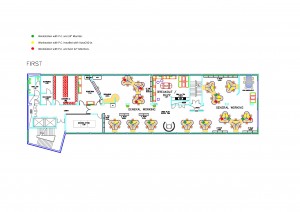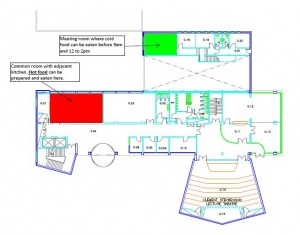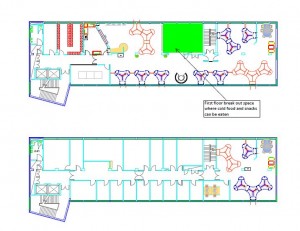The Quiet room on the second floor is now fully operational following a few technical hitches with the p.c.’s. The room is designed for people who may want to work quietly at certain times, when you need to carry out concentrated work or report writing for example. As the name suggests the room will be a quiet area, so please do not use telephones or disturb other people working there.
We are busy setting up a booking system on outlook, but in the meantime please feel free t o use the room for quiet working when you need to.
o use the room for quiet working when you need to.