Digital Learning Software –
Autograph 3.3 – The Dynamic Classroom Software
Autograph 3.3 is a program designed for mathematics students and teachers. It allows the user to plot the curves of equations easily. This give the user a graphical representation of equations. It has many applications both leaching and learning maths.
Plotting equations – y=f(x)
Autograph allows the user to plot graphs in the y=f(x) form very easily, which makes the program user friendly.
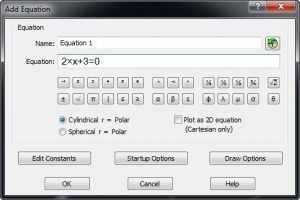
This can be used in teaching as it will then plot the curve of the equation. For example the program can be used to show a visual representation of a simultaneous equation.
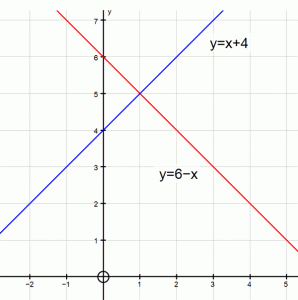
It also can be used in statistics as data can be input, and it can show the data in a given format, such as a histogram or a scatter diagram.
3-D Graphs –
Autograph can be used to plot 3-D graphs, this can be useful when teaching/learning about area of maths such as volumes of revolution, as it can show a visual learner what is happening when you rotate the curve about the given axis.
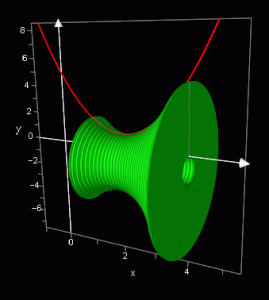
Calculus –
Autograph can be used to show the Simpsons Rule and other integration estimation techniques. It also shows a visual representation of what the integration estimation is doing with the area under the curve.
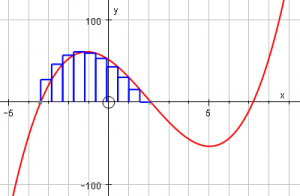
In this example we can see how the iterative method draws rectangles under the curve and how the rectangle going above and below the curve approximately cancels out the difference, making the method more accurate at estimating the area under the curve. Autograph makes iterative methods much easier to understand, as often the long formulas can be overwhelming for students.
Applications of Autograph –
Autograph is a valuable tool when teaching mathematics, it can help a student to visualise what is happening which is an invaluable tool to have when teaching maths, as for visual learners it can help them to understand mathematics much more easily through class demonstrations using the software.
Pros and Cons –
It is a useful tool for students also as they can also use the program due to its easy to use interface. It also has a basic and advanced mode meaning students at a lower level of maths that do not require functions such as using radians. However this selection it asked when you first launch the application, and is a little ambiguous as a new user will most likely select basic, which limits features which are required at A-Level. Other issues with Autograph 3.3 is that the interface can be very awkward for new users as the function buttons are not labelled and you must slowly work out what each picture represents.
Summary –
In conclusion autograph 3.3 is a useful digital learning tool for visual learners, who are studying mathematics it also is useful for teaching mathematics. The multiple modes make the program very user friendly for all levels of studying maths. There are minor issues but with continued use of the program they become less of an issue and the overall gain of using Autograph 3.3 much outweigh the negatives, and I would defiantly recommend the program.

