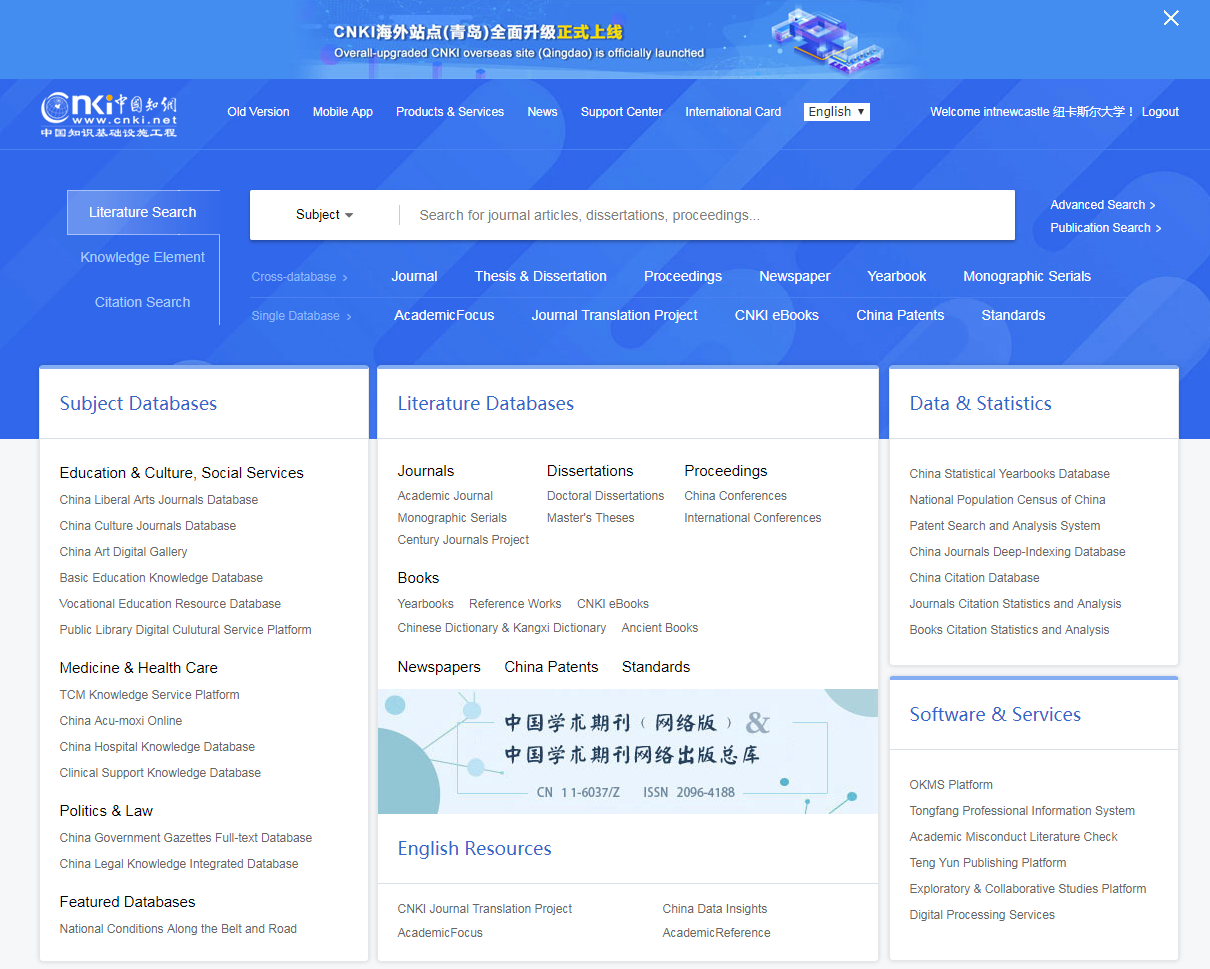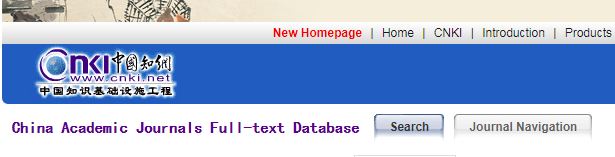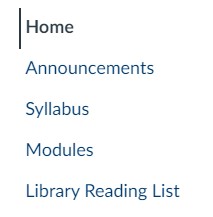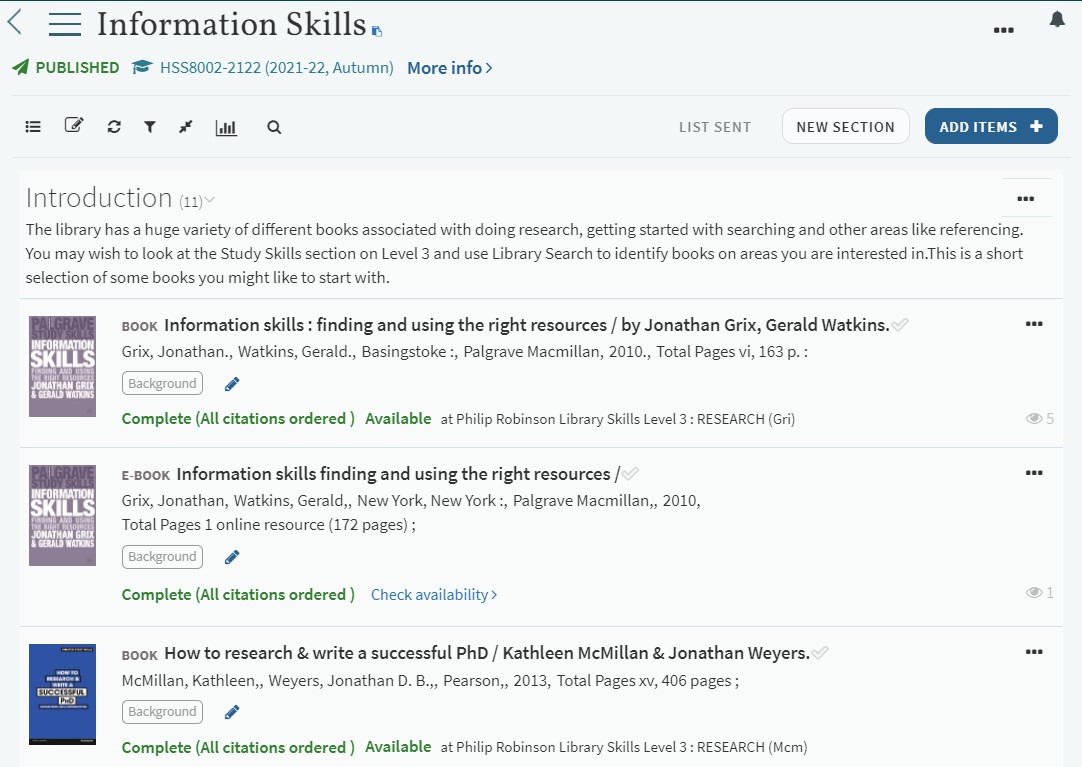Welcome to all new and returning Classics students from the University Library!
We have a new look library website for you, alongside our Subject Guides with lots of resources for you to explore.
Our Subject Guides give you access to:
- subject databases and other specialist information sources for your discipline, such as digitised archives and multimedia resources.
- links to great new learning resources to help you refine your academic skills.
- our latest blogposts: regularly updated news, tips and features from your Library’s Liaison Team.
You may want to seek out images from the Bridgeman Education database which provides access to over two million images, including paintings, posters, artefacts and photographs, from galleries and collections worldwide. All images are copyright-cleared for educational use, and cover a wide range of themes.
Perhaps you want to browse the Classical Studies eBooks section from Oxford Scholarship Online, or search our Special Collections and explore their Classics resources using their new search function.
If you’re tired from exploring the Campus then kick back and watch a programme dedicated to The History of Empire, the blossoming of art and philosophy in the Ancient World, or listen to Melvyn Bragg discuss the Greek Myths on Box of Broadcasts.
Whatever subject you are reading, explore the possibilities through Library Search, our Library Guides or ask a question via Library Help and we look forward to seeing you in and around the Library soon.



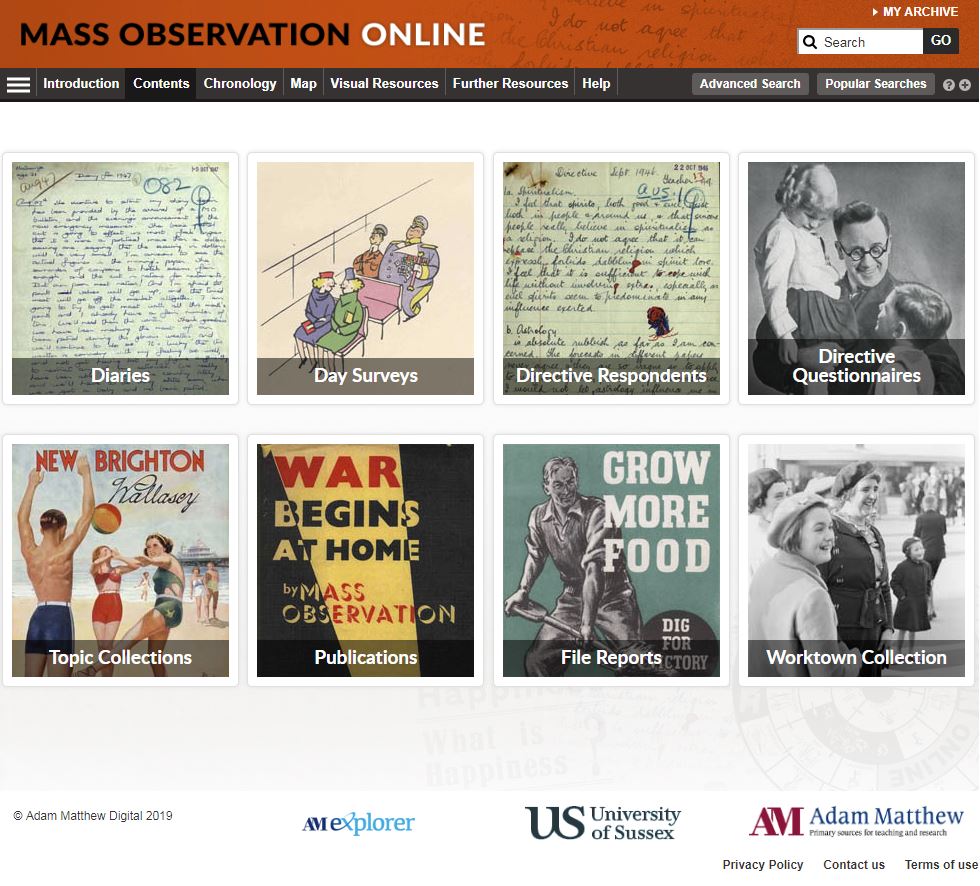
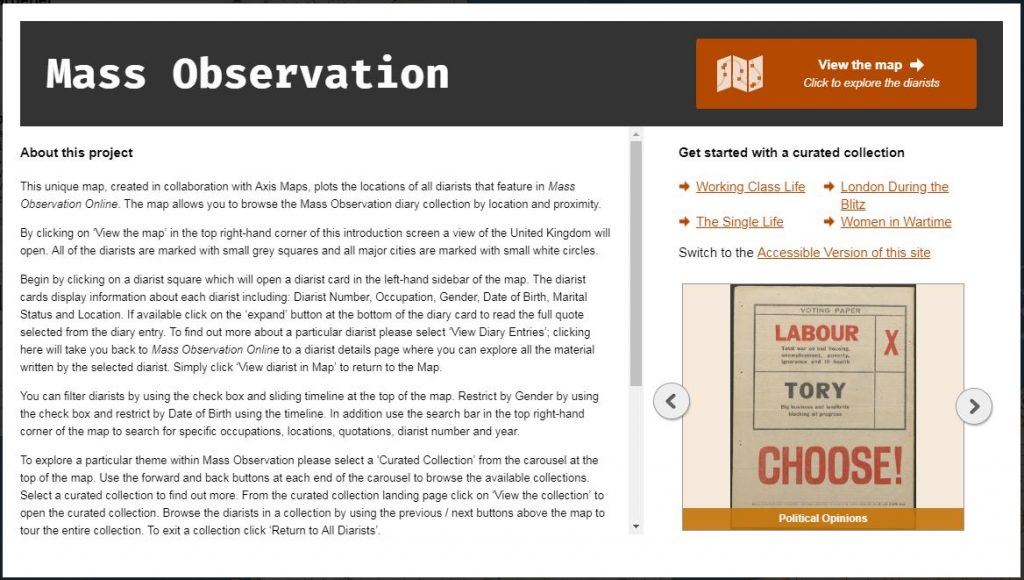

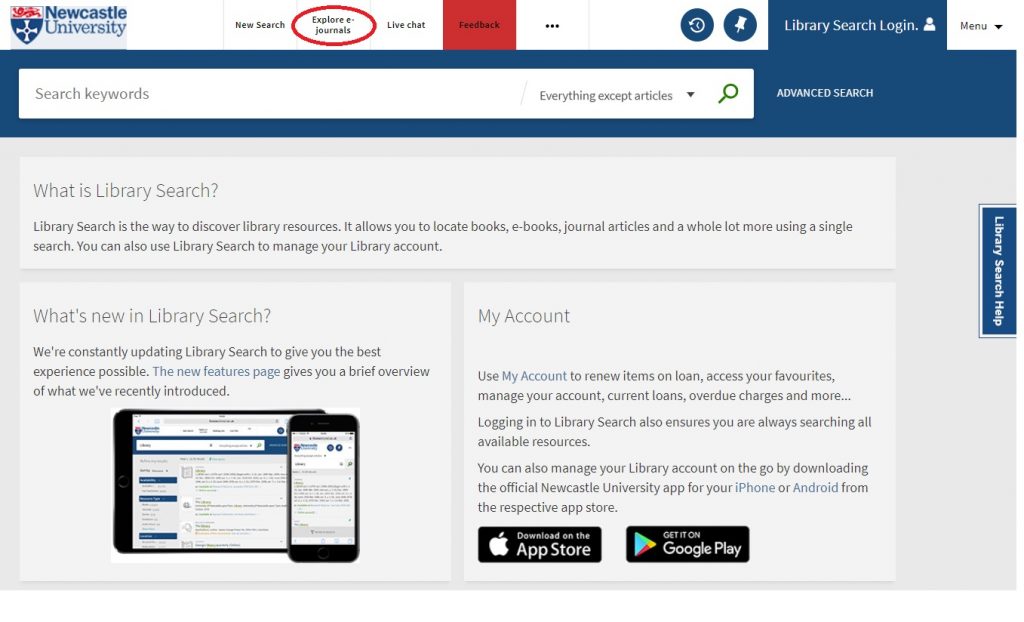
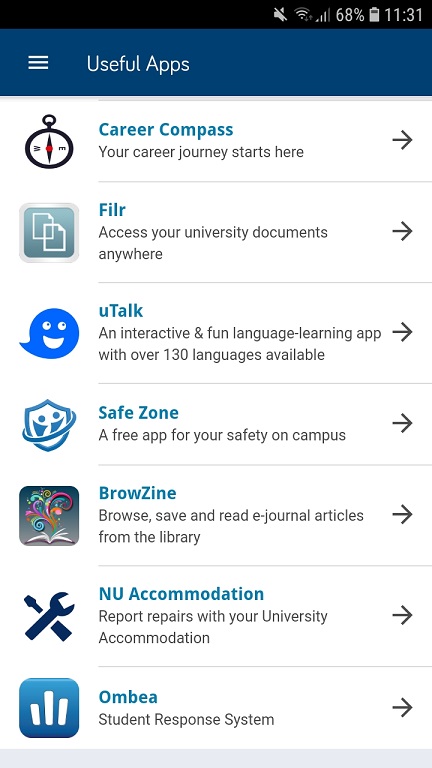
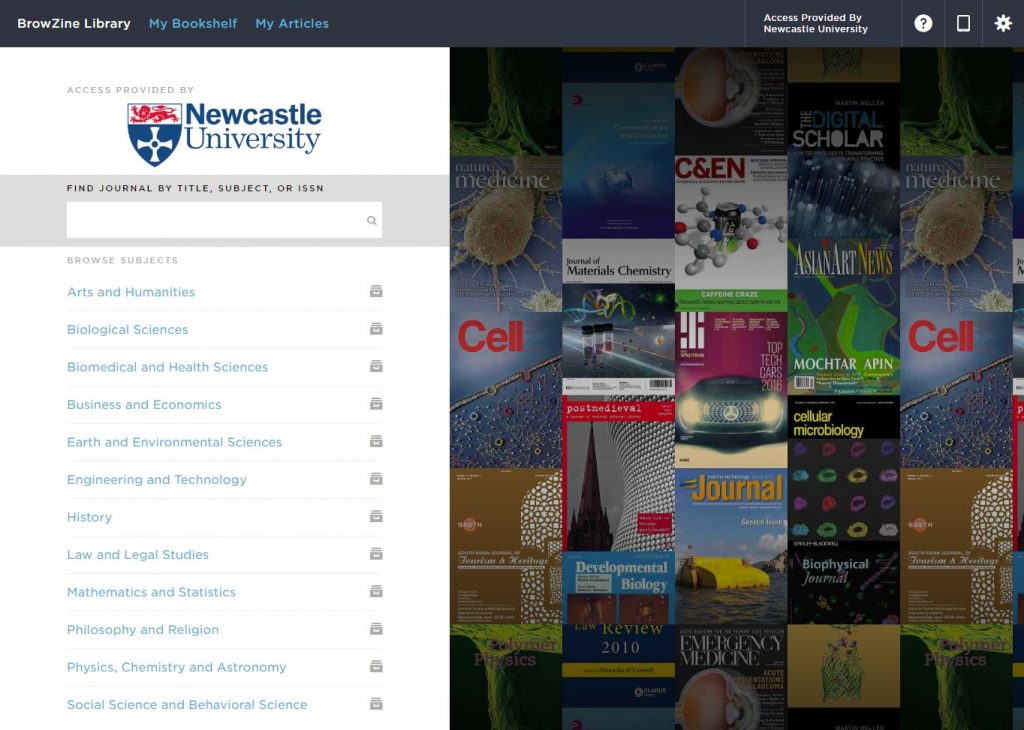
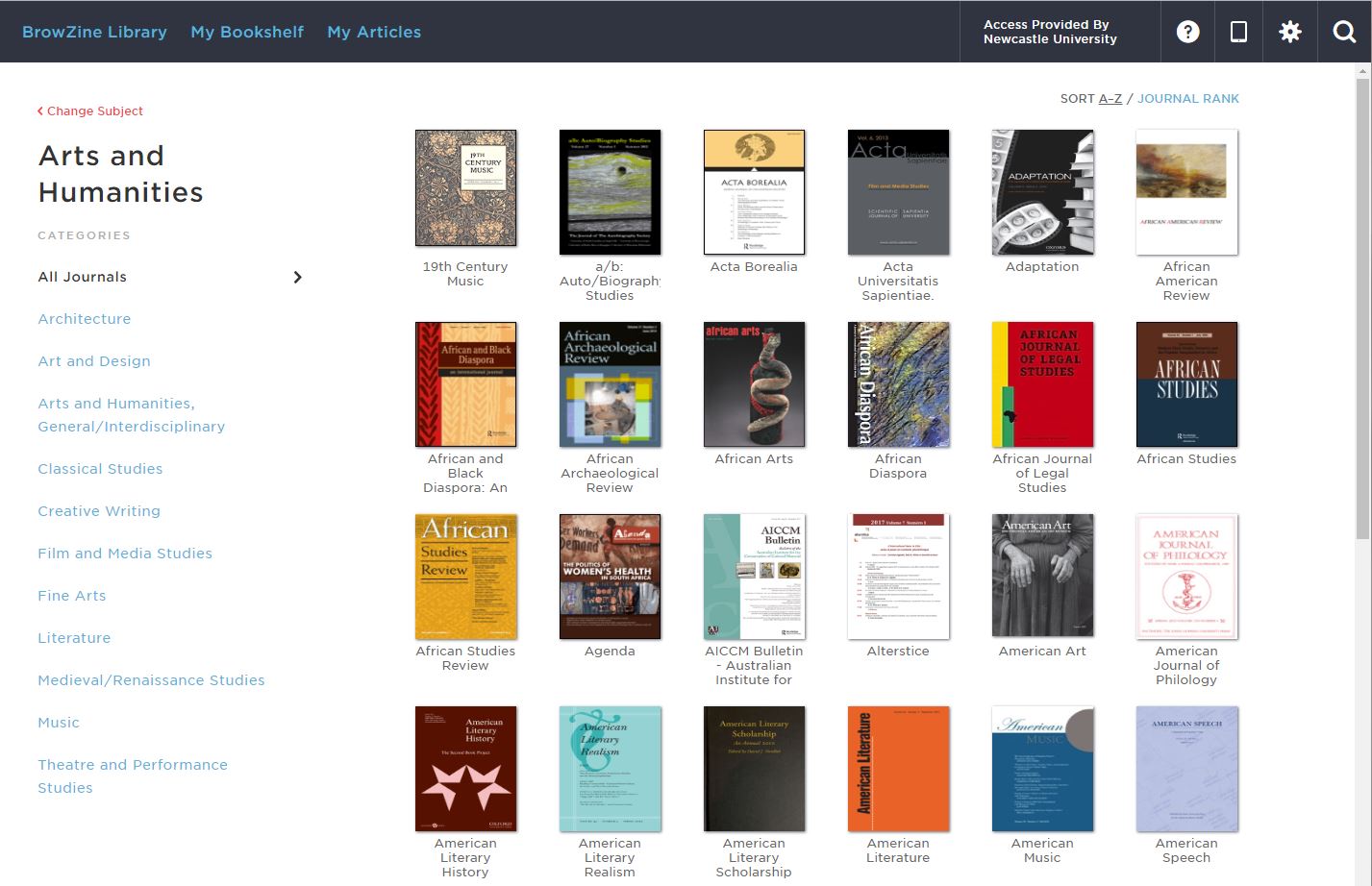 Get browsing!
Get browsing!