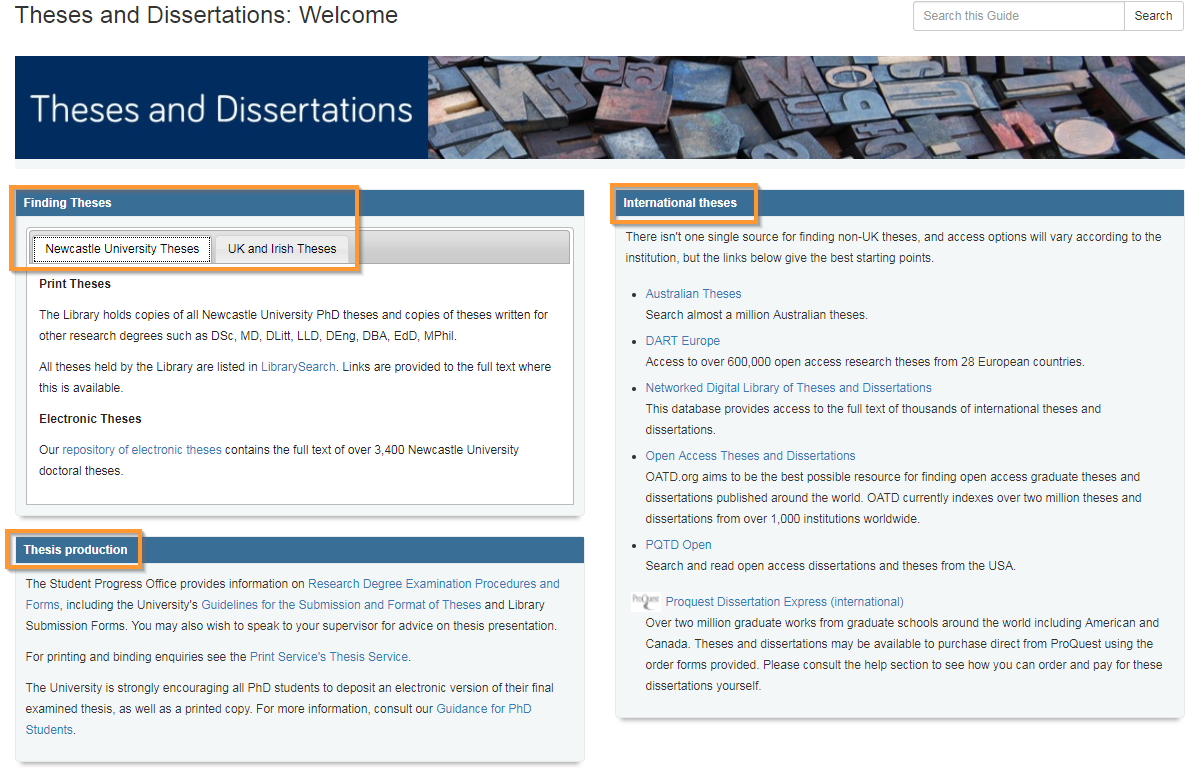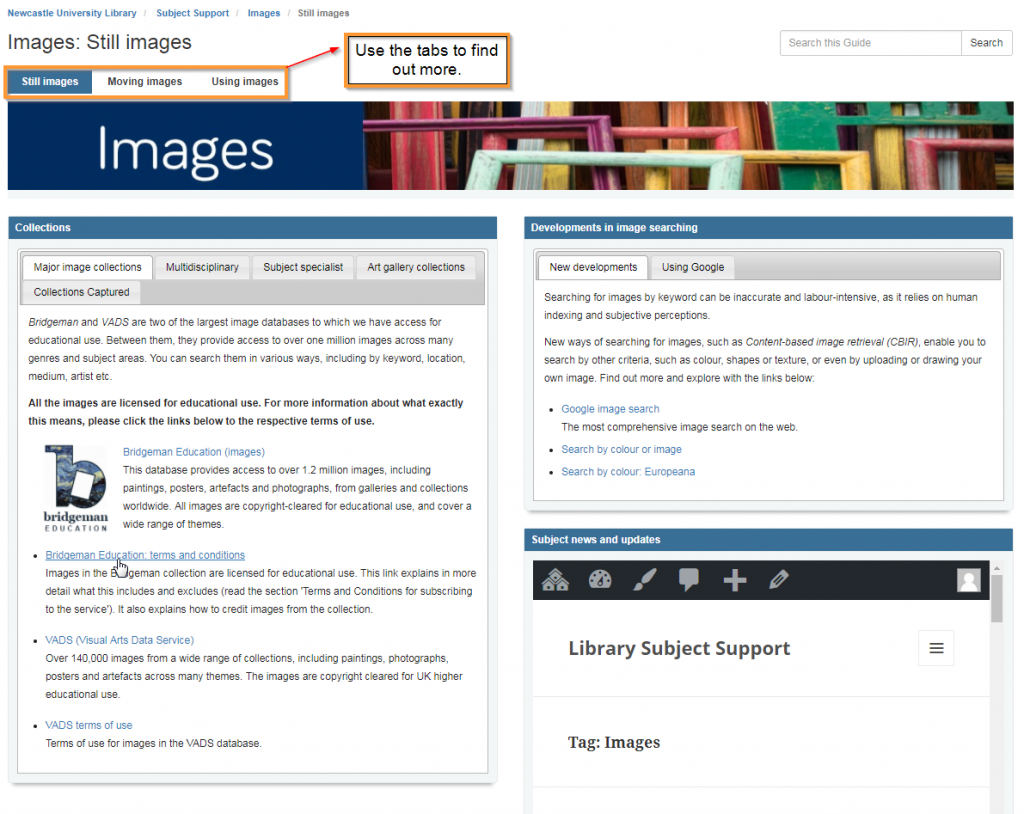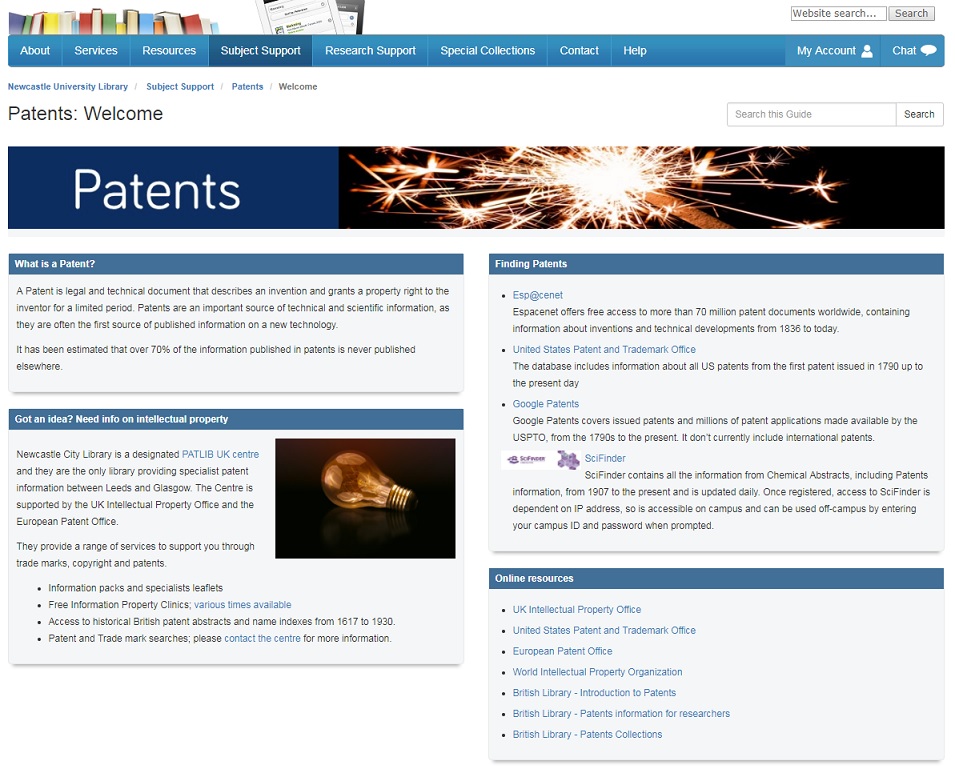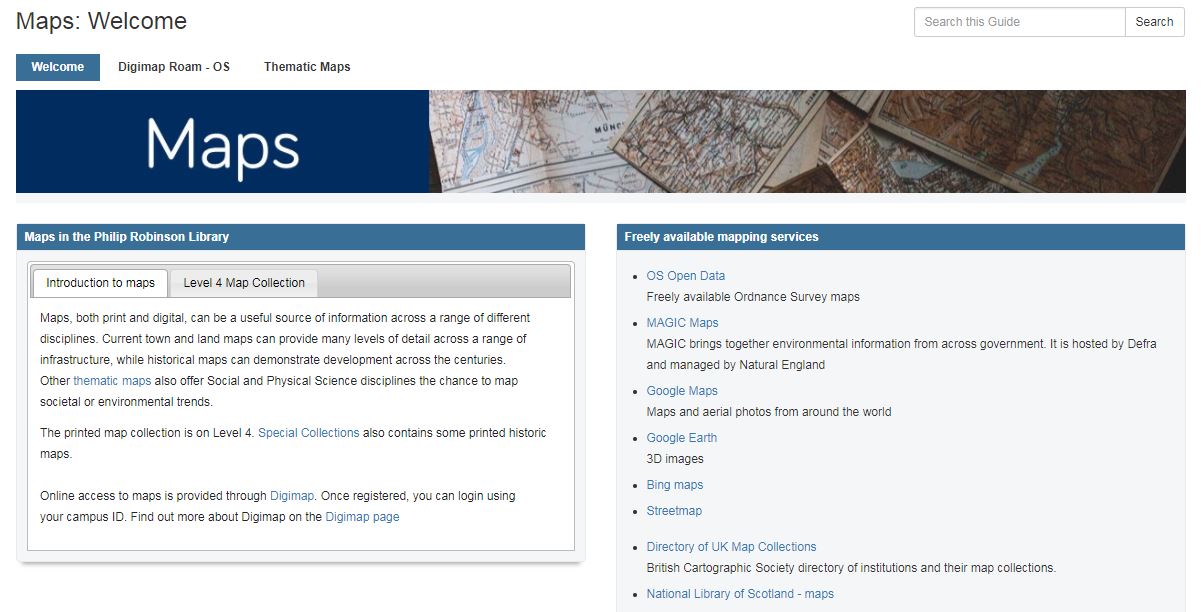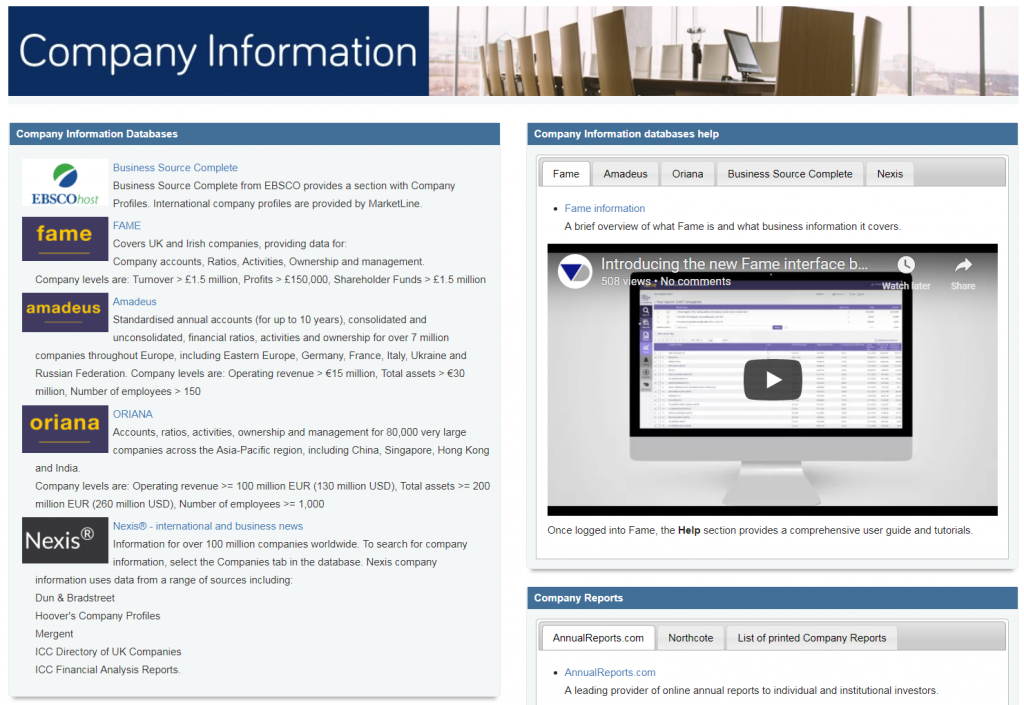As a University student it is imperative that you arm yourself against the barrage of fake news that can be found in today’s media. To produce academically sound assignments and research, you need to be able identify and evaluate information quickly and with authority.
Here are 10 tips on how you can be a Fake News Ninja:
- Be aware: just simply knowing that not all information is created equal is the first step.
- Check the source: Where did the information come from? This can be tricky, especially on social media.
- Read more: don’t just rely on the piece of information that’s in front of you… go an find another reliable source and see if the facts are the same.
- Check the author: Do a bit of Google stalking to see if the author is credible.
- Check the references: does the item have references? What sources have they used? Are they credible?
- Check the date: watch out for re-posts old news items.
- Check your biases: You own beliefs and prejudices can have an affect on how you accept information.
- Is it a joke?: If it sounds too good to be true, it probably is!
- Ask a Librarian: Librarians are the original Fake News Ninjas. Come and ask us about any reference that you aren’t too sure about and we can help you make an authoritative decision on the information you use for your research.
- Knowledge is power: Read more about Fake News and how you can win the fight. Everything you need to know is in our Fake News Guide.
Read our other blogs on Fake News to be aware of the consequences of Fake News and the history and growth of Fake News.
References
IFLA (2018) How to spot fake news. Available at: https://www.ifla.org/publications/node/11174 (Accessed: 23 March 18)



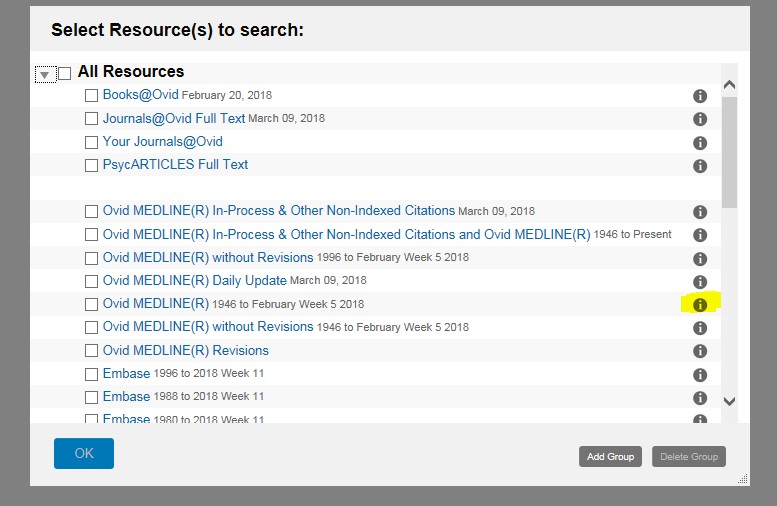 Once you have decided on which database to search within OVID, then all you need to do is to tick the box next to the database you would like to search and then select ‘OK’.
Once you have decided on which database to search within OVID, then all you need to do is to tick the box next to the database you would like to search and then select ‘OK’.