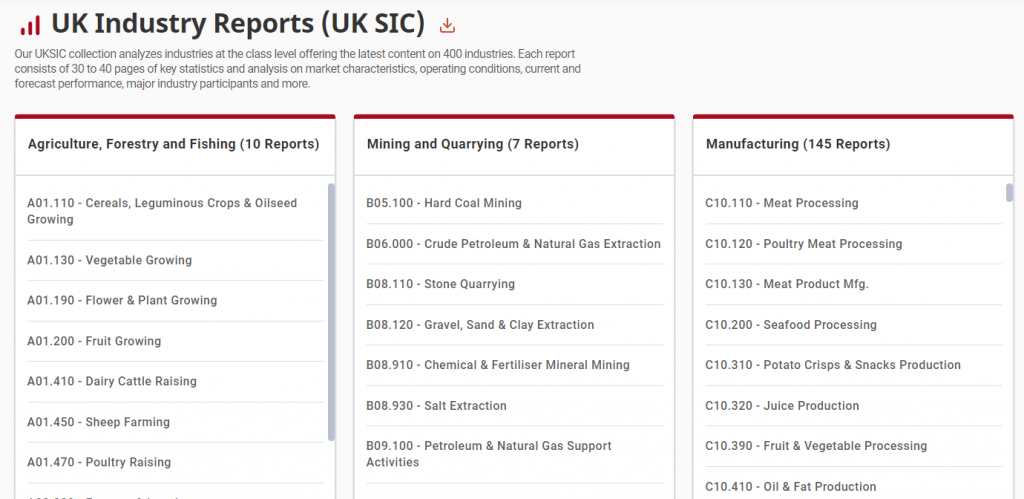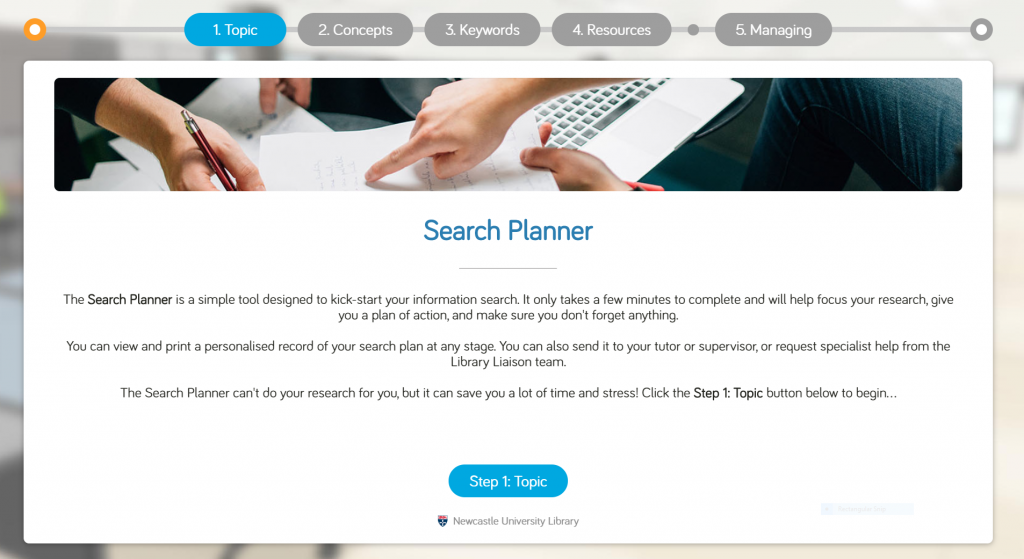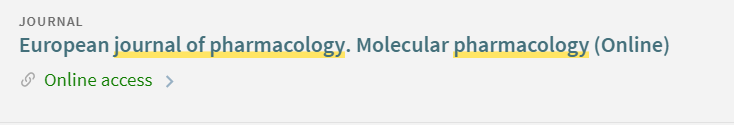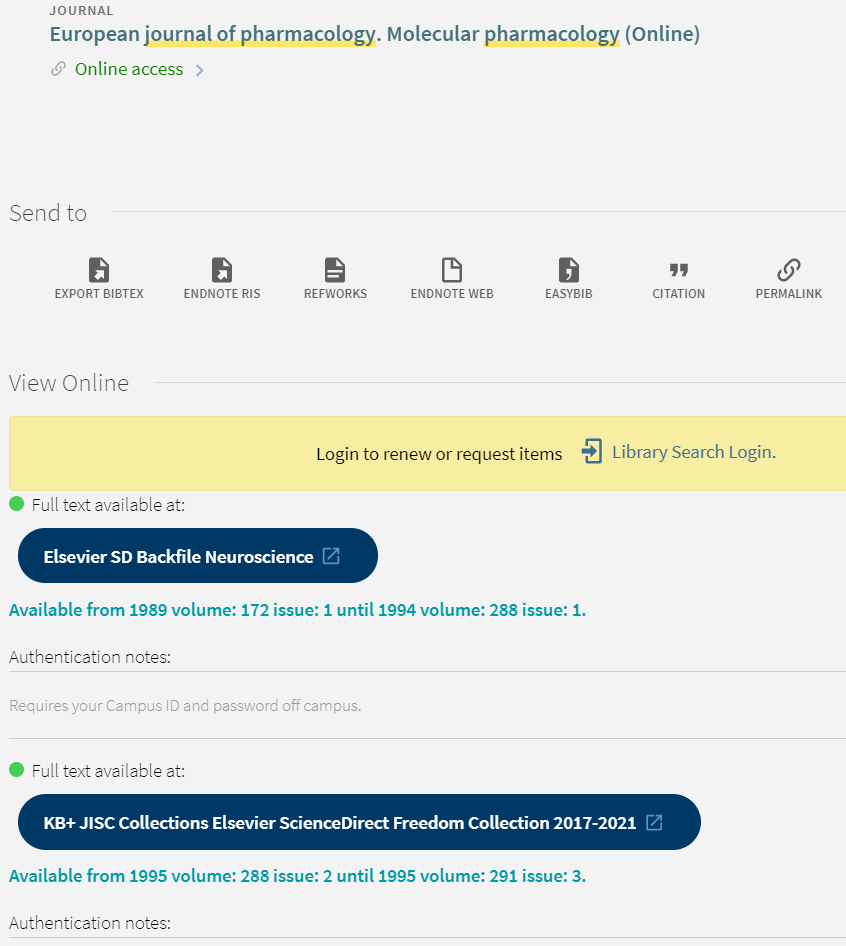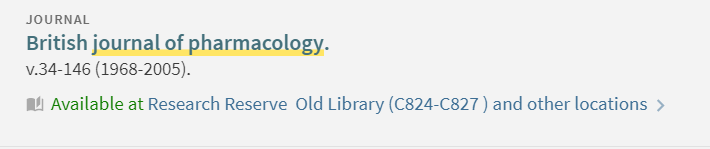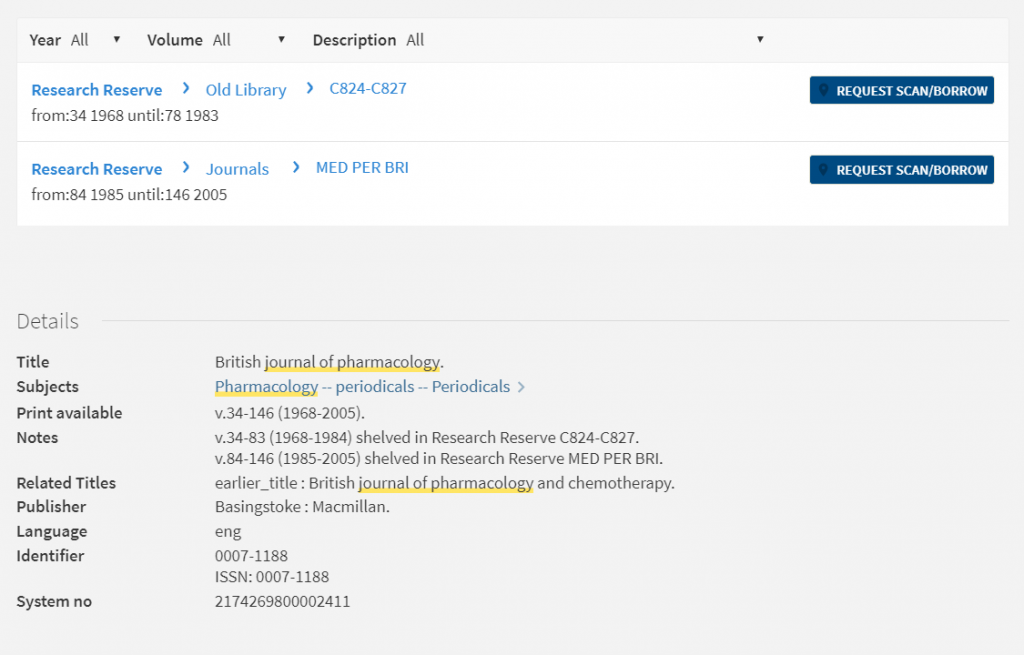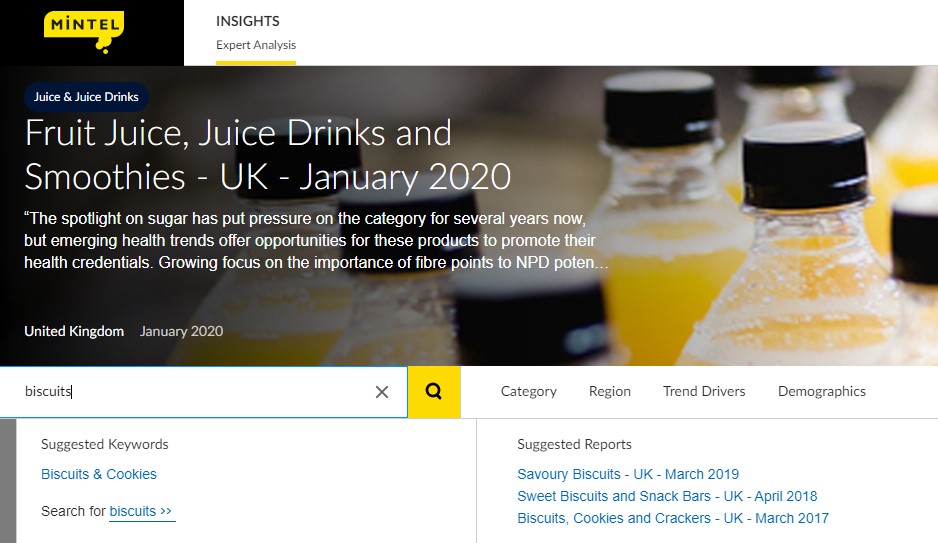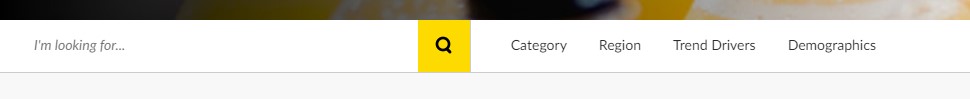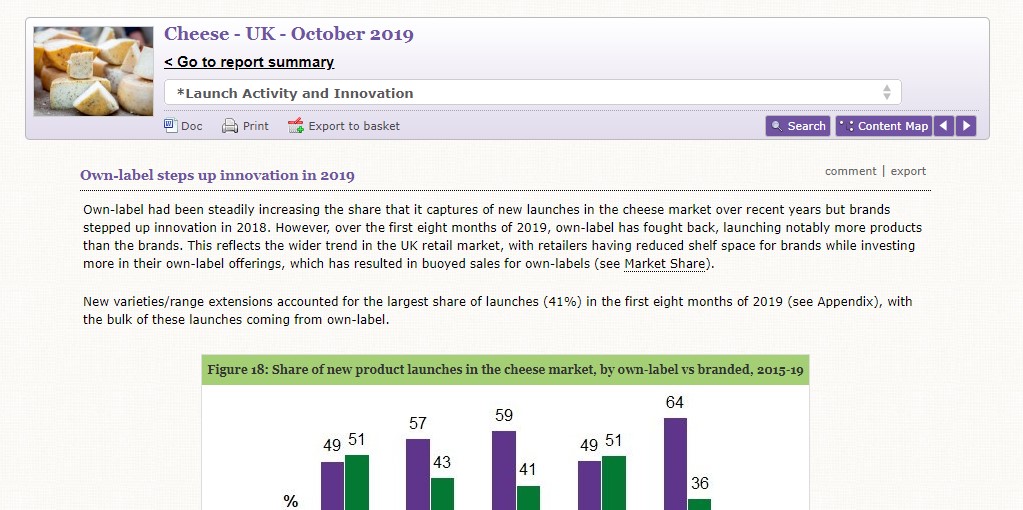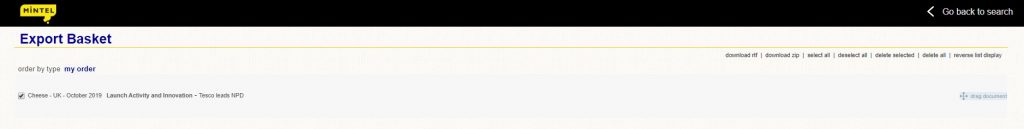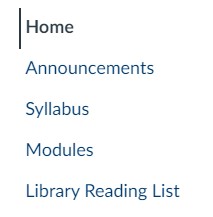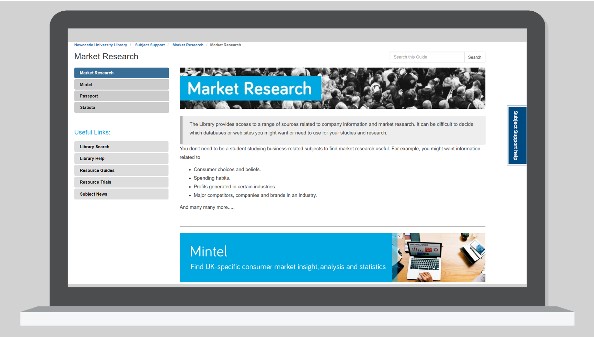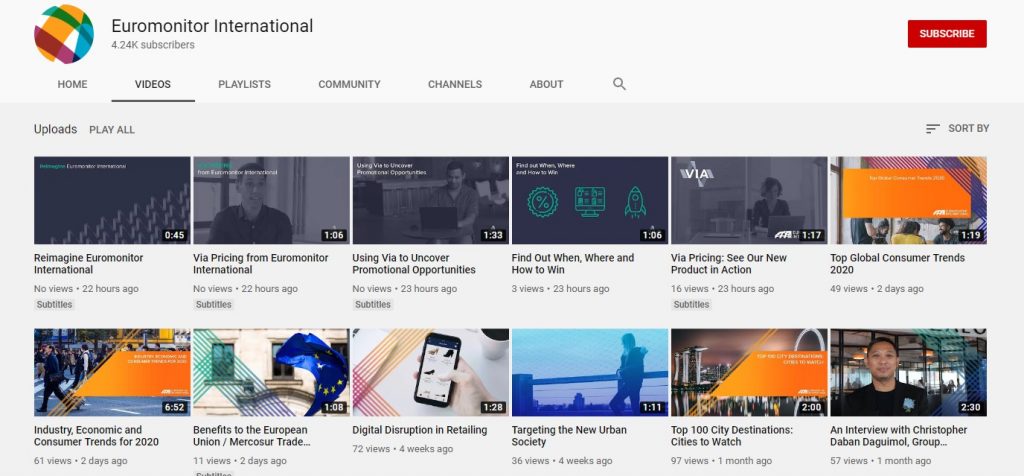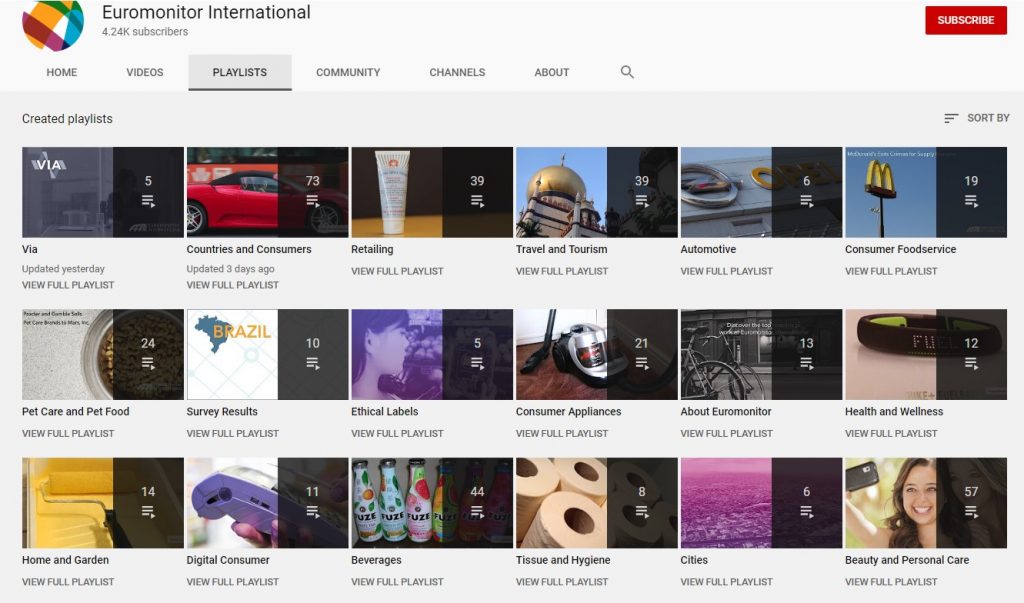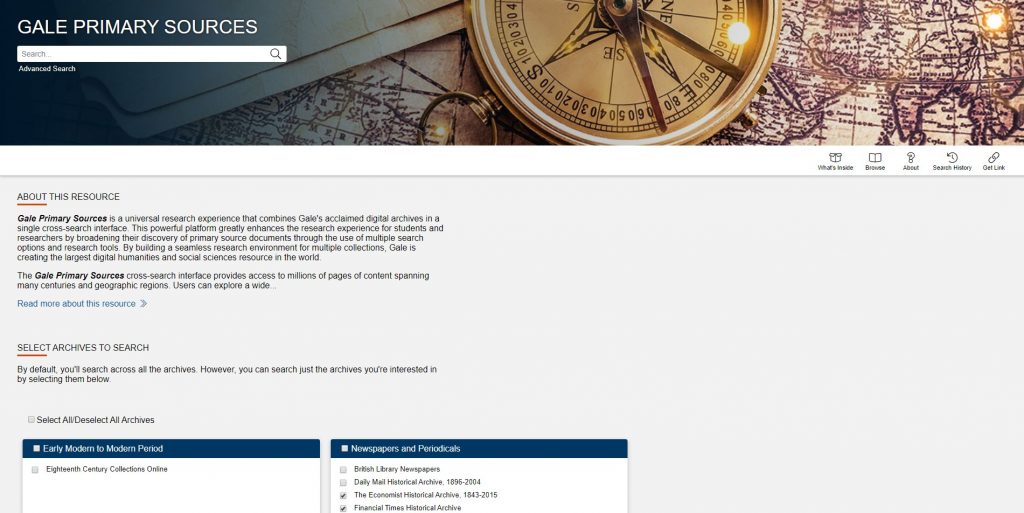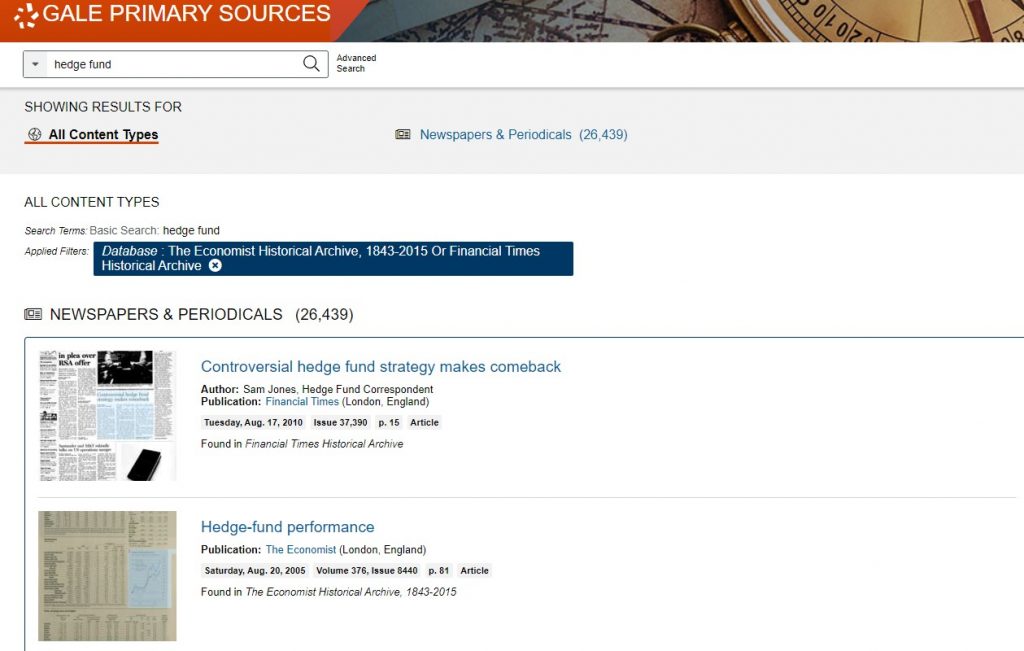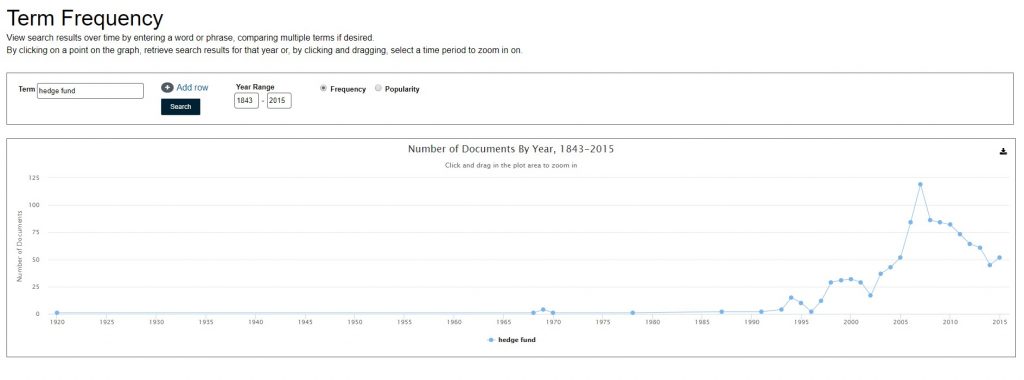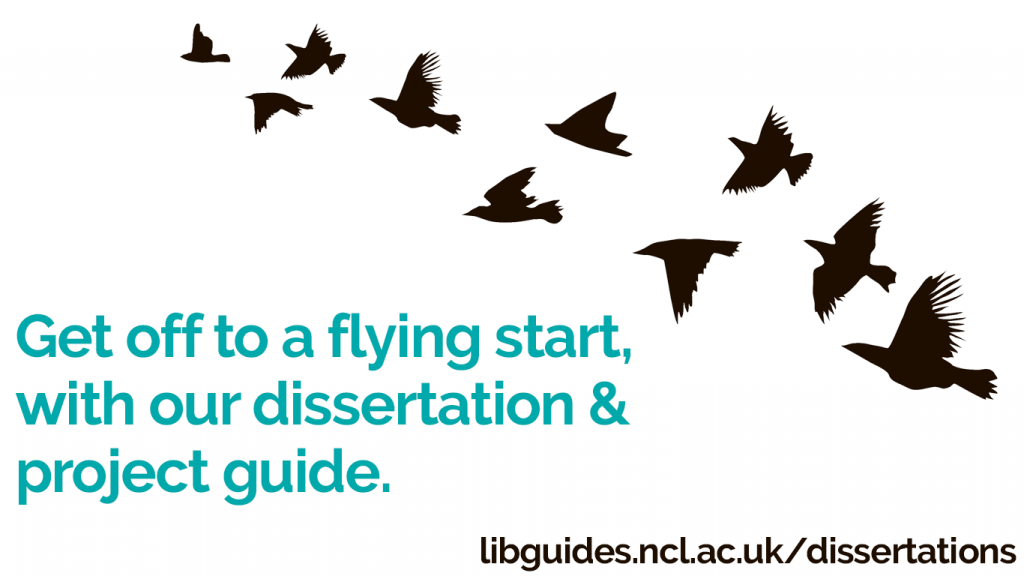
Are you preparing a dissertation or project, or will be doing so next academic year?
Make sure you visit our interactive dissertation and project guide. Based on the extensive experience of staff from the Library and Writing Development Centre, this guide includes an interactive search planner, which takes you through the different stages of developing your search strategy, and enables you to create and download your personalised search plan: you can even ask for feedback on it from the Library liaison team.
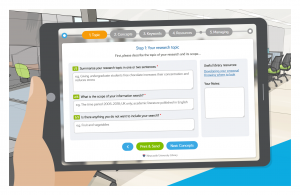
The search planner is complemented by a project proposal planner, developed by our colleagues in the Writing Development Centre, to help you develop or refine your research proposal.
The guide also points you to further advice on a wide range of relevant skills, to give you advanced knowhow in finding, managing and evaluating information. For example: where to find specialised information resources for your subject area, and methods to keep your literature search up to date over a long period.
It’s easy to navigate, with clear text and short videos throughout. Whether you are already underway with your dissertation, or just starting to think about it, we’re sure you will find it helpful!