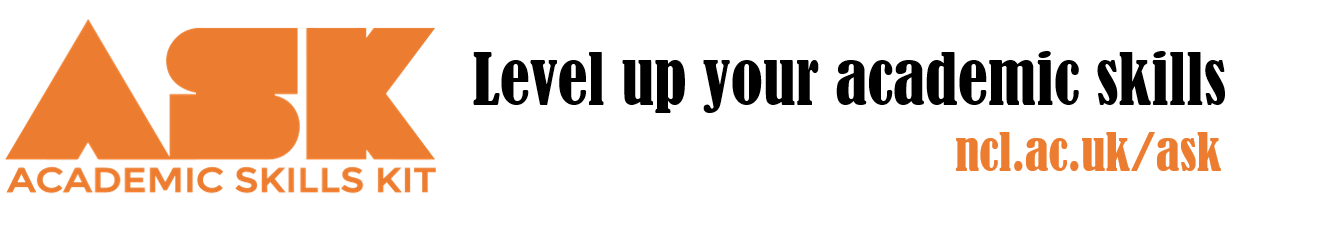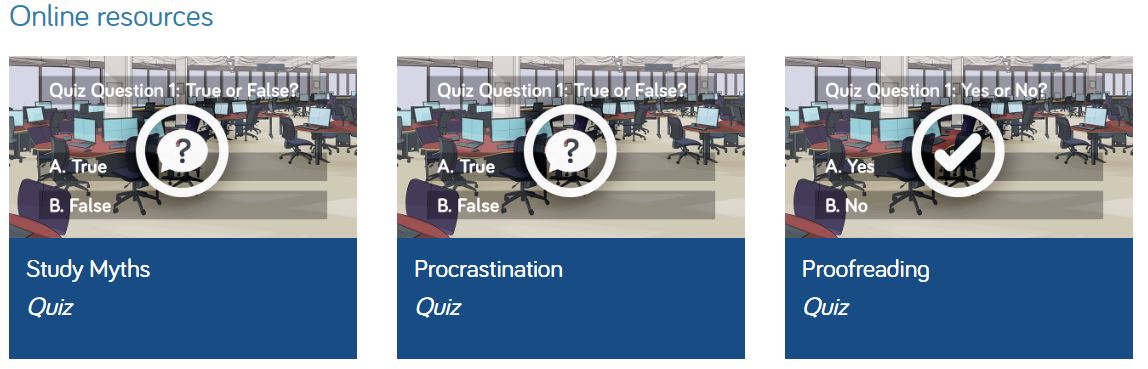Learn the basic steps of a reference, and you can hit the rhythm with any style you need.
Referencing – why is it snow important?

When walking in the snow we need the right footwear, and to keep warm, a scarf, hat, and gloves are also of great help. By doing so, we are adapting to the environment and using the right tools at the right time for the job at hand.
The same is true when adapting to academic writing where referencing is a key tool.
When you are writing a piece of work and you use someone else’s thoughts, words or ideas, you must reference them. But why do we talk about referencing so much at University, and why is it so important? Why should you bother spending time on ensuring that your references are consistent, accurate and correct?
It all comes down to why we reference in the first place:
- To make your contribution clear by showing which words and ideas are yours, and which have come from your reading.
- To acknowledge the work of others and to demonstrate how you have built on the knowledge that you’ve gained from your reading.
- To ensure that the reader can follow up on your references for themselves.
- To avoid being wrongly accused of plagiarism.
Watch our short video to find out a little more about why we should bother with referencing.
Find out more on our Managing Information skills guide.
Routine for Referencing

What are the key steps to a successful routine for referencing? Of all the enquiries we get in the Library, referencing is the most common.
Referencing is the acknowledgement of the sources that you use in your work. You must reference all sources that you use in your assignment, project or dissertation, including words and ideas, facts, images, videos, audio, websites, statistics, diagrams and data.
Over the next two weeks weeks we’re focusing on referencing, giving you the routine for success. As a novice, you might need a little help to understand the steps and techniques for your referencing style.
We’ll tell you where to get advice and help
Understand why we reference and how
How to avoid plagiarism
How to manage your information to make your life easier and assignments less stressful, giving you the routine for success.
Mobile Apps & Resources Guide

Our mobile devices are great for helping us to stay in touch with friends and family, keeping us up-to-date with the latest trends and news on social media and, of course, for sharing cat videos.
However, your mobile device can also be a great tool for learning and study, if you’ve got the right apps!
With recommendations from students in SNES, (who have been using tablets on their course for the past year) our updated Mobile Apps and Resources Guide provides a host of freely available apps and mobile friendly resources that can help you get the most from your device. It includes apps for study and productivity, creativity and design, history, languages, business, science and more.
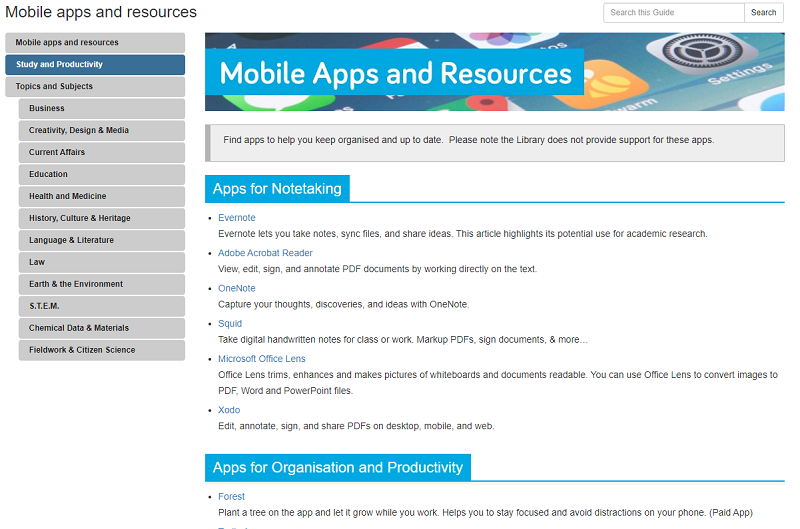
So whether you’re just getting set up with your tablet or an old hand looking for something new to help keep you organised with your work or up-to-date in your subject area, our guide has something to help.
Some highlights include:
Microsoft Office Lens – this app helps you make documents or pictures of whiteboards screen readable. You can also use Office Lens to convert images to PDF, Word and PowerPoint files.
Pocket – allows you to save articles, videos and stories from any publication, page or app to read at a later time.
Trello – a useful tool that helps you to organize and prioritize your projects using boards, lists and cards.
BrowZine – a tool that allows you to access and keep up to date with key journal titles that the Library subscribes to in your subject area.
If you have any further suggestions for useful apps that we could add to the guide, let us know at: lib-sage@ncl.ac.uk
Spotlight on OECD iLibrary
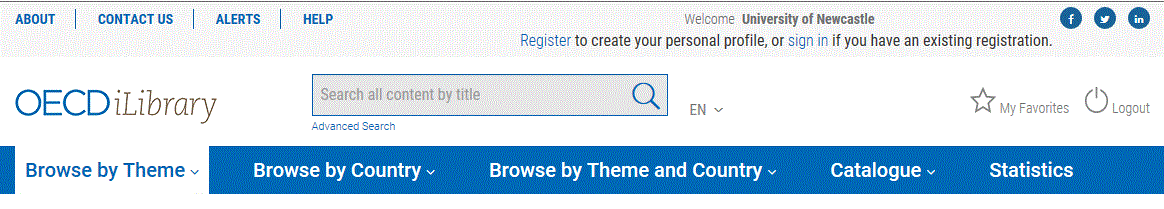
OECD iLibrary is the online library of the Organisation for Economic Cooperation and Development (OECD) it contains a vast collection of books, papers and statistics, some of which date back to the 1960s, it is the gateway to OECD’s analysis and data. OECD content covers over 100 countries.
Every year around 300 new titles are published, associated with the following themes:
- Agriculture & Food,
- Development,
- Economics,
- Education,
- Employment,
- Energy
- Environment
- Finance and Investment
- Governance
- Industry and Services
- Nuclear Energy
- Science and Technology
- Social Issues / Migration / Health
- Taxation
- Trade
- Transport
- Urban, Rural and Regional Development
You can browse by theme, country, or choose the type of content you require (for example, books, papers, statistics). You can also carry out simple or advanced searches.
If you’re looking for Statistics and Indicators?
OECD iLibrary contains all of the publications and datasets released by International Energy Agency (IEA), Nuclear Energy Agency (NEA), OECD Development Centre, PISA (Programme for International Student Assessment), and International Transport Forum (ITF) since 1998 – present.
It presents all content so users can find and cite tables and databases as easily as articles or chapters in any available format: PDF, WEB, XLS, DATA, ePUB,READ.
For a quick introduction to OECD i Library, including how to search the database and how to use advanced features and find statistical information and indicators, take a look at the user guide.
You can find details on other sources of statistics on our Statistics Guide.
Brush up on your search skills

Searching should be easy, right? We do it all the time in our day to day lives and with Google so ingrained into our existence, we don’t give it much thought. We type some words into the search engine and most of the time we find what we are looking for. Nothing to it!
However, while this approach certainly works for checking out cinema times or booking flights, it lets us down where research is concerned. We have high expectations that information will be quick and easy to come by and that it will be neatly organised in one place, rather than having to search in multiple locations, using different techniques. We imagine that the time consuming part of our research will be the analysing, synthesizing and the writing of it and we often don’t even think about the searching side of things.
The reality though is quite different. Without investing in our searching techniques and the development of a search plan, we can often find ourselves overwhelmed by information and not being able to see the wood from the trees. Our stress levels rise and our frustrations explode. Surely finding information shouldn’t be this hard!
The good news is, is that there is help to be had. Our job as Liaison Librarians is to equip you with the skills you need to create that all important search plan and to encourage you to pause and stop before you dive straight into finding information for your research.We have a fantastic range of online tools for you to do this, not least an interactive search planner that you can keep adding to throughout your search and which you can even email to yourself, supervisor or us as a Liaison team for feedback. And our ‘Finding Information’ academic skills guide has lots of advice on how to start a search, including how to break your concept down into manageable chunks and how to identify keywords and synonyms.
You can also check out this short video to get you started…….
Keep your eyes peeled for our next blog installment of how to find particular resources. See you then!
Photo by Debby Hudson on Unsplash
Taking you to the next skills level
Have you heard about ASK? It’s the University’s one-stop-shop for academic skills.
Are you concerned about being accused of plagiarism? Having some difficulty with statistical analysis? Struggling to write a persuasive argument in your essay? Feeling like you’re not able to manage your lecture, seminar and assignment workload? Or perhaps you are a master procrastinator who needs to just crack on with some work. The ASK (Academic Skills Kit) can help!
Signposting you to the services, resources and support available across Newcastle University, it will help you identify where to go for advice and support to improve your study habits and develop skills that are invaluable for University and what comes after.
ASK directs you to the correct place for support and includes online resources such as quizzes and videos, to help you better understand where you may need to grow.
Why not start with the myth busting quiz developed by the Writing Development Centre for some quick tips on how to study well?
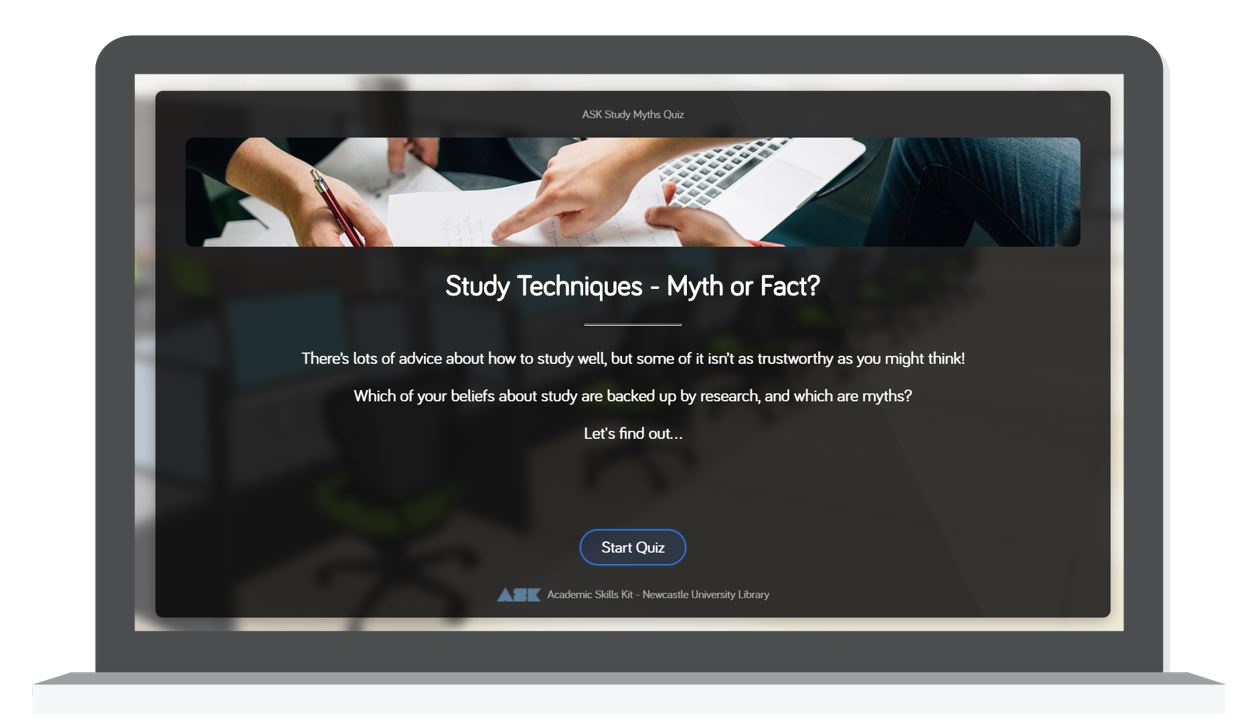
How to use flashcards for effective revision
Build your bag of tricks and special skills
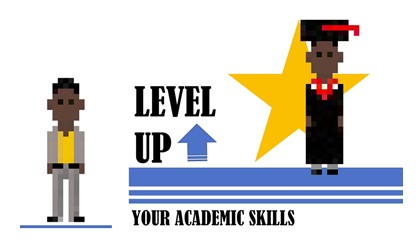
We’re probably all familiar with the fact that the library is where you find the books, but this month, why not explore all of the other types of information that can add to your academic skills bag of tricks. The library’s Resource Guides draw together the best resources available, organised by the type of information rather than subject area.
So if you are trying to find historic newspapers, company financial data, market research, standards or images you will find a resource guide for all of that!
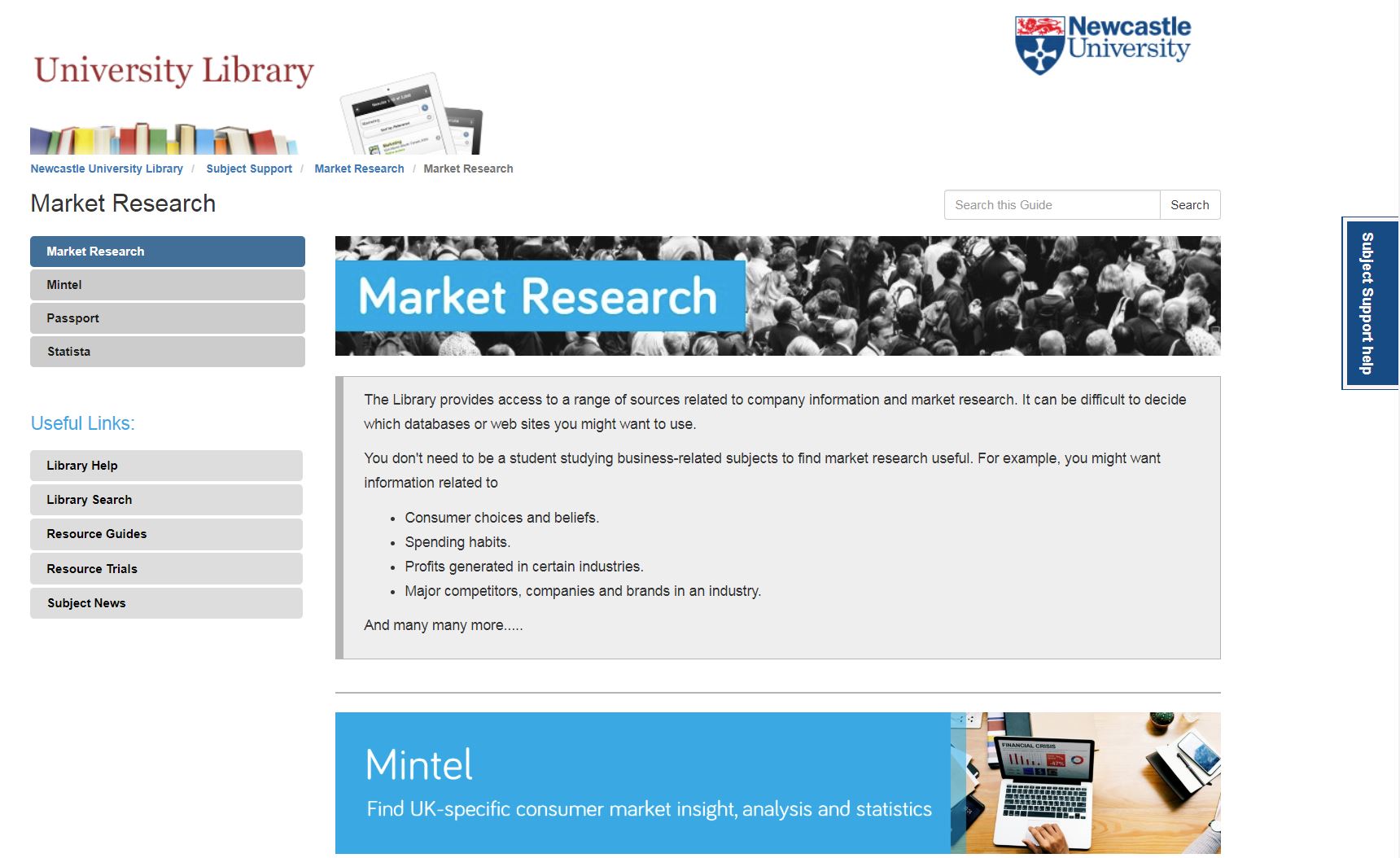
The guides are updated all the time as we add new subscriptions to our collection or identify online resources that we think will be useful for teaching and research. You’ll find the Resource Guides on the library website and as quick links on every Subject Guide https://www.ncl.ac.uk/library/resources-and-study-support/subject-guides/.

We’ve also highlighted the Resource Guides that are most commonly used for your subject area in the Specialist Resources section.
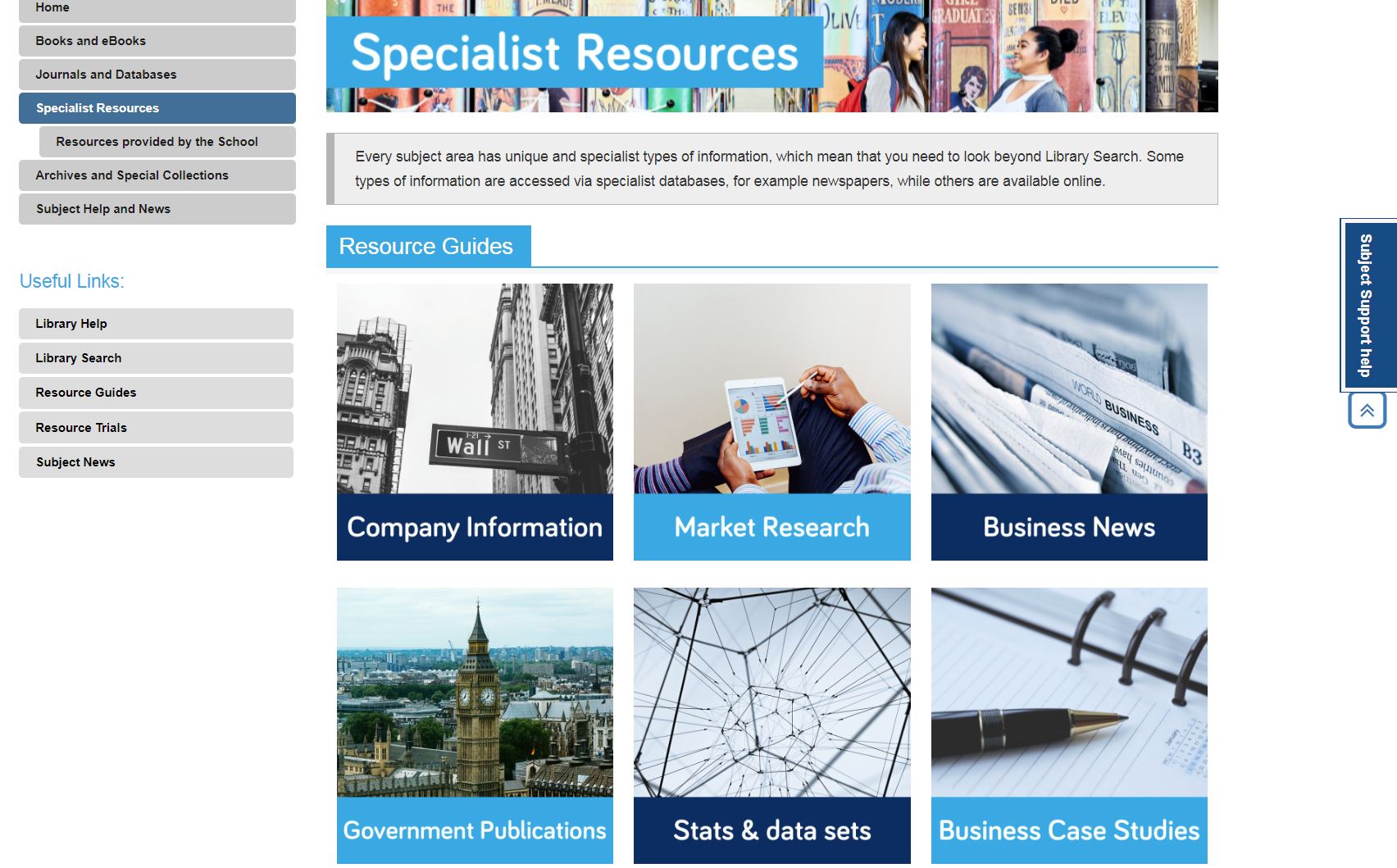
So next time you need to find a newspaper article, a government paper or some statistics to analyse, visit the Resource Guides to help you identify where to look.
Future proofing your employability

“What would you guess is the most common job?” Michael Lai, Outreach Lead at KGI, asked an audience of students at his Columbia Heights TEDTalk back in 2016. His audience members offer a few suggestions. “Engineer?” “Fast food workers?” After several failed attempts, Michael puts them out of their misery,
“3.5 billion truck drivers in the United’s States” he tells them. “Experts predict that in the next 12-15 years, most of the cars on America’s highways will be self-driving… so what’s going to happen to the most common job?”
The future of the job market – and it’s inherent uncertainty – has been receiving a lot of attention in the international press in recent years, with Universities UK analysis predicting “65% of children entering primary schools today will work in jobs and functions that don’t currently exist.” In previous generations, new graduates could expect to work with the same company for several years, steadily climbing the corporate ladder in a predictable, but reassuring linear way. In the 21st century however, the face of the job market is changing, and once you graduate, you may find yourself looking at a “portfolio career” over traditional career progression – something Facebook COO Sheryl Sandberg described as more akin to a career “jungle gym” than a career ladder.
But what does all this talk of truck-driving and emergent markets mean for you, the UK Graduate? Well, if the gig economy becomes the norm in the next 10 years, one of the key challenges for new graduates will be the perpetual need to upskill yourself, and market your own skill base to different employers. This puts the spotlight on what have traditionally been referred to as “soft” transferable skills that are required across many different roles and sectors – skills such as resilience, team-working and critical thinking. Here at the Library, we’d argue that information and digital literacy falls under this bracket (well of course we would, we’re librarians!). The ability to find and use information and make considered use of digital tools is an important capability in any graduate job. Don’t just take our word for it – we spoke to several students returning from placement who told us their information skills had helped them get ahead.
The good news though is that your degree programme offers you the chance to work on and demonstrate all of these skills. Employers will know that you may not have extensive work experience as a new graduate, but make sure you cherry-pick prime examples from your University work, part –time jobs and any voluntary experience to exemplify the skills employers are looking for (and remember, the Careers service can help you with interview preparation.) Make the most of the workshops and sessions open to during your time at University so you are in a great position to articulate these important skills. For more information on how the Library can help, check out our Employability Guide
References
- TEDx Talks (2016) Four Key Skills to Lead the Future. Available at: https://www.youtube.com/watch?v=djHTcES2ATg
- Universities UK (2018) Solving future skills challenges. 6th August 2018. Available at: https://www.universitiesuk.ac.uk/policy-and-analysis/reports/Documents/2018/solving-future-skills-challenges.pdf
- Sandberg, S as quoted by Lebowitz, S and Campbell, D (2019) “Goldman Sachs CEO David Solomon shares his number one piece of advice for millennials who want to get ahead in their careers.” Business insider, Jan 13th 2019. Available at: https://www.businessinsider.com/career-advice-millennials-goldman-sachs-ceo-david-solomon-2019-1?r=US&IR=T