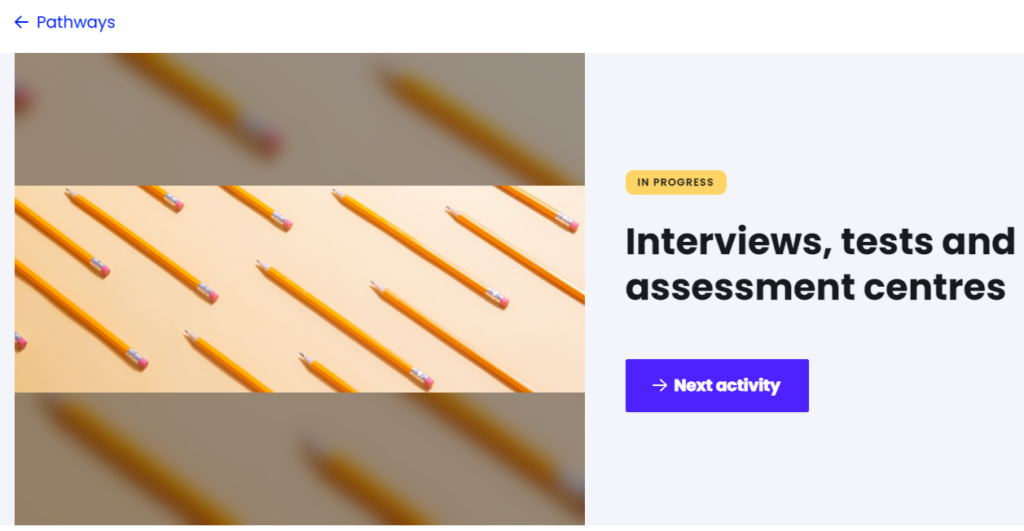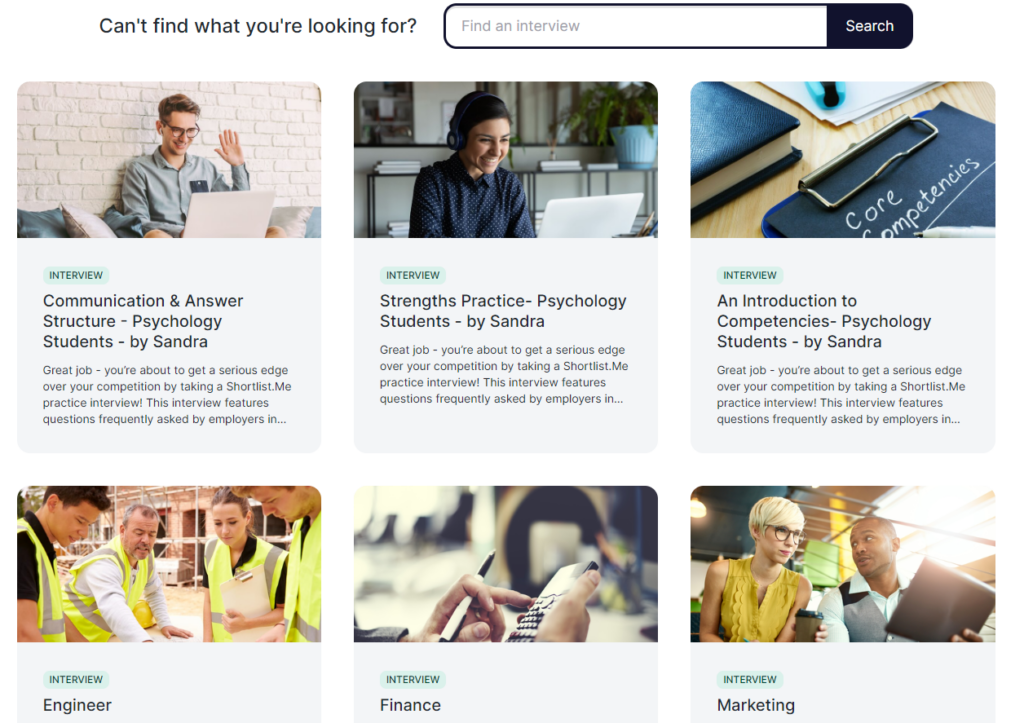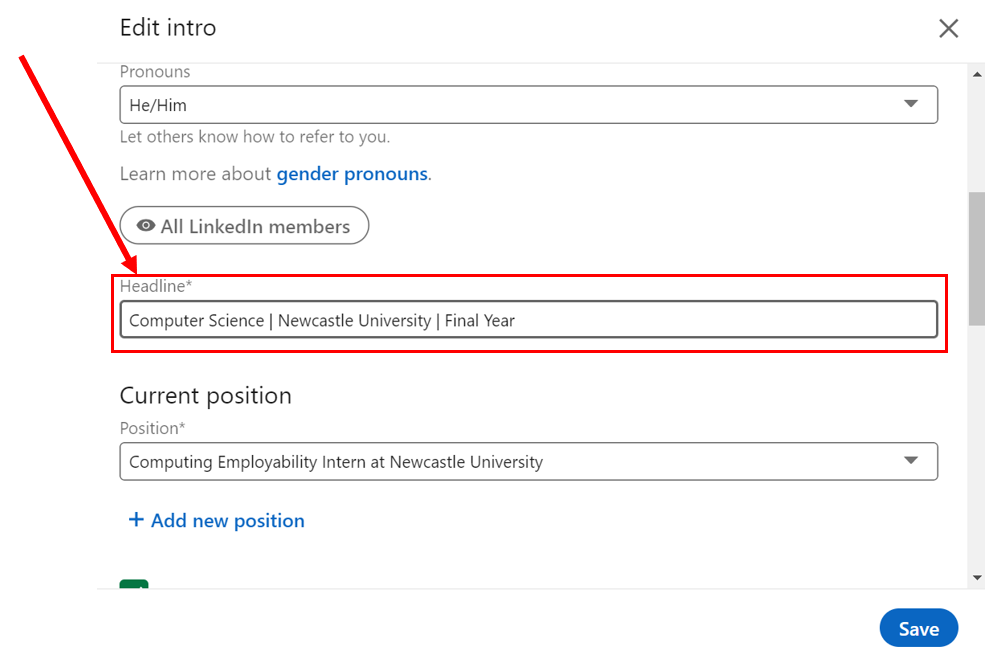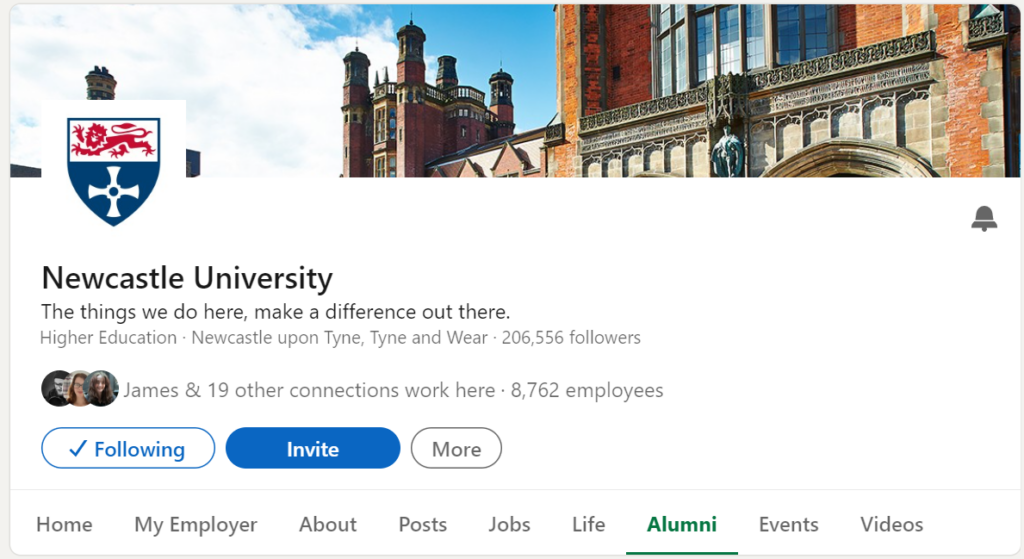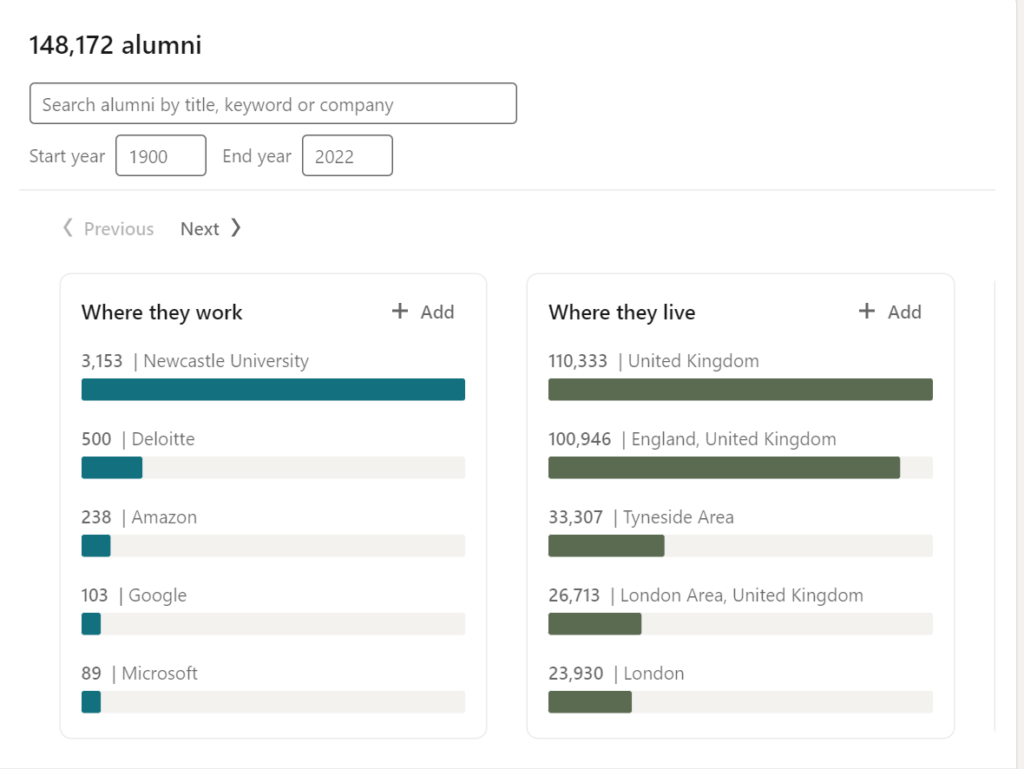We recently talked with a member of the Careers Service on the topic of Interviews! Ranging from the advice they would give students to the support and resources the Careers Service has available, this article is a perfect place to start if you want to know more about interviews!
What is your name and what is your role within the university?
Hi, I’m Sara Williams and I’m one of the Careers Consultants on the team here at the University’s Careers Service. My role is quite varied, you might have seen me in induction weeks promoting the service and advising students what’s on offer from the Careers Service, delivering one of our central workshops or in a 1-1 appointment.
Do you like interviews?
Tough question! When you look at the evidence, highly structured interviews’ (like a competency-based interview) data shows that they can quite effectively predict performance in a role. As a former recruiter, I liked interviews to get to know about a candidate’s passions and interests and just to get to know them and see if they might be a good fit for the organisation. I think as a candidate they can be quite intimidating and tough for lots of folks but always remember it is a two-way process! You are there as much to learn about the organisation as they are about you!
How does the careers service support students when it comes to interviews?
We support students in lots of different ways for interviews. Our website has a lot of information on how to prepare and demystify some of the common questions that you might get asked at an interview.
Other online tools that we offer include Shortlist.Me and Graduates First which gives students the opportunity to practise the pre-recorded or asynchronous video interviews that are becoming increasingly more common, particularly within graduate recruitment schemes.
The online platform Forage also has a guide and practical examples to help students prepare for technical interviews like whiteboard or case study interviews
In-person support includes access to information appointments where one of my colleagues can talk students through how to properly prepare for interviews and some of the resources available and they can also refer students to appointments with Careers Consultants for practise or mock interviews too! Students can book these through MyCareer
What do you find that students struggle with the most when it comes to interviews, and why?
It varies between people. Some people might have trouble articulating what they want to say while other people might struggle with thinking about their experience and how it might fit with the skills the interviewer is looking for and some people can lack a little bit of confidence too. I think the important thing is that these are all things that you can work on with some reflection and practise.
How can students best prepare for interviews? Is there a trick that works for all of them?
Again, it depends on the individual and if there are areas of their interview preparation or performance that need a bit of tweaking. I would say in my experience confidence with interviews can come from being really well prepared e.g. making sure they really understand the company and the role they are being interviewed for, making sure they know how their skill set matches what the employer/interviewer might be looking for, anticipating questions and preparing for them and also taking time to practise answers.
What three mistakes do students not realise they are making during an interview?
Not structuring answers, so for example, in competency-based interviews, employers will expect that you use the BAR or STAR structure. I think a lot of students have heard of this but often don’t give enough detail, again practising and getting feedback can help with this!
Not doing enough research on the company. Now you don’t necessarily need to know the share price of the company on the day you are interviewing but I often find students making quite broad statements about the company. Doing research and using tools beyond their website can really demonstrate you’ve done your homework and have a genuine interest in them. The library has a lot of different business research tools you can use.
It is a two-way process! Make sure you have some questions prepared for your interviewer at the end. This might be your only opportunity to ask questions so really think about what you want to know like, what will the first 6 months in the role look like? How will your performance be measured? What challenges is the company facing and how does this role contribute to solving them?
If a student keeps getting to the interview stage of a job application but progresses no further, what advice would you give them in order to be more successful?
Firstly, take a moment to recognise your success at getting to the interview stage! The job search can be tough so take the small wins. I would always encourage anyone to reflect after their interview. We do tend to be more critical of ourselves but take a few minutes, somewhere quiet after an interview to think about what you did well and whether was there anything you would do differently next time. I would also encourage anyone who hasn’t been successful at the interview stage to ask for feedback (this can be difficult with pre-recorded interviews) it could be something really simple like ‘you needed to structure your answers better’ or ‘ your interest in the company didn’t come through’ these are all things you can work on going into your next interview.
If you had to give one piece of advice, and only one, to a student regarding interviews, what would it be?
Prepare effectively and enough! From my experience, this can help in so many ways and I think the main way that I observe is that it helps with confidence.
What would you say is the most important part of an interview? The beginning, middle, or end? And why?
Well, if we look at the science the beginning and the end are important (primacy and recency effect), and this is what the interviewer might remember the most. Equally, we’ve all probably heard of the importance of making a good first impression! In reality, all of it matters, particularly as most interviewers will be taking notes which they will then re-read over after your interview and look for evidence of where you meet the pre-determined criteria.
What can you gain from doing practice interviews?
I think getting experience and feedback are the two main things people often get from practise interviews but often find that students come out feeling a bit more confident about taking interviews after a practise interview too.
Which is the harder type of interview, online or in person? Why?
I don’t think one is necessarily ‘harder’ than the other in terms of questions you might get asked but I do find that most (not all) people prefer in-person interviews as people report that they find it easier to build rapport with the interviewers and read non-verbal behaviours. In a post covid world, we’re seeing more employers keeping some or all of their recruitment processes online so I don’t think online interviews are going to go away anytime soon. If students are worried about doing online interviews we have the Graduates First and Shortlist.Me platforms as mentioned before but we also can do mock/practise interviews online too! There’s a lot of good advice, hints and tips online too about how to prepare for online interviews.
How might a technical interview differ from a normal interview?
Technical interviews are to assess your ‘technical’ competence. This might sound quite straightforward but this can also include assessing your logical thinking as well as how you approach problem-solving. Typical formats of a technical interview might also differ. Some companies might use the question-and-answer format as with a normal interview perhaps starting out with some more basic technical concepts and then asking increasingly harder questions often they might ask about projects in your portfolio too.
You might also be given a coding challenge and asked to go through it (produce an output) with the interviewer. Leetcode and HackeRank are two quite common resources to help practise these sorts of interviews. Paired coding challenges, whiteboard challenges, case studies and technical coding tests could also be used to assess your technical competence. Try and research as much as you can about what to expect either from the information you have been sent from the recruiter or using tools like Glassdoor to get a sense of what could be asked and in what format. You can also use things like the forage tool to practise some of the whiteboard exercises, case study and coding challenges style questions (Girls who code – technical interview preparation course). With technical interviews often it might not be about getting something 100% accurate but more about how you approach a question and try to solve it, as in addition to the above this can give an insight into your resilience as well as your thought processes.
In five words or less, can you summarise what you think to be the most important part of an interview?
Not five words per se but I would encourage students to think about interviews in three parts:
Prepare (research company, questions and yourself for why you are a good fit)
Practise (use online tools or in-person resources to help you practise questions and get feedback)
Perform (on the day what will you do to e.g. manage nerves, what strategies do you have, what do you want to know about them, reflect afterwards and think about your performance in a non-judgemental way)