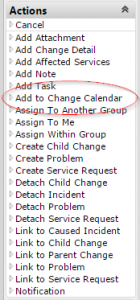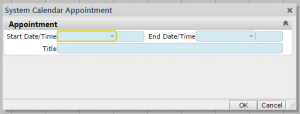When raising an Emergency Change in NU Service, there are a couple of conditions that need to be met in order for the ticket to progress:
1 . An Emergency Change should have a ‘Level Of Change’ of ‘Significant’ or ‘Major’. Changes logged as ‘Minor’ will not be able to be submitted for approval, as ‘Minor’ changes are self-approved.
Changes marked as ‘Significant’ will have to be approved by the Service Owner. Changes marked as ‘Major’ will be presented to CAB members for approval.
2. An Emergency change must have an entry in the Change Calendar in order for the ticket to progress. to do this, select ‘Add To Change Calendar’ from the actions list.
Next, double click anywhere on the calendar to open the Appointment box, and fill in the relevant details. Click ‘OK’ when finished, then ‘Save and Close’ to get back to the Change ticket.
This will allow the change to be submitted for approval to progress.
If there are any questions or comments about this, please don’t hesitate to get in touch with the Service Process team.