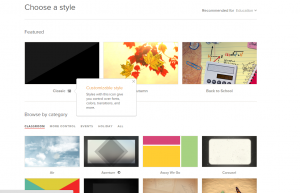The recent Pizza, Pop and Practice workshop on Sound and Vision, looking at making recordings and short video clips for use in teaching, was a tremendous success.
Participants enjoyed their pizza and pop, whilst learning about Audacity (which enables you to make short sound recordings and clips), Animoto (which allows you to make short video clips to advertise events or explain simple concepts – see Jo’s video about the workshop below), as well as looking at ways to use Microsoft Office Mix to create videos and recordings for use in powerpoints or online.
Thanks to everyone who came along and thanks in particular to Lucy Keating, Marc Bennett, Jo Robinson-Lamb and Nuala Davis for delivering such interesting workshops!
All of the materials from the workshops are now available on this blog.
Interested in using these materials in your teaching? Contact LTDS for more information and support.