We’ve recently added new functionality to Achiever:
Donor insert search
When inserting a new Donor, the mandatory search will now look for both External Reference and Additional References from the same field.
Simple Aliquots
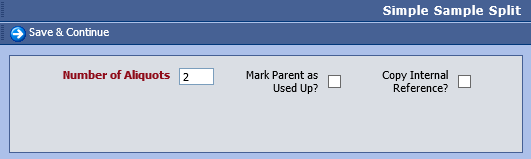
When splitting samples without changing the derivative, previously users were required to re-enter the Sample Form, Tissue Type and Derivative fields. We have now added a new workflow which creates new child samples of the same type. This is much more straight-forward and lowers the risk of error. Simply choose ‘Split Sample(s) (Simple Aliquots)’ from the Sample grid within your Collection or Participant. The workflow is similar to the standard split, but instead of choosing how many derivative types to make in the first window, the user chooses the quantity of child samples to be created.
Update Sample Properties workflow
Users can now now select the Update Properties workflow from the Sample grid within a Participant record. We have also added the ability to update the Additives field within this workflow. Please note that as the field can store multiple additives, items chosen here are added to any existing data.
Sample Site and Sub Site in Group Sample Insert workflows
Some teams use the Sample Site and Sub Site fields prolifically in their sample recording. When creating samples this previously meant users were required to follow two update processes, but now we have introduced those fields into the Sample Group Insert workflow. 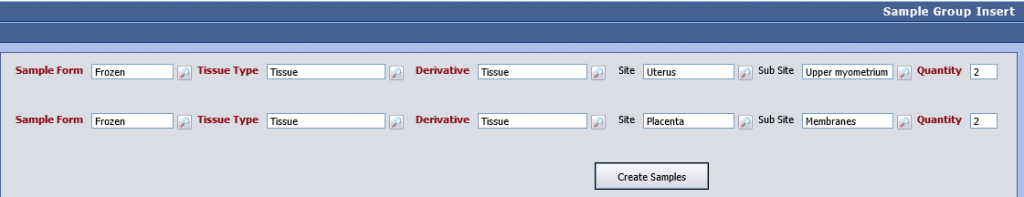
This functionality is available to specific teams on request. Please let us know if you’d like this functionality to be available for your team.
Deletion Policy
When records are deleted in Achiever, they are moved to a holding area where they remain indefinitely. We have introduced an automated process which will permanently remove these deleted records 90 days following deletion. Users wishing to recover data deleted by mistake are required to raise a ticket as soon as possible. Records should only require deletion if they are entered in error – please remember to use appropriate workflows to mark samples as used up/destroyed for example.
Consent Refusal
For teams who receive and catalogue samples in advance of their consent, the expected consent details are usually added to Achiever with a status of ‘Pending’. If consent is not forthcoming this status can now be updated to ‘Refused’ so that accurate records are kept.
Note: these changes will not be available on the Training environment until it has been refreshed, which is due in the upcoming weeks.
Don’t hesitate to get in touch if you have any questions or concerns. You can also join our Yammer group to share ideas with other Achiever users across the University.