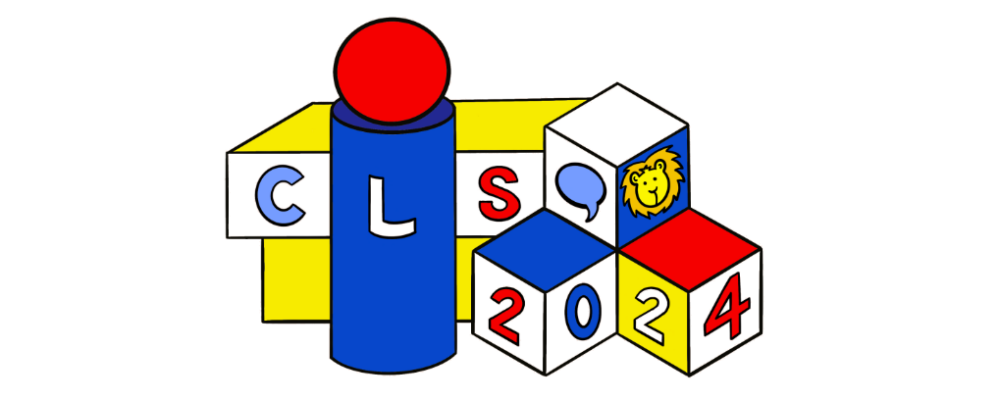Posters
Please use *portrait* orientation and size A1 or A0. You can use any material for the poster.
You may wish to add a QR code to link to a short video for your poster, to allow people to engage audiovisually with your poster even if you’re not there (we’re aware that the poster sessions are several, and you may need to take a break!). This can also help increase the accessibility of your poster for delegates with a range of access needs, including neurodivergent delegates.
Lightning talks
If you wish to use slides, please save these as .pptx (PowerPoint) files and upload them to this folder by Thursday 4th July, so we can stitch them together for a smooth running session. Please note – no-one other than the organisers will be able to access the folder, including you. If you add an incorrect version of a file, please just let the committee know.
If you have associated audio or media files, please upload them to the same folder.
To help us out, please use a transparent file name for your slides, e.g. first author family name followed by the theme of the session (see the Programme for these)
20-minute talks
No particular requirements apply to 20-minute talks.
All rooms have the following AV equipment, so you can choose to use the room PC or your own device:
- Presenter PC
- HDMI cable to connect your personal device to the display
- Touch screen or push-button control system to allow easy user control of the AV system
- Visualiser (or document camera)
If you wish to bring handouts, please arrange to print these before arrival at the venue as we will not have access to printing services.