The Blackboard website and smartphone app is an example of a piece of digital learning technology which I have used recently. This app is used throughout Newcastle University as well as other educational establishments by both students and staff. My review will be based on the point of view of a student using the app through out there time at the university as part of their course and education. The app and the webpage are used for a variety of different functions including completing homework assignments and receiving the results from the assignment, practical assignments, announcements from the lecturer of the module, the contact details of the lecturer, forums, and lecture recaps. These fall under there own subject heading making things a lot easier to find.

Blackboard – My Institution
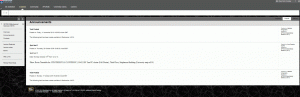
Blackboard – My Courses
How Blackboard Works
blackboard works in a variety of different ways in order to complete its main function of aiding students through out there education at university. This site can be accessed both inside and outside of the university on both PC’s and smartphones. This gives students access to a variety of different materials such as videos, lecture notes, power points as well as homework tasks and spot tests produced by the lecturers for the students. Other information can be found on the site which is not completely academic such as posts by the union society regarding extracurricular activities in conjunction with the contact details of the members of university staff which a student may need through out their education at the university. students can access this information after logging in using there student number and password. the site is essentially a series of hyperlinked icons which are followed to take the student to there desired area.
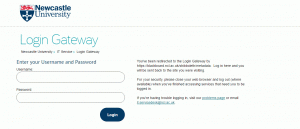
Blackboard Login
Advantages and Disadvantages
The idea of lecture recaps is am idea I feel is very beneficial. This allows the student to go over the lecture again at a later time if they are still unsure of some of the lectures content once it has finished. Also, this means that those who are absent can catch up on lectures which they have missed out on, preventing them from falling too far behind the main group of the class. The videos of the lectures are put up instantly once the lecture has finished meaning that lectures can be watched again straight away whilst the information from the lecture is still fresh in their heads from being present in the lecture. Other learning technology such as Moodle which is used by a number of educational establishments throughout the United Kingdom does not have this technology available give blackboard an edge over the majority of the other educational technologies out there.
Most of the aspects regarding the app are not essential for example, the lecture announcements could be replaced by a simple email. Which would simplify the app further. On the other hand this ensures all the required information is kept together preventing confusion and the risk of accidentally deleting something. This is one thing which has mixed reviews on the whole when comparing with others. Some say that this clutters the app and others agree that it enhances it. In this case, I feel that it does in fact aid the app allowing students to find messages from their lecturers easily.
The layout of the app is simple but effective. This means that it is easy to use by all allowing each user to get the best out of the app and therefore there education. As a person who is poor with most technology, it is an easy app to use regarding all aspects due to the simple layout. Each module has its own heading with each lecturer controlling their own module part of the app. This makes the information displayed in each section extremely relevant to the individual modules of the course.
Conclusion
On the whole, this learning technology is one of the best I have used throughout my education from primary school to university and I would recommend this to anyone who wishes to make their education life as easy and organised as possible. Also of the different functions on the app which have been mentioned previously work together to ensure the app provides a good experience.
Blackboard Inc. (2016). Mobile Learn™. Available: https://play.google.com/store/apps/details?id=com.blackboard.android&hl=en_GB. Last accessed 14/10/16.
Newcaslte University. (2016). Courses. Available: https://blackboard.ncl.ac.uk/webapps/blackboard/execute/announcement?method=search&context=course_entry&course_id=_78329_1&handle=announcements_entry&mode=view. Last accessed 16/11/16.
Newcaslte University. (2016). My Institution. Available: https://blackboard.ncl.ac.uk/webapps/portal/execute/tabs/tabAction?tab_tab_group_id=_1_1. Last accessed 16/11/16.

