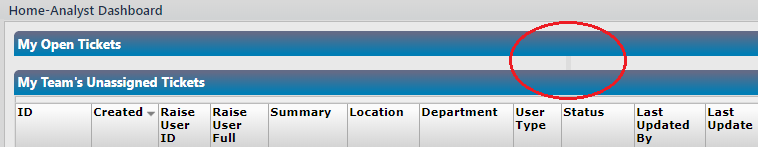Following last night’s release, the Analyst Dashboard for all users was reset to a default state to allow an alteration to the dashboard to cascade correctly.
This will have reset any sort orders etc that an individual may have applied to the queries on the dashboard.
In order to make any future alterations ‘stick’, you have to perform an action that will force the system to recognise a dashboard update. For the Analyst Dashboard, the simplest way to do this is to make any sort order etc modifications, then move the thin vertical grey line between the queries by a small amount to the left or right:
This should force a notification to appear stating ‘Dashboard updated’; now you can reload the dashboard and your changes will have been saved.