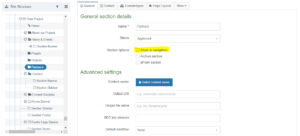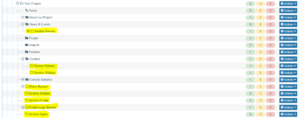For various reasons, you may want part of your site to be hidden from the regular navigation structure.
Hiding Sections
Sections can be hidden quite easily. This means that they will not appear in the navigation bars no the site, but they can still be linked to using a section link and can still be found by anyone who is given the web address.
All you need to do is create a new section (or choose an existing one if you’ve set it up already), and uncheck the ‘Show in Navigation’ box.
When you’ve added the section it appears in the site structure with an outlined icon.
These folders will no longer show in the navigation on the site, but as mentioned above can still be linked to and found (and are very likely to be found by search engines).
This method is not secure and it is still likely that Google and other search engines WILL find and link to this content.
Restricted Sections
We do not password protect or secure sections of websites built in T4: it is extremely unwise to have a public website containing private or sensitive material.
We recommend instead using the Office 376 Suite for project collaboration – specifically Teams, which provides filestore, chat, planning tools and collaborative editing of documents.
Please email it.servicedesk@ncl.ac.uk for advice on using these tools.