Sending documents backwards and forwards for review is lets face it …. “so last century“.
This weeks thing offers a chance to experiment with documents that can be edited at the same time, with the bonus that there is always ONE (and one only) up to date live version.
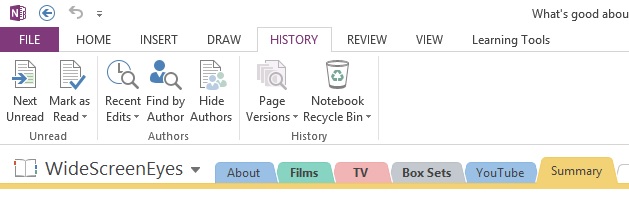
OneNote
- Open the document from the email we’ll send out on Tuesday (if we forget you can edit it through your browser with this link http://bit.ly/OneNoteThingy)
- Follow the instructions to edit the notebook
- Add in your review(s)
- Add a thought or two to the summary
GoogleDocs
Now, I admit not everyone is a OneNote fan, so if you get to a point where you want to abandon ship then have a go at copying or writing your reviews in this GoogleDoc which is roughly equivalent.
The Good News
No blogging requirements this week. It’s a collaborative exercise so we’ll use our Summaries collected in OneNote and GoogleDocs to come up with a team statement. Any volunteers?

Someone’s suggested to me that it might be helpful to think about doing things differently in terms of the emails coming out of Strategy Group meetings, so that people don’t have to save/sort through old emails when they want to check something from an old Strategy Group email. What do people think about perhaps using an online document as a running list of reports from the Strategy Group, so that all of the information was in one place accessible to all? I could still send an email out to people telling them that the report was in the online document so people knew there was a new report, but people could then just delete that email notification.
HI Richard, I like this idea, as it would be nice to see these in one place, particularly if the most recent ones were at the top of the document. But to be honest if I just get an email with a link in it, I often don’t click it to read it immediately, and then it scrolls down the email pile. My preferences would sadly make for *more* work, email the report, copy the text to the “strategy log document”. Nuala