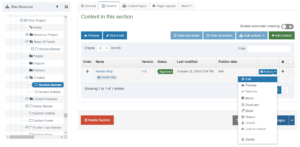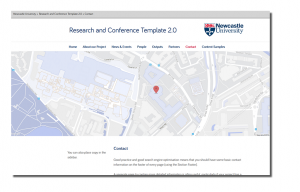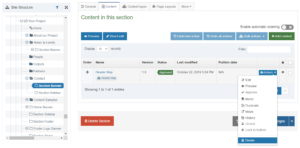In the new Research and Conferences template, you can drop a Google map into a banner on your contacts page, to show your readers where you’re based.
Start by going to the Contact section and modify the “Section Banner”.
Modify the “Header Map” content.
You can set the postcode, this alters where the pin is set on the map, and change the zoom level of the map (increase the number to zoom in further).
And the map will appear on your contact page banner.
If you don’t want the map on your page at all, Delete the “Header Map” content from the section.