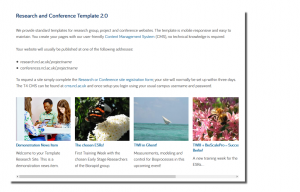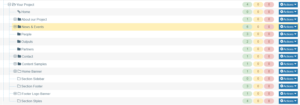In the new Research and Confernces template, you can collect all the news and events from a Section of your site and put a scrollable set of links to them on any page.
To do this, you’ll need to have a Section with all your news and events in (this is setup as part of the template site):
On the page you want to drop the sliding news into, add a “News Slider” piece of content. Give the piece of content a name, then click the Select link on the right hand side to choose the Section to get your news from.
Add the content by clicking “Update and Approve” and then preview the section to see your news items on the page.