We all know that giving files sensible names when we save them saves time, just as pairing your socks before they go in the drawer brings a certain joy later.
In this thing we’ll dare to look at our own file naming practice and see what we can learn.
First off let’s be realistic:
If you start a new project or venture chances are you’ll give it a folder and then start saving stuff. But, you don’t always know how many things you will need to save as the venture progresses. So it’s normal for the filing structure to evolve to a degree.
Quiz
I’m going to invite you to have a go at helping me rename some of my files and sort out some ideas.
We’ll use some examples taken from the project we have just started to develop a Cybersecurity MOOC.
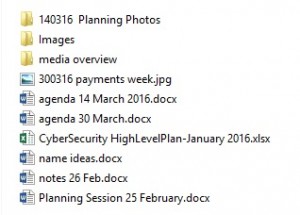
.. and we’ll do this via a Typeform Quiz – so please click this link below before reading on:
A few pointers
- Filenames should be meaningful, and if you are collaborating with others they need to be meaningful all round.
- If dates go in the names then do think about these being “sortable” in some way.
- “2016-03” will often be better than “March”
- Avoid spaces (totally) on files on the web – they’ll generate URLS with % signs in.
- Whilst Windows is not fussed if you call something “stuff.txt” or “Stuff.txt”, it’s a different story on many of our unix webservers so lower case filenames are more web friendly.
- Having a quick strategy for sending someone a pointer to a file is really useful to have up your sleeve.
Ultimately, in teams filenames and directory structures need to be negotiated, perhaps something for your next team meeting!
For you to thing about
Add a comment to this post or write a note in your own blog to share any top tips. Please add any resources that you have found helpful.
Some of us, like me, know that we can do better. Following the shame of looking at my own sock drawer I have renamed my files.

How rude – I answered each quiz question correctly and scored a meagre 12 out of 18!
>>shame on me<< I should have given a slight obscurity warning Simon as you needed to get inside my head to work out what on earth the second file was – on reflection even the new name isn't that explicit! "\\campus\pss\StudentandAcademicServices\LTDS\TeamSecure\External Projects\FutureLearn\Planning\Cybersecurity\30-03 photo montage for payments week.jpg" I was also after the keyboard shortcut to give me the very handy filename and path above…
I only got 6 out of 18…I think I need to work on my file naming system!
I only got 6 too…