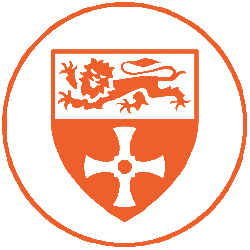Step-by-step
- You’ll need to visit our website for the booking system. You can find it by going to https://booking.ncl.ac.uk/Connect2Sacs on any device connected to the Internet.
- Next, you’ll have to log in. Press the Sign into Your Account button, then click Sign in With Your ‘University ID’ on the next page. Enter your Campus username & password into the boxes (these are the same as your credentials for any computer on Campus).
- Now, it’s time to book equipment! You will see a list of all the equipment you have permission to book, which depends on your course & module. You can select any of the items by clicking Add to Basket. When you’ve selected all the items you need, click the green Create Booking box.
- After that, you’ll see a Calendar page. You can easily choose the times you need the item(s) for by using the box on the right hand side. Then, click Update to save it.
- You will now have to agree to the Terms & Conditions. Please make sure you read through it all carefully so that there is no confusion on the loans, charges & breakages policies. If you are happy to proceed, tick the box at the bottom of the page & then click next.
- Then, you’ll see the Notes page. Add any necessary information then click next!
- Finally, you’ll see a summary of your booking. Please review all the information on there to make sure it is correct. Once you’re happy, click Submit. You’ll then see a confirmation page and receive an email verifying that your booking has been made!
Tips n’ Tricks
- You can find the items you are looking for on the store page much easier if you sort items by category, or use the search box on the left.
- Please book all items you need at the time into a single booking, rather than making multiple individual bookings, which makes things less of a hassle for our team. You can do this by utilising the Add to Basket button.
- All items can be picked up at The Hatch (floor 2 of the Old Library Building). It is open 10AM – 12PM and 2pm – 4pm, Monday to Friday. (Afternoon sessions only outside of term time)
- To return an item, simply bring it back to The Hatch at the 15 minute interval around the time you’ve chosen.
- Make sure you bring your University-issued smartcard with you, as this is how the system knows who you are. You cannot pick up or return items without it.
- Please make sure any items are returned the way you got it, cameras & the like with their SD cards, as we cannot accept any returns without it.
- Bring the items back on time, as the system automatically charges you for late returns. You also cannot book new items if you have late ones due to be returned, or unpaid loans on your account.
- If you have any further questions, email the technicians at music.loans@ncl.ac.uk .