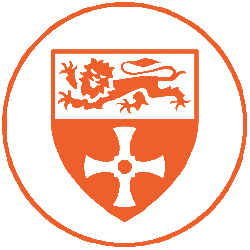The Mackie CR-XBT speakers are installed in practice rooms and studios around the music department. These versatile speakers allow students to play music with ease, be it for rehearsing with backing tracks or just for background music while working.
To use the CR-XBT speakers, make sure that the power cable is plugged into a power outlet and turn on the power switch, which is located behind one of the speakers. Next, you can pair your device to the speakers either via Bluetooth or mini-jack port. To pair via Bluetooth, turn on your device’s Bluetooth, press and hold the running man logo on the front of the speakers until it flashes green, indicating it’s in pairing mode. Then, scan for new Bluetooth devices on your device and select “CR4-XBT” to connect. If you prefer to use the mini-jack port, simply plug in your device and use the volume knob on the front of the speakers to control the volume.
These speakers are designed for ease of use, with their front-facing volume knob and power switch. With their capability to connect via Bluetooth and mini jack, students have the freedom to choose the connection method that best suits their needs. The CR-X BT speakers are a reliable and high-quality choice for students looking for a versatile and easy-to-use speaker system.