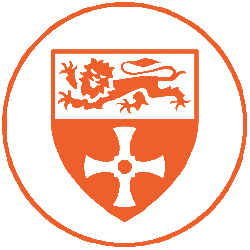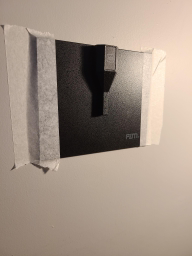
| Microphone Type | Condenser – Pressure Zone Microphone |
| Polar Pattern | Hemispherical |
| Frequency Response | 20Hz – 20KHz |
| +48v Phantom Power Required: | Yes |
| Manual | ManualsLib.com |
The Crown PZM-30D is a pressure zone microphone that stands out from the crowd with its innovative design and versatile capabilities. Unlike traditional condenser microphones, pressure zone microphones such as the PZM-30D record sound from both the source and the sound that is reflected off a reflective plate, resulting in recordings that are free from phase interference and sound clear and vivid. To achieve the best results, the microphone must be placed on a hard, non-absorbent surface such as a table, floor, or even the underside of a grand piano lid.
The PZM-30D is equipped with a switchable dual frequency response, R and F, providing users with the flexibility to choose between a flatter frequency response for a natural sound (F) or a brighter, snappier attack (R) for a more vibrant recording. With this feature, the PZM-30D is ideal for capturing a wide range of musical performances, including percussion.
The Crown PZM-30D is a unique microphone, its innovative design and versatile capabilities make it a great addition to any recording setup and provide a unique opportunity to experiment with new recording techniques.
Put the microphone onto a flat surface, (sometimes this involves using tape to ensure the microphone’s stability). Then, plug the XLR into the connection at the bottom of the microphone and the other end into the patch bay. Switch on the 48V Phantom power on the preamp or mixer and select the correct input in Pro Tools (the number of the input on the patch bay) or on your mixer and set the gain.