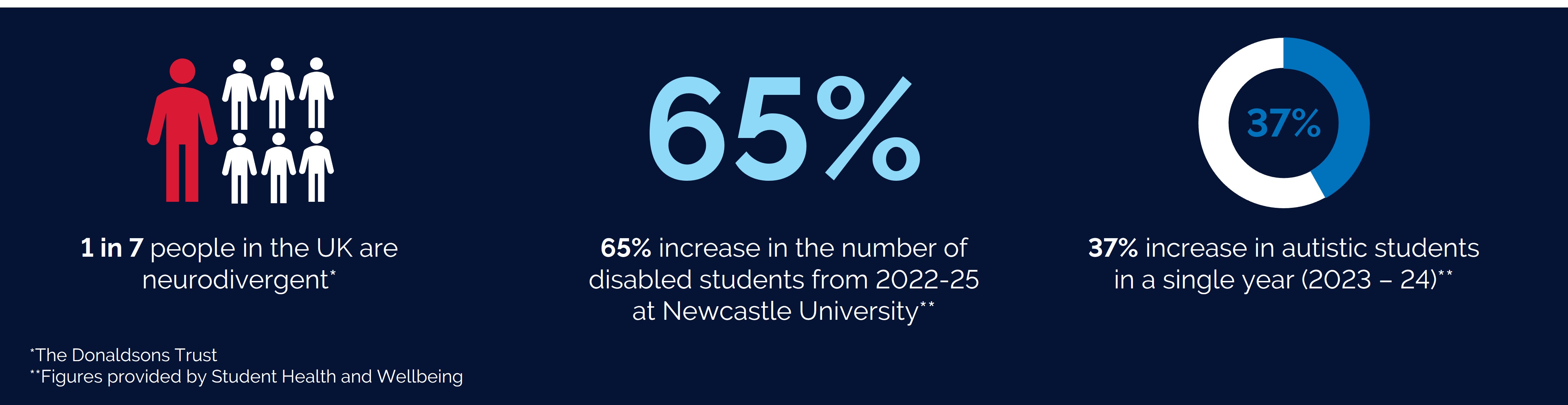
We have created a new resource with our students to help us create a more inclusive university experience.
Neurodivergent students are a growing and important part of our university community, yet many still encounter barriers that impact their ability to thrive. With increasing numbers of neurodivergent students enrolling each year, most colleagues will interact with them regularly—whether they realise it or not.
Many of our students struggle with traditional academic structures, unclear expectations, and inaccessible learning environments, often without formal support plans in place. By making small adjustments and genuinely listening to our neurodivergent students, we can create a more inclusive university experience that benefits everyone—not just neurodivergent students, but the entire learning community.
How the Project Started
This project emerged from recognising that student needs are evolving, and traditional academic structures do not always provide the necessary support for neurodivergent students. With funding from LTDS, we collaborated with the Student Health and Wellbeing Team to ensure that student voices remained central to this project.
Hearing Real Student Experiences
Our key focus was understanding how neurodivergent students experience university life, both academically and socially. We used a framework called Key Aspects of Student Academic Life, which helped us examine crucial areas such as learning environments, social interactions, and overall student wellbeing.

We recruited students through JobsOC, then held relaxed, open discussions where students shared their perspectives on university life—what works, what doesn’t, and what could be improved. Their insights were honest, eye-opening, and full of valuable ideas for change.
Creating a Resource for Staff
From these discussions, we developed the Understanding and Supporting Neurodivergent Students Canvas course. The course is flexible and self-guided, allowing Newcastle University colleagues to explore the sections most relevant to them. Whether it’s deadlines, adapting to university life, or common challenges, the course offers real student perspectives and practical recommendations for staff.
The course covers a range of key topics, including:
- Introduction to Neurodiversity
- Key Aspects of Student Life
- Creating an Inclusive Learning Environment
- Support and Resources
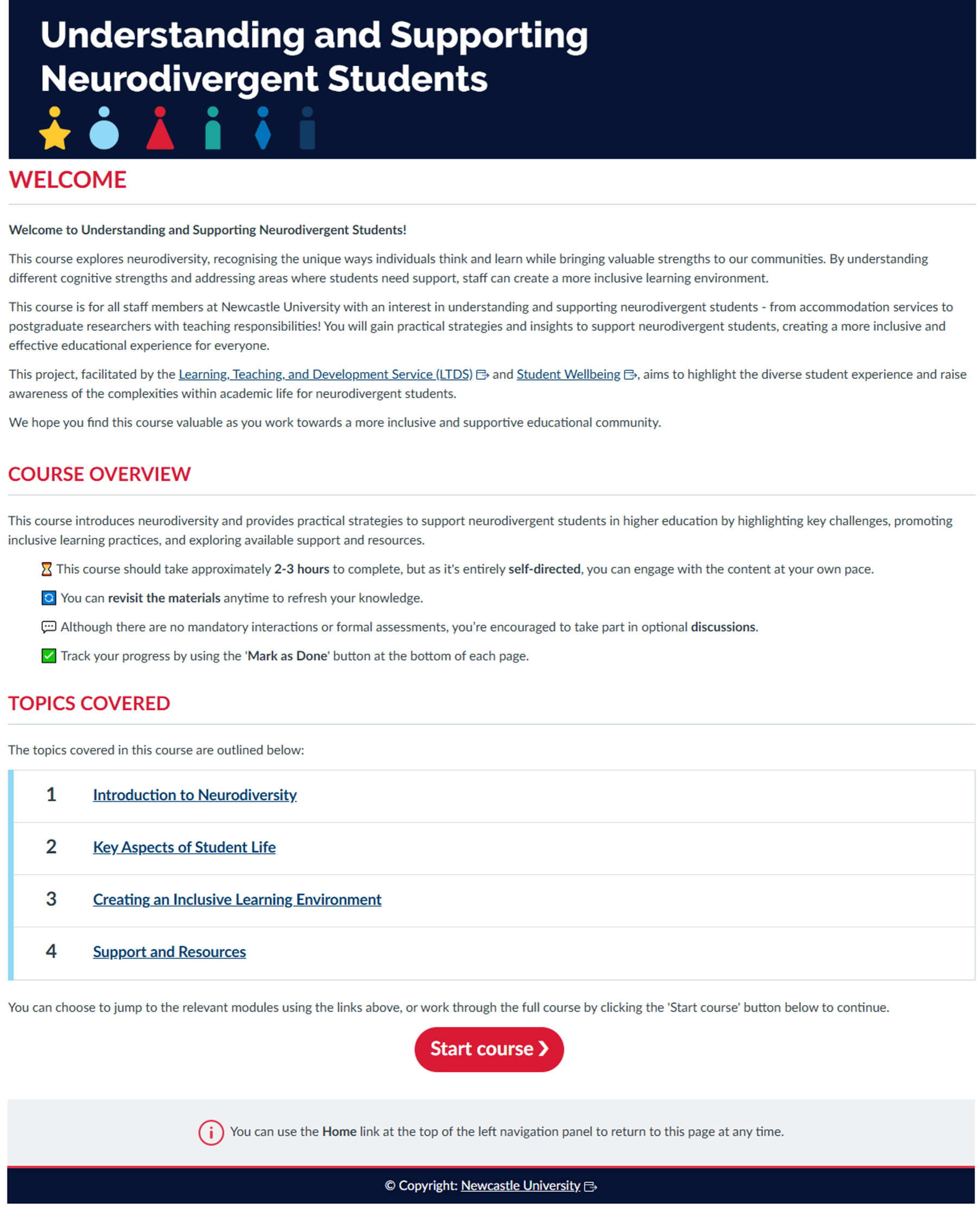
Why Student Voices Matter
One of the most powerful aspects of this project has been hearing directly from students. Many shared not just their struggles but also practical solutions, demonstrating how valuable their voices are in shaping a better university experience.
By listening to students, we have already made positive changes. For example, students told us they like using the Room Finder tool to see what a classroom looks like before attending, as unfamiliar environments can cause significant anxiety. However, many students were unaware of this tool. Thanks to their feedback, we have made it more accessible on the Student Timetables webpage. Hopefully, this is just one of many positive outcomes from this project.
What’s Next?
This project has highlighted the importance of truly listening to students. By ensuring neurodivergent voices are heard and acted upon, we are taking steps towards a more inclusive and supportive university for everyone.
If you are interested in learning more about supporting neurodivergent students, you can self-enrol in the Canvas course using the following link: https://ncl.instructure.com/enroll/B9YKFJ.


