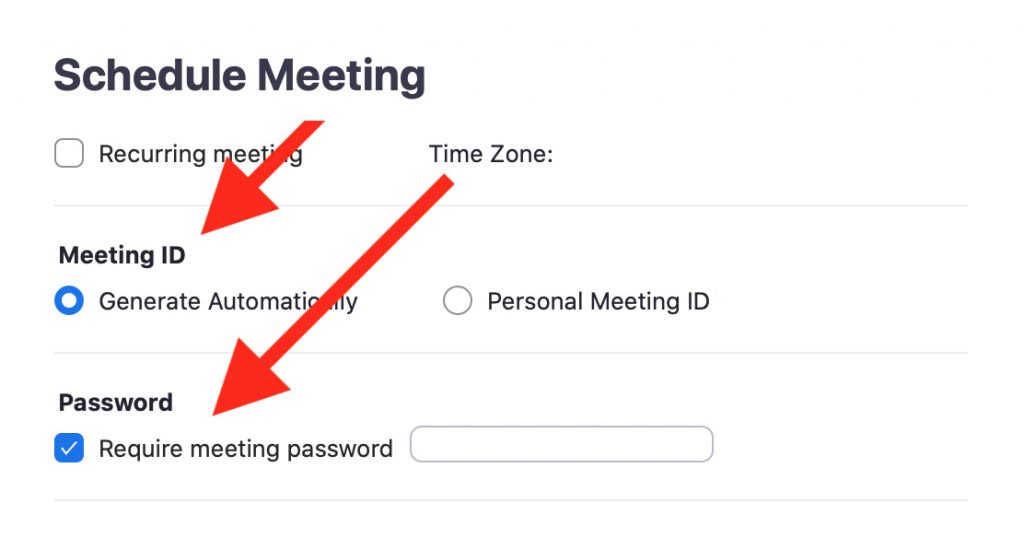There’s a few steps you can take to make sure unwanted guests don’t hijack your Zoom meetings:
Use a unique meeting ID
Don’t use your Personal Meeting ID (PMI) to schedule meetings as this may allow users that have joined a previous meeting to rejoin. Your PMI is best kept for instant meetings with people you chat with regularly.
Schedule meetings with a Unique Meeting ID, especially for large or public sessions.
Add a meeting password
It’s recommended you set a password for all meetings and webinars. You can add ‘require meeting password’ when scheduling your meeting. Invitees will be asked for the password in order to join.
Make sure you send the meeting password in a separate email (not in the meeting invite in case calendars are public). For attendees joining by phone, pick a numeric password (6 digits is good).
Create a Waiting Room
You can create a virtual waiting room when scheduling your meeting and, as a host, decide who you will or won’t allow into your call.
Lock your meeting
Once a meeting has started you, as a host, you can lock the meeting to stop anyone else joining (at the bottom of the screen choose More > Lock Meeting).
Limit screen sharing to the Host
Zoom screen sharing settings can be configured either in advance or during a meeting to allow only the host to share their screen:
- Click the up-arrow next to Share Screen.
- Select Advanced Sharing Options.
- Under Who can share, click Only Host.
Meetings in your Outlook calendar
Remember, Zoom meetings in your Outlook calendar may include the Zoom meeting password – exposing it to anyone who views your calendar. Try making the calendar entry private or editing the entry to remove the Zoom meeting password.
Remove an unwanted guest
If you need to give an unwanted attendee the boot:
- Click Manage Participants at the bottom of the window.
- Next to the person you want to remove, select More.
- Click Remove.