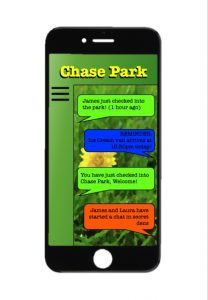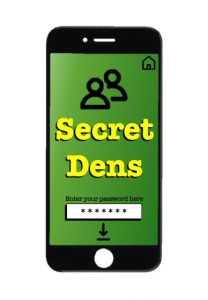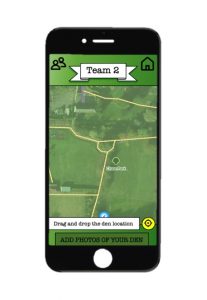This week we progressed further on our workshop we are doing with the children at Front Street Primary School Whickham. We have drawn up an outline plan of the activities we will complete with the children at the school. The current plan needs some tweaking and we discussed how an additional activity of how they would show other people about the park which we have added to the original plan. Hopefully we will get some creative ideas on how they would use video/technology to help them to this.
So far our plan is:
(0 min) Introduce ourselves and why we are there.
(5 min): Starter:
Get the teachers to organise children into groups of around 4-6, depending on class size.
Each group of children are to draw the outline of chase park, giving them A3 sheets with colouring pens and pencils.
* Use photographs as visual stimuli
* Ask them – what can you remember about the park? What is there? Where do you like going in the park? What do you like to do there?
* Remind them – Doesn’t have to be a work of art or very accurate etc
(20 min) Activity 2: Groups to decide between themselves what places in the park are the best to them, giving them stickers such as golden stars to stick on their drawings.
* Use star stickers, emoji stickers (Sean can bring these)
* Can also layer the map with post it notes, pens and stickers (Sean can bring these)
(30 min) (Class discussion)
Going around each group and getting them to say one of the places they highlighted and why.
(35 min) Activity 3: Giving them another set of colours, get them to draw on where and what they would want in their park. What would make them use it more.
* Describe how you would make the park better for people to come and visit
* Bring your ideas to life!
Write down possible ideas for activities that could be done in the park too.
(1hr 0 min) (Class discussion)
What were the best ideas of each group when they thought about improving or adding something new to the park.
* Write on flipchart paper
(1 hr 05 min) Activity 4:
How would they show / tell other people about the park? How would you get the message out about the great things that are in the park? Work in groups to come up with some ideas.
* Posters?
* Technology?
* Videos?
* News reports?
(1 hr 25 min) Class discussion and feedback.
(1 hr 30 min) Finish.
It still requires a bit more attention to detail before we deliver the workshop at the school but the general activities and timings are in place. Unlike a normal school activity, we want the workshop to provide us with information from the children rather than the other way around. We hope that the children will really enjoy having the opportunity to share their ideas to us, however creative or crazy they might be.
We are also currently organising a convenient time to meet Holly from ‘Kick the Dust’ and preparing some questions for her. Jen suggested we look to ask similar questions to what we will ask the children but phrase them in a more suitable way.
We have done some example searches, one of which was BlockBuilders (https://blockbuilders.co.uk). BlockBuilders use Minecraft to engage with younger children in planning and designing places. One positive would be that whilst children are engaging in planning and design of their communities they feel as though they are just playing, and it is made to be fun. If it is fun they are more like to enjoy it and be engaged with the product for longer. This was a good example as it specifically focuses on young people. A criticism for BlockBuilders is that it is only accessible via a Workshop from Brighton with limited spaces, and therefore it is currently inaccessible for most young children.
We recognise we have not completed enough useful example searches and are still doing research on example searches to help us develop our own concept.