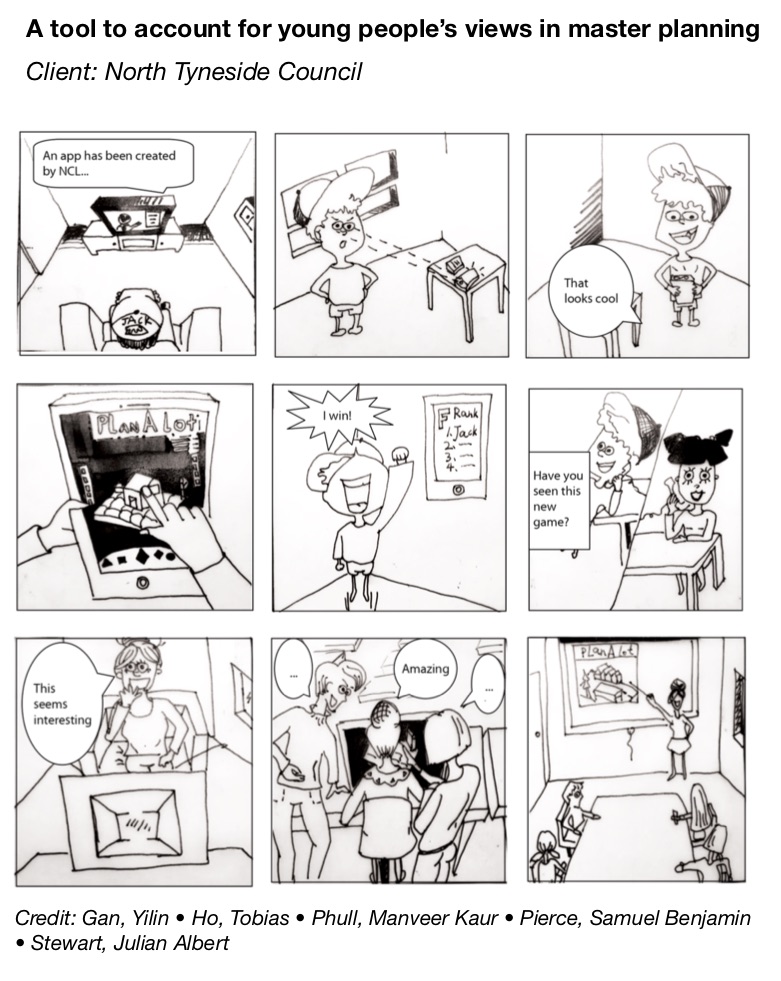Towards the end of a design project, we prepare prototypes and product mock-ups and use those to gather feedback from potential users. In preparing for usability tests of prototypes and user interface designs, the following pointers may be useful to consider.
- Focus, focus, focus: What’s the most important aspect of your story board to prototype? It’s likely not important to test processes such as sign-ups and log-ins. You may assume that the user has already logged in, they are already at the point of use, where the part of the action states you want to test. Remember the structure of the five-step interview, before you show your prototype, provide a little introduction, e.g., by saying “Imagine you are in the following situation…” (develop context) Then introduce your app.
- Clarify the user path: As with story boards, think about the sequence of actions you intend your users to follow as they use the prototype (user paths). How can you design for this sequence? For interface design consider, e.g., appropriate navigation, buttons that give away what to do next, explanatory text (sometimes called ‘copy’) that indicates what users are to do…. Ask yourself what are the five key steps that users need to go through to complete the experience you design for. You can also look at the project repository on the Marvel site, where there are many great examples.
- Make it real: The tricky bit of usability testing with the kinds of prototypes we have is to make users believe they interact with the real thing. So consider how you deliver your prototype (e.g. on a tablet?) and what levels and kinds of interactions the prototype efforts users to do.
- Speaking aloud: Remember to remind users to speak aloud when you observe their use of the prototype. The ‘speak aloud’ method is a key method in usability testing. Before you give any prompts, hints, or tips, let the user explore your prototype and play with it. Observe what they do and listen what they say. Ask them to things like “What do you think you should do here on this page?” or “What do you wish you could do on this page but can’t?”.
- Document and capture: Usability tests are all about testing whether your app works as intended. Keep notes what users do, where they struggle, where they get lost. Remember to make arrangements for how you document the user interactions. For example, in one group we discussed the possibility to develop a template to record observations. This template would list the different pages of your prototype and offer a field to capture written notes. Usability tests also usually depend on protocol analysis, that is alike to a transcript of all statements made by the participant. It would be very good to capture any insightful statements users make.
- End on a high note: Do a brief debrief. Have a set of questions read to try sum up the users’ experience and overall impression of the prototype. Always great is the question “If you had a magic want, what three things would you change or improve about this app?” OR “How useful did you find this app” Explore general statements what was useful and what wasn’t, and if the app was usable or not.