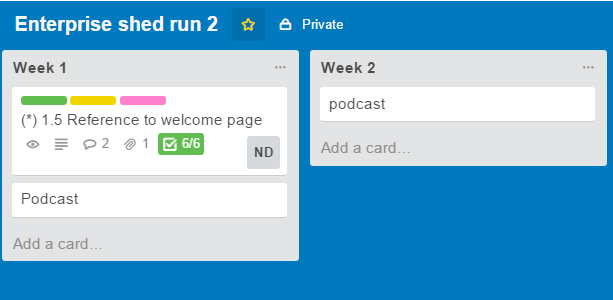 The LTDS Online Courses Team have been experimenting with a number of online tools to support team-working and in the process have become great fans of Trello.
The LTDS Online Courses Team have been experimenting with a number of online tools to support team-working and in the process have become great fans of Trello.
A team in different places
Trello gives us a live representation of the project and current responsibilities. It is easy for us to add new people to the Trello Board as the project progresses irrespective of where they are.
To put on a course we bring together a team – academic colleagues, digital media, LTDS. We are in different locations, and our academic leads can often be off campus. An online tool works really well for us.
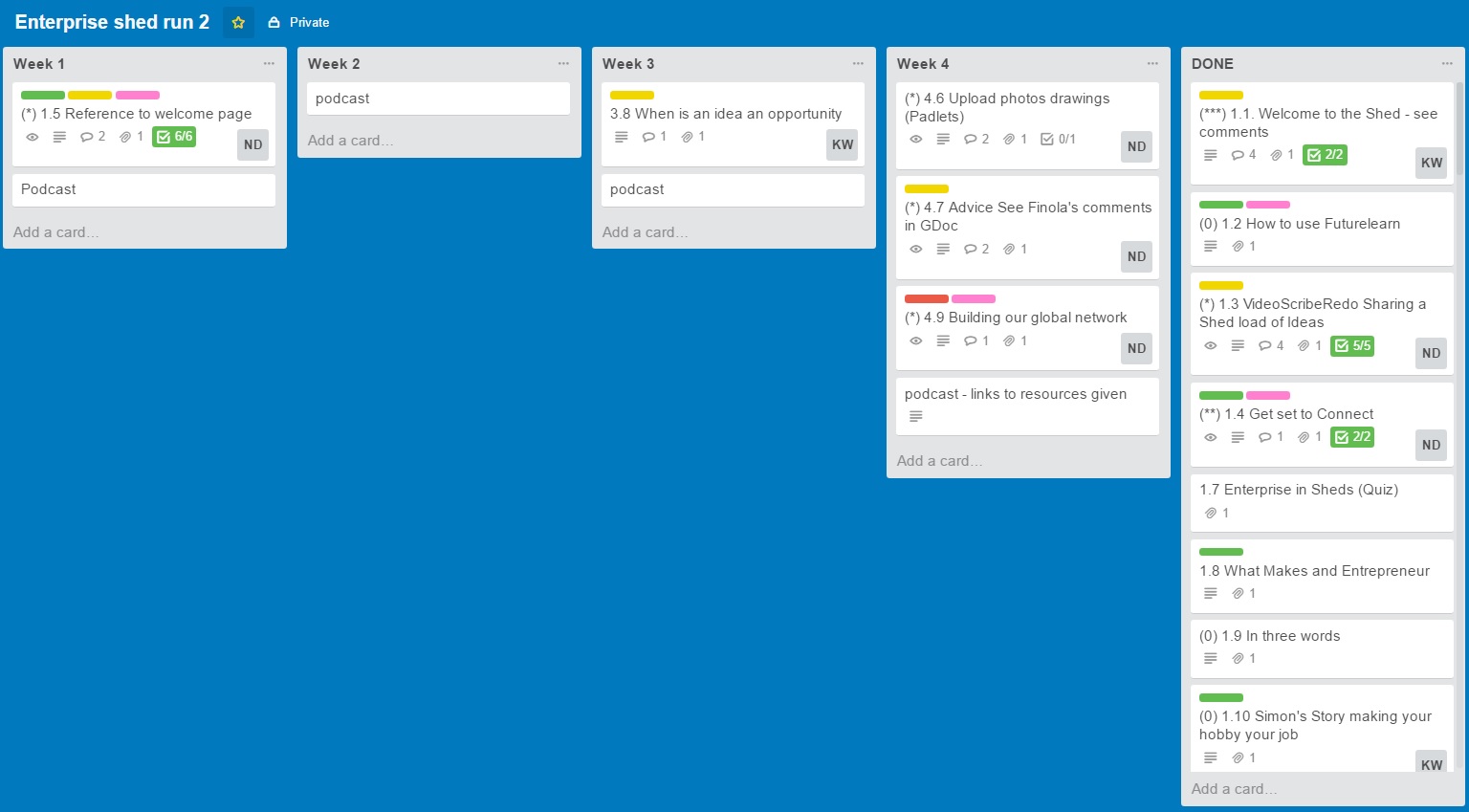
Enterprise Shed 2 Trello Board
Mocking up courses
Trello comes into its own after we have done a good deal of planning (on Post-it notes and paper). We create a Trello List for each Week and give each step a Trello card.
By mocking up the course in this way it makes it easy to check that we have variety of media/approaches and it enables us to experiment with different routes through the learner activities.
If we think the content could be ordered better, then Trello allows us to drag and drop elements.
We also tend to add extra Trello Lists to the board to share project documents and resources eg actions around Marketing. This gives us a a complete “dashboard” for the project.
Customising Trello – agreeing conventions
One of the best things about Trello is that it is so easy to customise to meet your needs. If you can agree conventions with your team before you start you will reap the rewards later.
Here are some examples of what we did:
- To help us see the mix of content in each week we defined labels that related to the activity type for each step, and applied these labels to the steps.
- We added Trello checklist to steps to record work to be done and progress.
- We dragged cards which were finished to the “done” list once work on the associated step was complete.
- Borrowing from agile practitioners, we indicated the amount of work left on a card by adding a number of asterisks to the end of each card’s title. (*) trivial, through to (***) significant
- We put links on each card so that we could go straight to the step on the course. That way if you spotted your name on a card, had time to give you could click through and edit the course content in a couple of clicks.
- We added comments to Trello cards to remind ourselves of where we had got to, and to leave notes for other team members.
Other useful things
- It is mobile friendly – Trello works really well on phones and tablets and has mobile apps available from the relevant appstores.
- Trello has a good search function – eg “#video WEEK 2” gives the status of steps in Week 2 that have been labelled as video.
- Trello’s API means we can import/export to spreadsheets (http://www.littlebluemonkey.com/blog/online-scrum-tools-part-3-upload-existing-product-backlog-into-trello worked nicely!); We experimented with putting the activity feed to Slack but it was a bit overwhelming!
- Keyboard shortcuts are well worth learning – my favourite: you can add yourself to a card by pressing spacebar.
For more see: https://trello.com/shortcuts
See the Trello.com for more details.

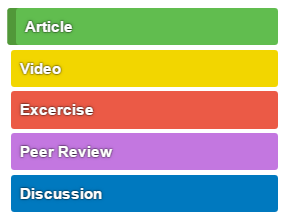
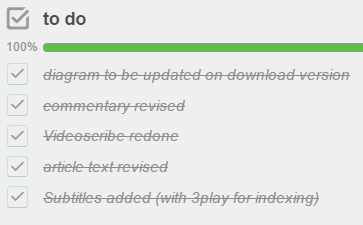
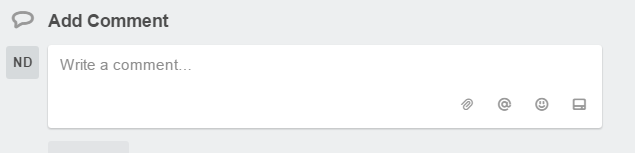
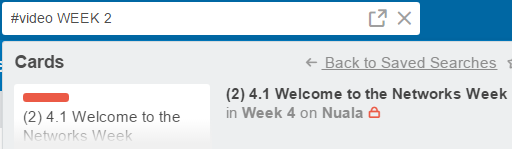
Thanks Nuala – I started using Trello on your recommendation and find it really useful. When we were working with INTO they subscribed to the premium version which had additional features useful for online learning design (including being able to assign a time to an activity).
I’m a big fan of collaborative planning software such as Trello. I subscribe to something called ‘Checkvist’ which to my mind is even better, though it’s less user-friendly than Trello. Such tools make it much easier to work collaboratively, e.g. share to-do lists, allocate tasks, keep abreast of who’s doing what etc. They could therefore greatly improve efficiency. However, most people seem to be frightened by new technology, even something as simple as Trello. I was wondering, if the university officially supported a product such as Trello, would it encourage people to use it?