Introducing H5P in Canvas (5 min video tour)
Adding engaging and interactive content to your online course materials just got easier with H5P.
This new online tool allows you to create custom learning resources such as branching scenarios, accordions, interactive images and videos, 360 degree virtual tours, simple formative quizzes, and so much more.
The feedback we have from colleagues is that it is easy to use and that the built-in tutorials walk you through what to do. No coding or software is required – all you need is a web browser.
In Canvas you can work with H5P from the Rich Content Editor.
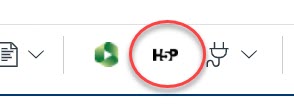
MLE and blog authors can create H5P content to embed in pages and posts.
Try it out
- See the H5P page on our Learning and Teaching website.
- Watch our video guides for Canvas and MLE/blog users
- Join our H5P@Newcastle Community
- Book to attend a 1-hour session introducing H5P
