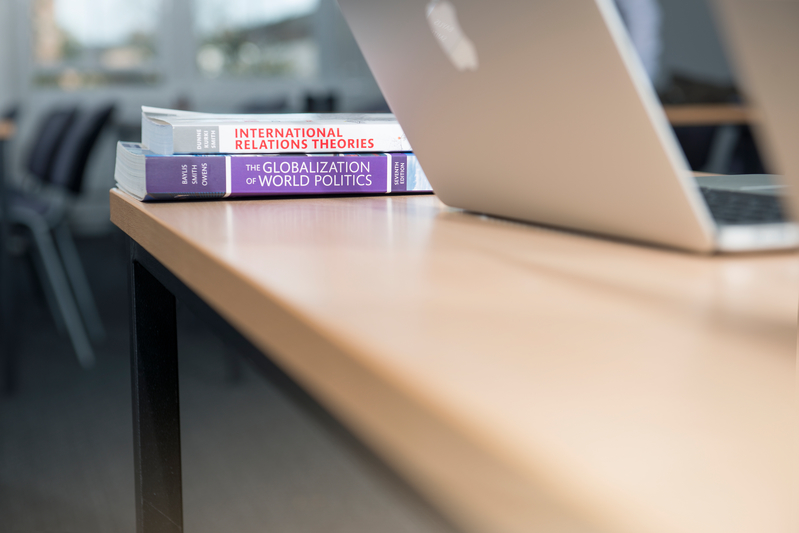Are you starting to plan your teaching for next year?
The new Flexible Learning 2020 online course and website are comprehensive resources developed by LTDS, FMS TEL and NUIT, and are available now. They provide achievable ideas for alternative activities as we move to a flexible education offer in 20/21.
The student learning experience in 20/21 will involve a mixture of online and on-campus learning and assessment activities. Flexible Learning 2020 articulates the delivery of the Education Resilience Framework, an institutional framework for the revision and development of our taught modules and programmes for 20-21, due to the continuing Covid-19 situation. Flexible Learning 2020 supports the design and development of teaching flexibly to deliver engaging student learning activities.
The Course
Ideas and expertise from across the University are brought together in this self paced online course available in Canvas. Complete the full course or do the Before the course starts and Building an education community sections, then dip into the sections most useful for you and your students. 12 key areas are covered including:
- Rethinking lectures: Make use of recordings, readings, commentary and discussion boards.
- Building a learning community: Build social and peer group connections from the start.
- Involving guest speakers: Make use of Zoom and Teams.
- Seminars and small group teaching: Before, during and after. How to incorporate non-synchronous activities to get the most out of synchronous delivery.
- Online assessment: How a number of different assessment types can work online.
- Labs : considerations for acceptable online lab resources/simulations to provide introduction/discussion points when students may not be able to take part in in-person on campus labs.
- Studio/practice based activities: for supporting students on programmes in the creative disciplines or where making and producing are a significant part of the programme
You can also find ideas for field trips, project supervision and group work projects and more. The time it will take to complete each section is clearly indicated so you can complete the sections relevant to your teaching whenever it is convenient.
Participating in the course will help you think about your practice through a mix of practical Canvas based activities, examples from across the University, discussion points and useful tips. Everyone will be automatically enrolled – just look for Flexible Learning 2020 on your dashboard when you log in to Canvas.
The Website
The Flexible Learning 2020 website includes examples, resources, guides and screencasts to help deliver the alternative activities you choose.
You can also find out more about the context of Flexible Learning 2020, the key areas of alternative activities and working definitions used.
More content will be added to both the course and website over the coming weeks so keep checking back.
Canvas
Canvas is our exciting new VLE, replacing Blackboard from 1 August 2020, and provides many opportunities to deliver an enhanced online learning experience for students. This platform will be a key enabler for delivering the flexible learning offer and you can access a comprehensive range of resources including webinars, the Canvas Orientation course, and guides to help get the most out of this platform.
Any questions?
We welcome any queries, ideas or feedback. You can get in touch at LTDS@ncl.ac.uk or come along to one of our daily drop in sessions.