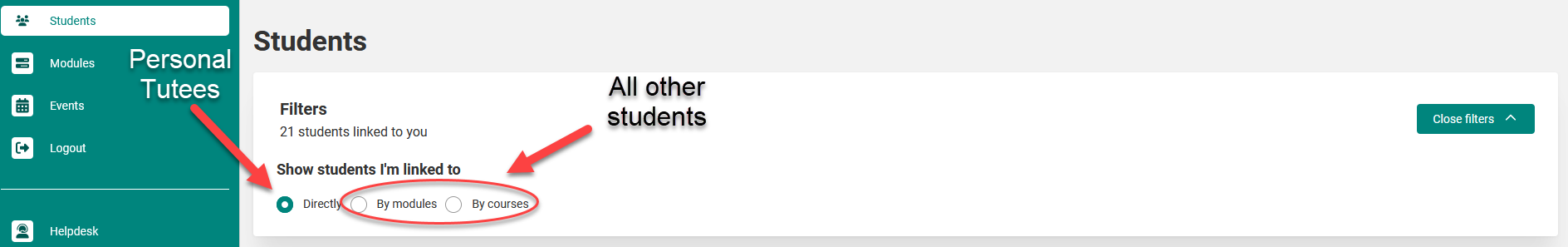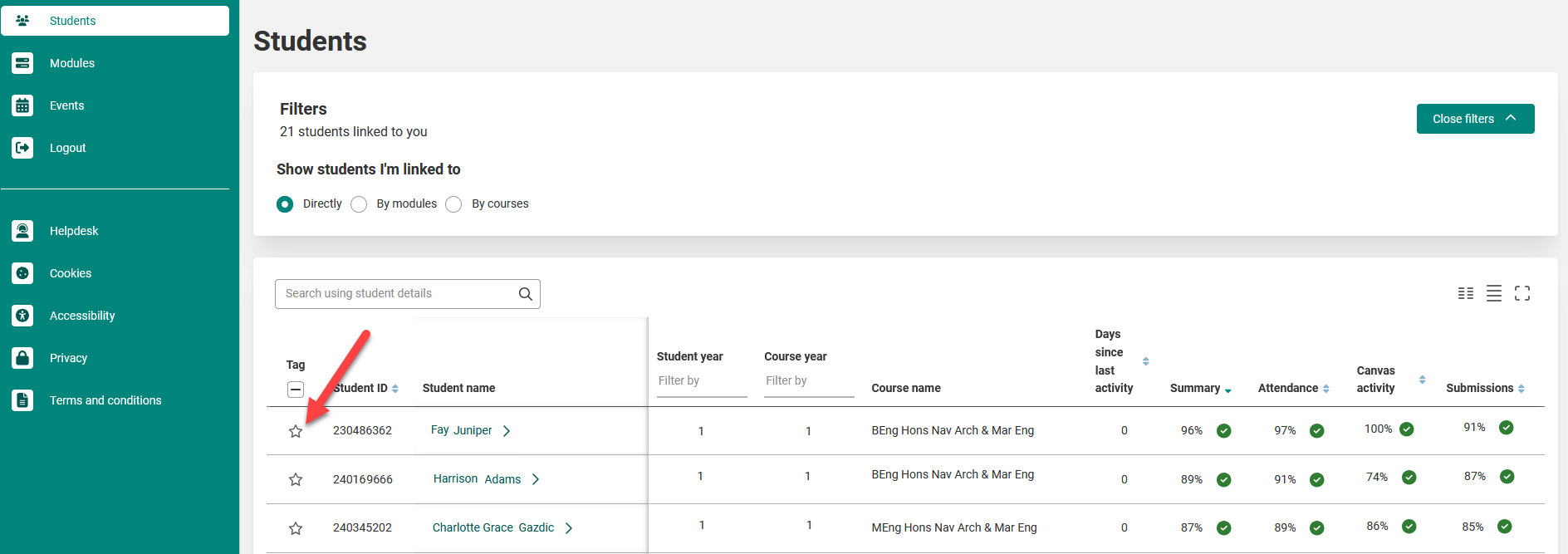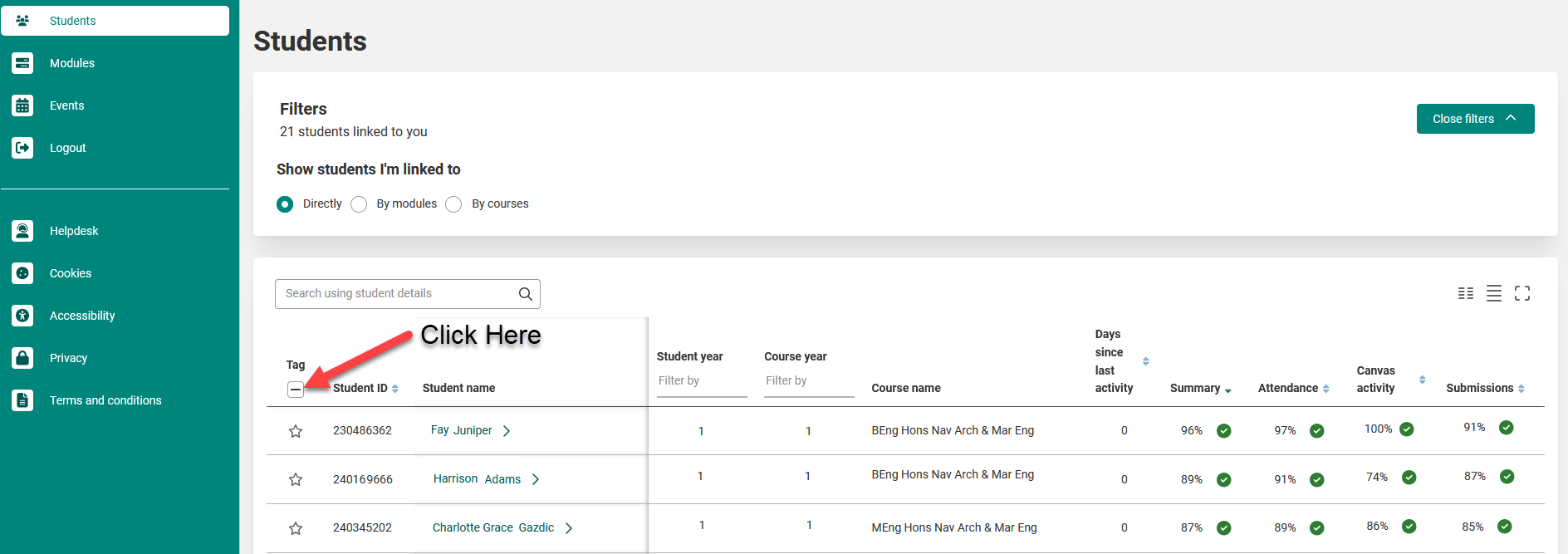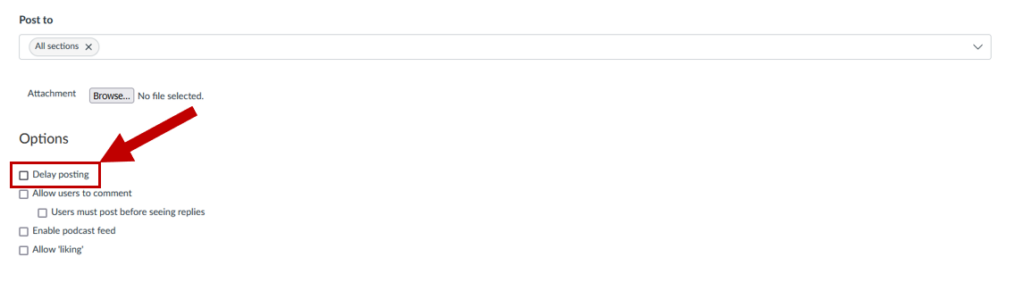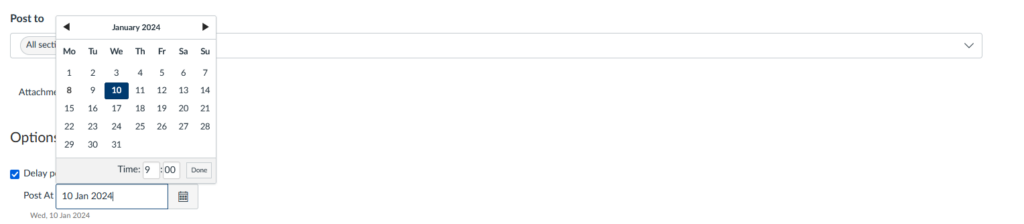As we near the end of the first academic year using the Newcastle University Learning Analytics (NULA) system, we’re taking a moment to reflect—and we want to hear from you.
NULA was introduced to support teaching and learning by giving colleagues greater insights into student engagement and progress. Over the past year, colleagues across the university have used the platform to inform tutoring conversations and connect with students in more meaningful ways.
Now, your feedback will help us understand what’s working, what could be improved, and how NULA can be better used to support students moving forward.
Share Your Experience
We’ve created a short survey (it takes less than 10 minutes to complete) to gather your thoughts. Whether you’ve used NULA extensively or only briefly, your perspective is incredibly valuable.
Your responses will directly influence how NULA evolves. We’re committed to ensuring the system continues to meet your needs and enhances the learning experience for all – thank you for taking the time to contribute.
What’s Next for NULA
We’re excited to share that several important developments are on the way:
Student app launch – September 2025
The student-facing version of the NULA app will be available for the start of the 2025/26 academic year, designed to give students greater insight into their learning and engagement. Dedicated resources for student will be made available on the Academic Skills Kit website.
New data sources for colleagues
From next academic year, the colleague-facing version of NULA will include ReCap lecture capture data and Library Reading List data—offering an even more comprehensive picture of student engagement.
These enhancements are driven by your feedback, and we’re committed to ensuring NULA continues to support your work in meaningful and practical ways.