This is the second post in our blog looking at specific tools and aspects of Canvas and how they can be used to further improve our students digital learning journey.
The Importance of Announcements
Canvas announcements are a potent means for fostering effective communication between instructors and students. Announcements can fulfill various roles, including welcoming and guiding students, summarizing key concepts, and reminding them of impending assignments, projects, and exams.
Despite their importance, there is a prevailing tendency among students to disable announcement notifications, attributing it to an overwhelming influx of notifications and email spam, in light of this, we present a set of recommended best practices.
Best Practices
- Carefully consider your purpose before crafting an announcement, avoiding duplication of information already covered elsewhere.
- Establish a regular schedule for posting announcements. Consistency helps students anticipate and look forward to updates, creating a routine that enhances engagement. These regular announcements could include recapping the previous week and providing a preview of what students can expect in the upcoming week.
- Give your announcements meaningful titles that precisely convey their content. Utilize descriptive titles like “Week X Update” or “Important Date Change for Assignment X” to help students easily locate relevant information when needed.
- When composing your announcement, use the toolbar features to format bulleted or numbered lists for improved readability. Employ headings to separate topics into different sections. If necessary, attach a document to an announcement rather than including a large amount of text in the body.
- Establish clear communication expectations with your students at the beginning of the course. Consider allocating 5 minutes at the start of the semester to give students a tour of the Canvas course site and discuss how communication will occur throughout the semester.
Utilizing Delay Posting for Scheduling Announcements
To streamline the process of maintaining a consistent announcement schedule, we highly recommend leveraging the delay posting option. This feature enables you to draft announcements in advance and set a specific day and time for their publication in your Canvas course. Until the publication date, the announcement can be edited, allowing for the addition of any supplementary details or updates as needed.
Postponing an announcement is a straightforward process. Just create the announcement as usual (consider making a basic template for consistency), and then choose the “Delay Posting” from the list of options at the bottom of the page.
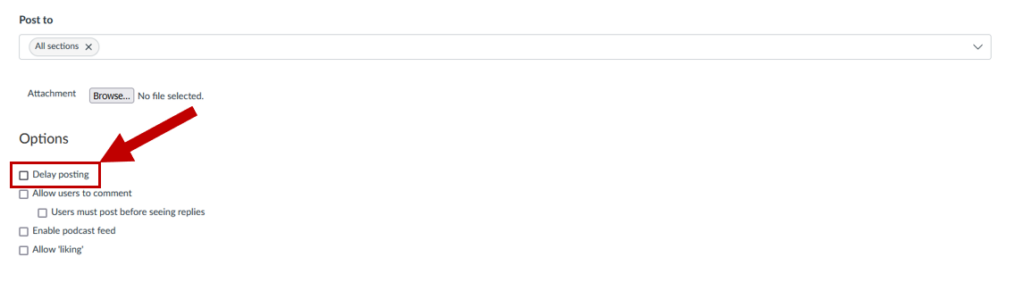
Finally choose a date and time for the announcement to be published. Your students will then receive a notification as normal once the announcement is published.
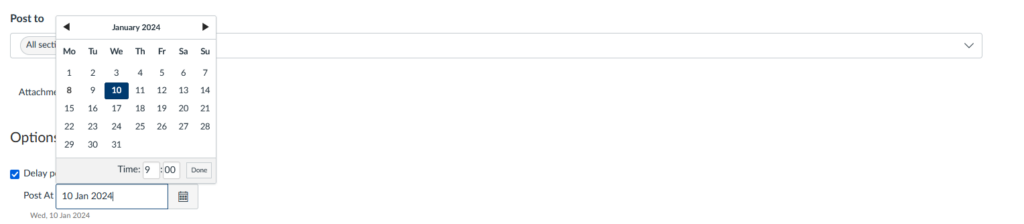
Next Steps
Instructure has an excellent set of web guides on how to use Canvas effectively: https://community.canvaslms.com/t5/Instructor-Guide/tkb-p/Instructor
Additional information can also be found on the Canvas Orientation page: https://ncl.instructure.com/courses/76
Additional Canvas training is provided by LTDS on a monthly basis, you can sign up on elements below.
Getting to Know Canvas – Introductory Webinar: https://elements.ncl.ac.uk/course/view.php?id=1749
Using Canvas Effectively – Advanced Webinar: https://elements.ncl.ac.uk/course/view.php?id=2202
Alternatively if you are interested in booking an in person workshop for colleagues within your school then please contact ltds@newcastle.ac.uk
