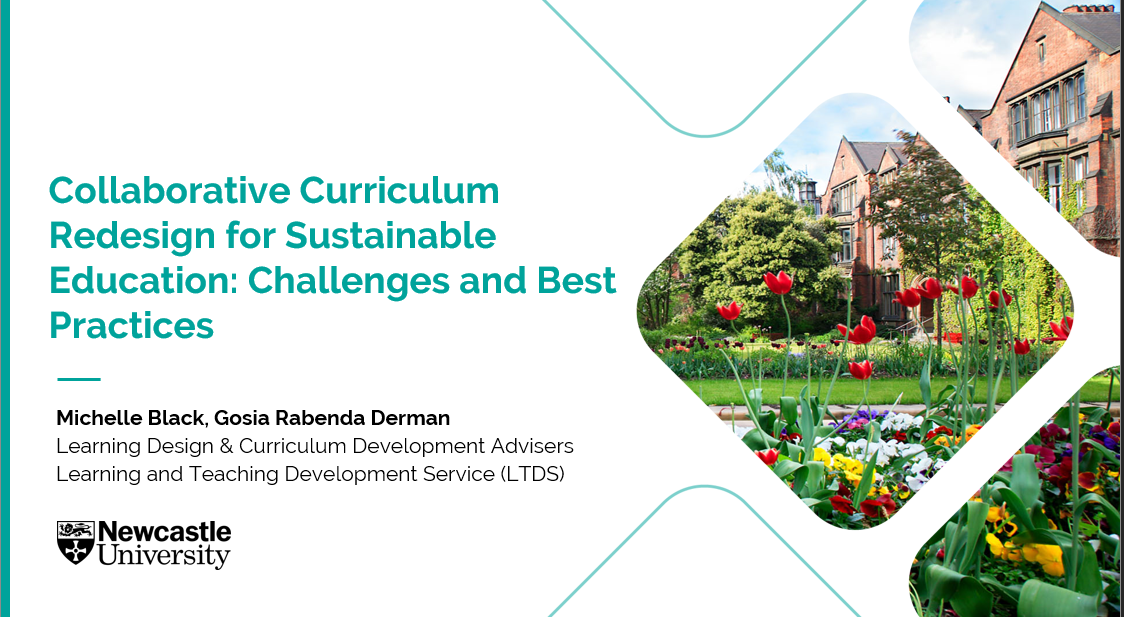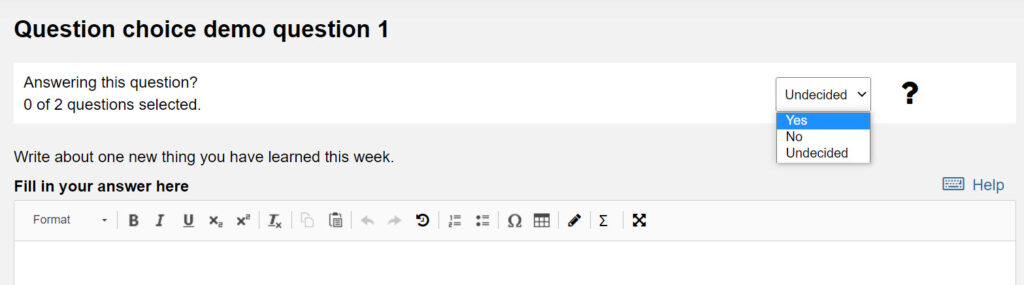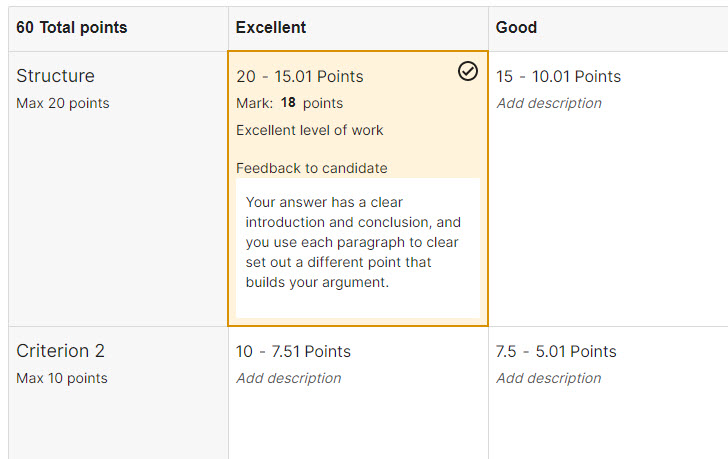Each year, the National Teaching Fellowship Scheme (NTFS) and the Collaborative Award for Teaching Excellence (CATE) celebrate and recognise individuals and collaborative work that have had a demonstrable impact on teaching and learning.
ANTF symposium
As a professional development adviser in the Academic Practice Team at LTDS who support colleagues learning and teaching development as well as the deputy TEAL at Newcastle University who support the NTF and CATE nominations, I attended the 2024 The Association of National Teaching Fellows (ANTF) Symposium at Nottingham Trent University, Nottingham, UK, on 23rd to 24th April, which features two days of sharing and reflections from NTFs and CATEs in relations to wellbeing, Innovation and Impact, Reward and Recognition and Equity and Ethics.
National Teaching Repository
A variety of effective practices and resources have been introduced throughout the conference. For example, the National Teaching Repository, which is an open access online searchable database where tried and tested strategies ‘that work’ can be housed and harvested. Contributing and sharing your effective teaching and research via the platform means effective ways to Measure the impact of practice as well as making the resources more discoverable, shareable & citable as you will Attain a unique DOI for each item uploaded.
The National Learning and Teaching Focused Network
Another example is The National Learning and Teaching Focused Network, which connects colleagues in learning and teaching focused roles across the UK Higher Education sector. Through a one-hour workshop, presenters’ first-hand experiences were shared, and we discussed some common concerns and feelings among staff members who have a learning and teaching focused role, that in being learning and teaching focused, staff can feel misunderstood and like they do not belong. They often don’t know how to tell their “story” for promotion and because these pathways are relatively new and often the guidance from HR and senior staff can be lacking or at best narrow and restrictive. Yet these colleagues bring a richness and diversity to their institutions, but this is often rarely recognised. As a group, we explored the breadth of roles and activities of staff on learning and teaching focused pathways (The photo below shows some examples of the wide range of roles we discussed as a group).
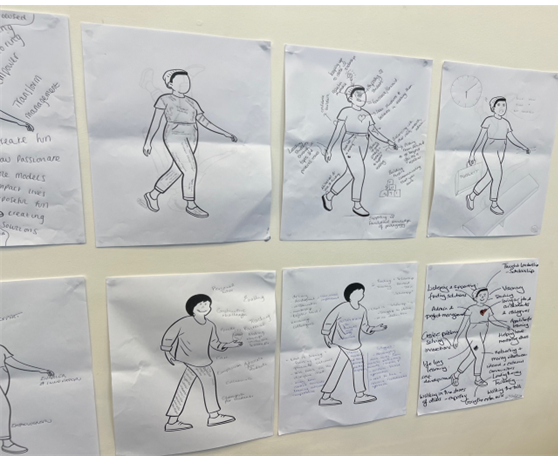
Raising the profile of professional service staff with teaching and learning responsibilities
One of the important and timely discussion I engaged with was a workshop exploring potential ways to raise the profile of professional service staff with teaching and learning responsibilities. Within the higher education sector there are a significant number of teaching and learning professionals employed on non-academic contracts. This could include Learning Developers, Librarians, Technicians or Learning Technologists, for example. However, despite the important role these individuals play in the student learning experience, they are particularly underrepresented in institutional nominations for the NTFS: only 5.8% of NTFS nominees in 2023, 5.1% in 2022 and 10.6% between 2018-2022. Questions were raised and discussed, which also are important for professional services colleagues who are considering NTF and CATE applications as well as for those institutional stakeholders who support such applicants.
For example:
- What are the range of professional service positions with teaching and learning. responsibilities?
- Where might professional service staff with teaching and learning responsibilities be based within a university?
- What are examples of professional service staff with teaching and learning responsibilities influencing institutional teaching practices within your institutions?
- How can the profile of professional service staff with teaching and learning responsibilities be showcased to the institutional Teaching Excellence Award Leads (TEALs) who support and submit the nominations?
- How can teaching and learning evaluation be inclusive of professional services to support demonstration of impact?
Mapping scholarship
A highlight of the conference was an interactive workshop on Making scholarship Inclusive, in which we discussed a key notion and concept, i.e., ‘scholarship’, with the growing emphasis on ensuring a sound evidence base for education, arising from ‘scholarship’ activities. Based on presenters’ recent ‘Mapping Scholarship’ project demonstrated that some staff are uncertain about what ‘counts’ as scholarship, whilst nevertheless undertaking activities that relate to education, that are or could be public, evaluated, and impactful, and thus are easily included under broad definitions of scholarship. Kern et al.’s (2015) Dimensions and Activities Related to Teaching Model (DART, see Figure below) proved immensely useful for stimulating discussion of the nature of scholarship. We discussed and evaluated the potential limitations of this model, and considered a proposed model that is both inclusive and useful in stimulating scholarship activity.
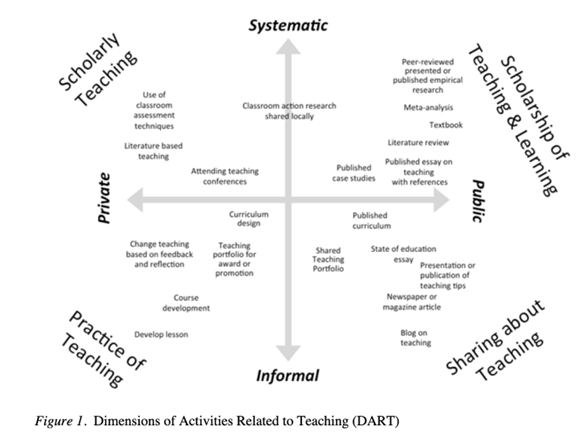
Find out more
If you are interested in finding out more about how to get your teaching recognised, please go to the page to explore a potential route and contact APT if you have any questions.