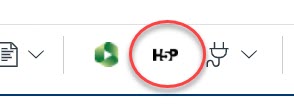Inspera joined us via zoom for a presentation about the new Inspera Assessment software.
The presentation was delivered by Graeme Redshaw-Boxwell and Susan Barfield from the Learning and Teaching Development Service, who were joined by Suzanne Keys and Harvey Tayman from Inspera. Graeme and Susan discussed the journey Newcastle has taken with Digital Exams, why we are excited about the new software and what it will allow future digital exams to do. Suzanne and Harvey went on to demonstrate the assessment software, from a student and academics perspective.
This is the link to the recording from the session.
The following questions and answers were discussed during the sessions
I want to introduce a digital exam using Inspera, what can I do next?
Digital exams for semester 1 are only available for modules that have this listed in their 2021-22 MOFS. If you wish to run a digital exam for 2022-23, when you complete your 2022-23 MOF select “PC Examination” for the Assessment Component.
If you are interested in running a digital exam in future and would like to find out more, please see our Digital Exams webpages, or contact digital.exams@newcastle.ac.uk .
We would like to pilot it on some modules, where do we start?
Please see the Digital Exams webpages for information on how to get started. I you have a semester 2 exam that you would like to turn into a digital exam, please email digital.exams@newcastle.ac.uk to discuss.
What capacity is there for digital exams with large cohorts?
We have previously supported exams with over 400 students and it possible to manage large cohorts, although this may be over several venues.
Can external examiners access?
All Canvas users have access to Inspera. If your external examiner has been set up with a Canvas account, they can access Inspera.
Can you download a copy of the exam paper?
It is possible to download a PDF version of the exam.
Can I download feedback
It is possible to download students’ submissions, feedback annotations and marks as two separate PDFs.
Can you use Turnitin to check for similarity on typed essay questions?
Turnitin has been integrated into Inspera, so it possible to check a student’s submission for similarity. The Turnitin marking tools are not available, so it is not possible to use QuickMarks.
How do we ensure the academic integrity of digital exams?
It is possible to use a lock down browser on cluster room PCs and students’ own devices exam for digital exams. Ahead of the exam, the students will be asked to install the Safe Exam Browser software on their own laptop if it is bring your own device exam. To start the exam, they must run Safe Exam Browser, which will lock their PC from being able to access anything else. When they submit their exam and close lockdown browser, they can use laptop as normal.
It is not possible for a student to access an exam that requires use of Safe Exam Browser without using Safe Exam Browser. There are warnings in the monitor module if a student had tried to exit the lockdown browser.
The Inspera Assessment, Digital Exam Launch will continue with two more sessions taking place in person on the 9th and 10th November, click for further details and to book a place