Marketing has provided a series of branded University backgrounds that you can use on your next Teams meeting.
You can download the backgrounds from the Teams Resources channel. Next time you select Background settings in a Teams meeting select +Add New and browse to the image you want to add.
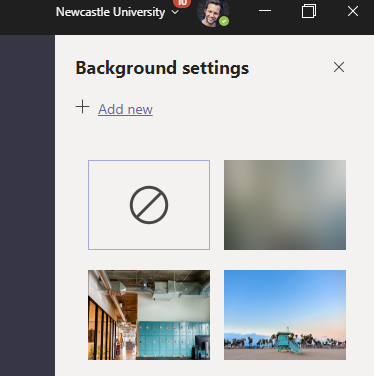
NOTE: Images are mirrored ie. the University logo is reversed to you. This is CORRECT, it will appear the right way round for other meeting attendees.
You can also appear on the set of Only Fools and Horses. The BBC have released their archive of set photos as downloadable backgrounds. Enjoy!
