This week we met with Ali, Mark and John who we had decided would be our user testers. We finished our prototype last week so wanted to test it firsthand with stakeholders who could give us an honest opinion on how successful they believe our prototype to be. We completed this test at the civic centre, gaining a lot of very helpful feedback. And decided to leed our user test with the 5 act interview and by giving each one a computer to test and respond with no exterior influence.
Some examples of the feedback were:
- “We don’t have any strong, clear messages so that’s what I really like, something that’s hard hitting and to the point, talking to driving rather than alternatives.”
- “Will grab peoples attention”
- “Directly targets people” – especially the travelling public
- “Really likable”
- “Very positive way of reaching out to the people.”
- “Way of seeing how people feel in a positive sense not just always the negatives”
This was all very helpful as it gave us a lot more confidence in the prototype we have made and it was nice to hear how the council liked our idea and found it believable even thinking of a way they could make our project a reality. The only concerns brought up were the fact that traffic administration people only allow signs in relation to road safety. Although they liked our idea so much they began to think about and suggest to us ways it could become a reality through the likes of roadside signs instead or using modes of transport to display the signs.
Later in the week we had a workshop on business modelling by Steve Bowden. This helped us understand how to better our pitch for the proposition of our idea. And taught us how to make a Business Model Canvas.
Business model canvas are based on key partners, key activities, key resources, value proposition, cost structure, customer relationships, channels, customer segments. We figured while doing ours and talking to Steve, that we would have customers (City Council) and users (Heaton Road passers-by) and we could both see our design as a service or product.
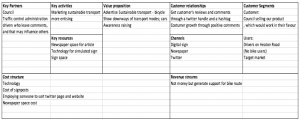
Next week we plan to finalise our presentation more, adding the final information with the prototype test feedback, and correct it based on the last presentation feedback, to get it ready ready to present the week after, and to start bringing our blog posts together into a final log for for assignment due dates.