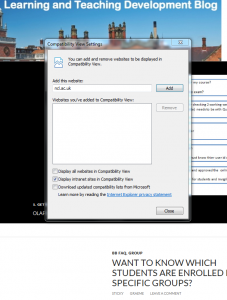Some people appear to be having problems with viewing the blog.
This is due to a centralised policy applied by Newcastle University’s IT Service that forces any intranet site viewed through Internet Explorer to be displayed using “Compatibility Mode”.
This will render any site as if you were using Internet Explorer 6 or 7, which is why you are unable to see some parts of the blog or get an error message.
IT Servicedesk responded, “Internet Explorer is going to be rolled relatively soon and then SAP will support the relevant sites in standards mode, at that point that flag will be flipped.”
If you want to view the blog in Internet Explorer you can disable this setting by following these steps in the browser:
Tools -> Compatibility View Settings, then uncheck ‘Display intranet sites in Compatibility View’
Or you could use a different browser to Internet Explorer.