We are pleased to announce the release of new functionality that will allow you to create meeting slots with any group in the University. Meeting slots are a popular part of the tutoring functionality in ePortfolio that allows tutors to specify particular timeslots they are free, and tutees can then sign up to a slot.
In the version released today, you can use meeting slots with supervision groups, tutees, whole modules, and any other bespoke group of students or staff.
To access the new functionality, navigate to the Meetings section using the drop down menu at the top of the screen (9 dots icon). You will see a new section labelled “Slots”. By selecting this you will be taken through to the page where you set up the slots, but you will notice in the top right hand corner of the page the option to “Add people to Slot Group”.
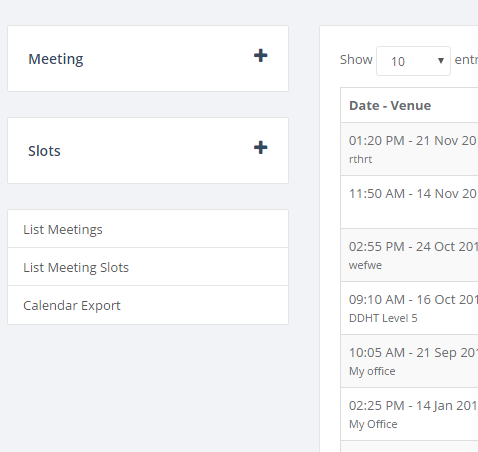
Selecting this will bring up the a search tool that shows your tutees/supervisees on the right hand side, but also allows you to search for anyone in the University.
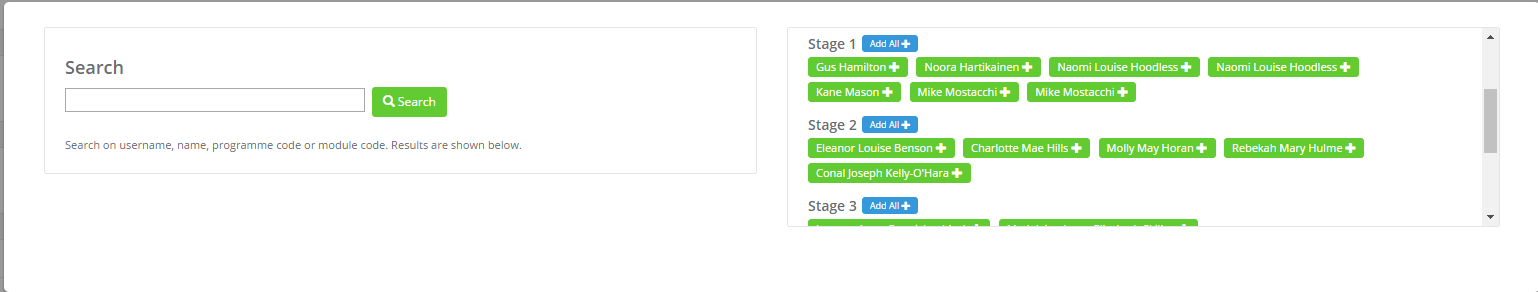
You can search by programme or module code, username, and by first or surname. If you search by module or programme code, there is an “Add All” button at the bottom of your search. This will add all students from the module / programme to your set of slots, allowing you to offer contact to a cohort of students in an organised manner.
If you are a user of supervision groups, you will see a new button on the Supervision Group page. This will allow you to create meeting slots for your supervision group.
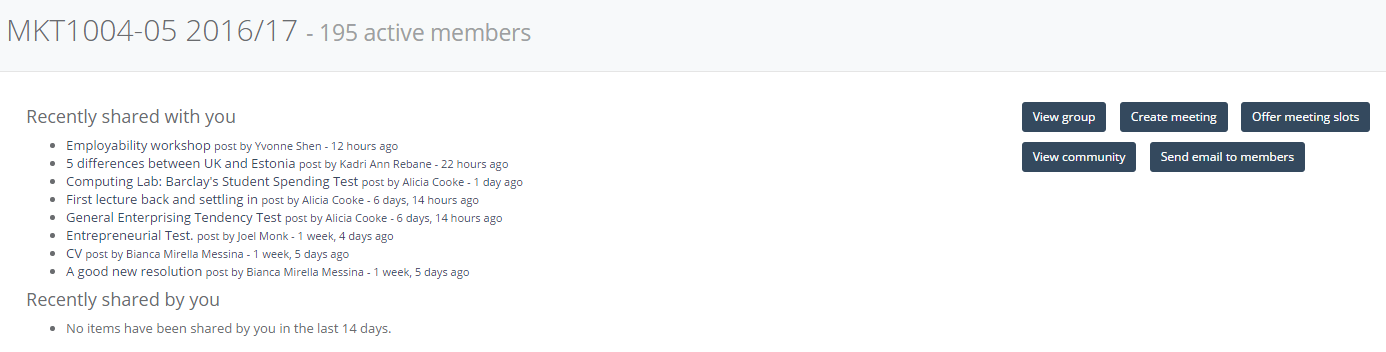
Having selected the students that the slots are to be offered to, you will then pick the length of slot and times you’re available and the students selected will be sent a booking email.
If you would like some extra support with the use of meeting slots, please email ltds@newcastle.ac.uk.
