There has been a system update to Buddycheck which alongside some improvements to the student view has opened up some new functionality when creating evaluations. The major changes that users will notice are described below. User guidance available on the Digital Learning webpages has been updated to reflect these changes.
Creating an evaluation and reusing questions
When creating a new evaluation you will now be asked to add a title before moving to the full evaluation set up page. There is now the option to use a previous evaluation as a template. To use existing questions in a new evaluation you now need to select an old evaluation as a template.
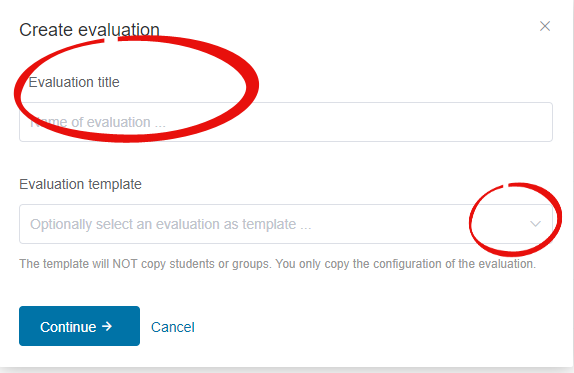
Student introduction
There is now an option to add in an introduction to the evaluation for students. This will appear to students before they begin an evaluation alongside some new additional guidance on the question types included in the Buddycheck evaluation.
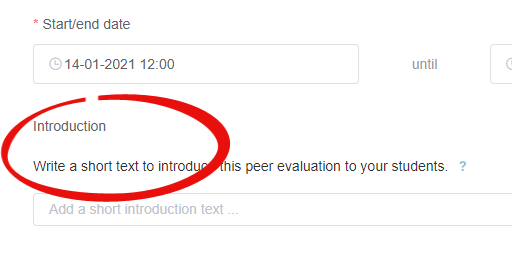
Question ordering
Question order can now be updated by using drag and drop. You can preview, edit or remove questions from an evaluation using the appropriate icon.
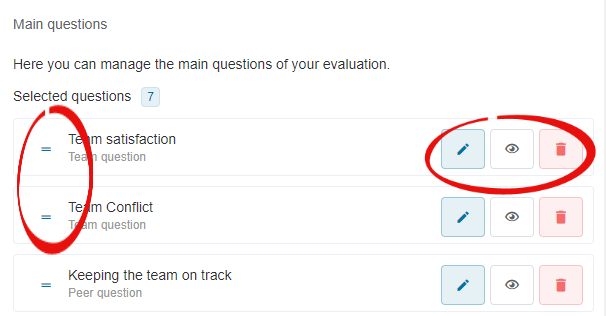
Adjustment factor cap
It is now possible to set a minimum and maximum value adjustment factor cap for an individual evaluation.
The adjustment Factor is the average rating of the student divided by the overall average rating for all members of the team. This is used to adjust the individual student mark
It is possible to use either the capped adjustment factor or the original factor with no cap applied when deciding final marks.
For more information on how the adjustment factor may impact marks see the adjustment factor guidance and the adjustment factor excel example.
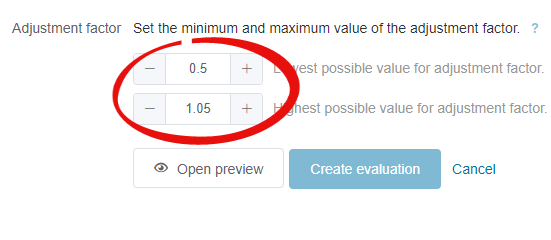
Adding team questions
Alongside the existing ability to create scored questions, it is now possible to create team questions that ask students to answer a 5-scale question about the team as a whole (strongly agree to strongly disagree). Team questions do not contribute to the adjustment factor.
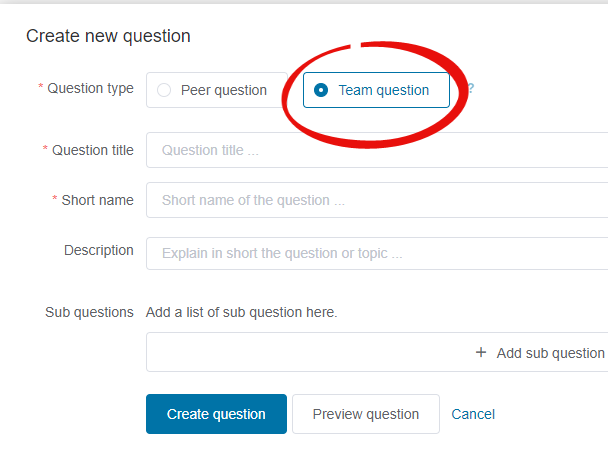
Option to ask students to ‘motivate’ peer question score
When creating a peer question it is now possible to ask students to optionally motivate scores, i.e. provide a comment as to why they have selected a score for their peer. This is now possible as part of the question rather than through the use of open questions at the end of the evaluation.
For any queries on these changes please contact LTDS@ncl.ac.uk or see the guidance at the Digital Learning webpages.

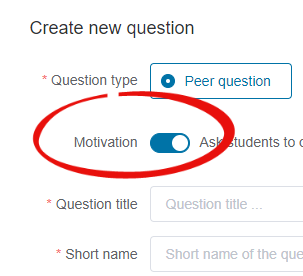
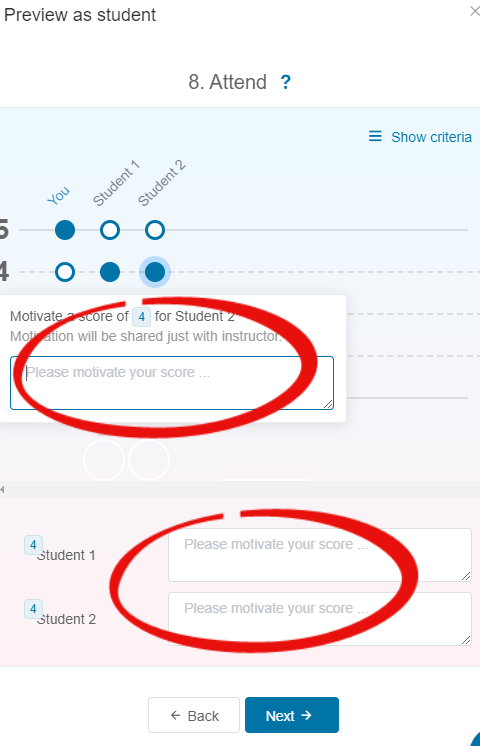
Thanks for posting this update. I was setting up a Buddycheck yesterday and realised there must have been a recent update to the UI.
I have a couple of questions 1) Min/max adjust value, if I set these as 0.80 min and 1.10 max does it mean that the lowest adjustment can be -20% and the highest can be +10%, I would hate to reduce a student’s marks by 50% as shown in the example.
2) Is it possible to edit the default sub-questions within default set; I tried but was not successful so had to delete the whole (conflict) set. Thanks,