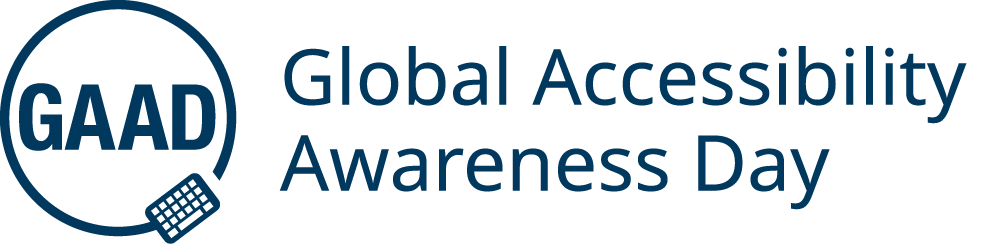
Accessibility week –
Day 4
All learning resources we create should aim to be accessible as possible and this includes video content. For the purposes of this blog, we will be looking at video captioning in the Panopto (also know as Recap) system.
When discussing video content, we are referring to recordings that are provided to students for educations purposes (that is delivered via Canvas), for example lecture recordings, teaching presentations etc.
Captioning in Panopto
The ReCap service (Panopto) provides the ability to add ASR (Automatic Speech Recognition) generated captions to your recordings.
The University recognises that automatically generated captions are not 100% correct and have published a captions disclaimer for viewers.
We recommend reviewing automatically generated captions and making light-touch edits before making them available.
A short video guide on how to add captions to a Panopto recording can be found on the How to Add Automatic Captions to a Video page on the Panopto website.
Further Guidance on Captioning
For further guidance on captioning video content and FAQs, please visit Captions and Transcripts pages on the Learning and Teaching development website.
