Improvements to filtering
Users can add labels to individual questions to help with general organising and for locating questions with specific content.
Inspera have created the option to filter on labels that have been added to questions. Until now, if filtering on more than one label, the result has been to show all content with any of these labels. We know there is a need to search for all content that has all the selected labels. It is now possible to be able to filter on more than one label simultaneously.
Using labels in practice…
You can add labels to questions in your question set. For example, you may wish to label your questions with the topic (e.g. Topic X, Y OR Z) but you may also want to add another filter, such as the year the question is from. When searching the question bank of all your questions in Inspera, it is now be possible to filter so that you can find questions that are say from ‘2023/24’ and from ‘topic X’, rather than all questions coming up with either of those filters.
How to filter using labels
- Go to Author, and then select Questions
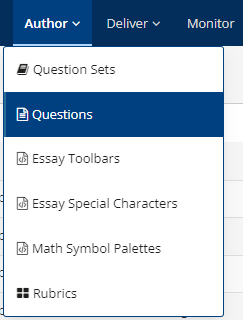
- You will then select ‘filter’.
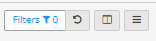
- Select the ‘labels’ drop down and search for the labels you wish to find via the search box. You can then select these via the tickboxes.
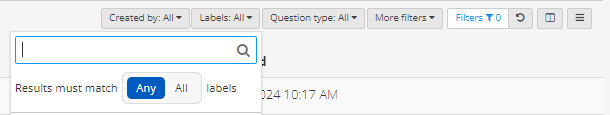
- Use the ‘any’ button if you would like to find any questions using any of the label(s) selected, or use the ‘all’ button if you wish to find questions that have all of the labels you have selected. This will exclude questions that only have one of the selected filters.
If you have any questions, feel free to contact the Digital Exams Team via Digital.Exams@newcastle.ac.uk.
