Vevox have made some updates to their features which were featured in their December product update. Find out more about the new features available, including the introduction of:
- Live ‘Before and After’ poll comparisons
- Demographic Segmentation
- Rich text options for question formatting
- Pie chart and number cloud displays available in the PowerPoint add-in
‘Before and After’ Poll Comparison
It is now possible to run the same poll question twice and use a toggle option in present view after repeating the question in order to see a before and after comparison. This can be done live in your polls for you and your audience to see.
This feature is only available in the present view of the Vevox Dashboard, and not in PowerPoint.
Potential use cases: See shifts in understanding in lectures or training sessions.
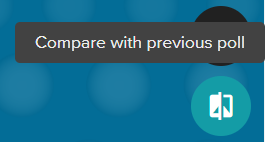
Demographic Segmentation
It is now possible to identify trends with demographic segmentation functionality in questions. You can use the multichoice question type, to ask a demographic question such as ‘What stage of study are you in?’ at the start of your session. When you run any subsequent multichoice questions, you can choose to display the results by those demographics by using a toggle option.
This feature is only available in the present view of the Vevox Dashboard, and not in PowerPoint.
Potential use cases: See how answers or opinions differ among groups of students or participants.
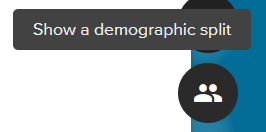
Rich Text Options for Question Formatting
Within the question creation area, there are now some rich text editing options available to help you when writing your questions. The new formatting available includes bold, italics, underline, bullet points, and new lines.
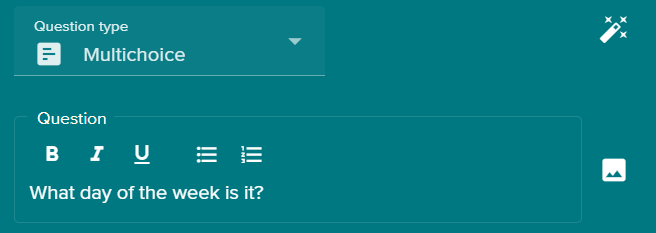
Pie Chart and Number Cloud Display in PowerPoint
The option to use pie charts to display results and use number clouds as a question type were made available in the Dashboard present view back in September. They are now available in the Office 365 Vevox PowerPoint add-in.
Additional information
For more information about Vevox, please see the dedicated Vevox webpage on the University’s Learning and Teaching website and also on Vevox’s own Blog.
