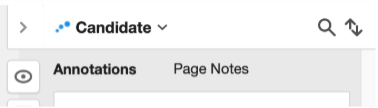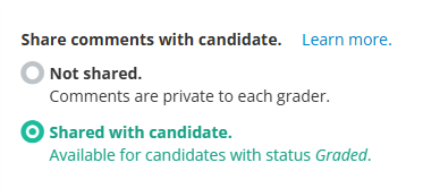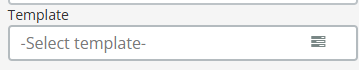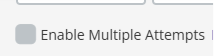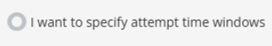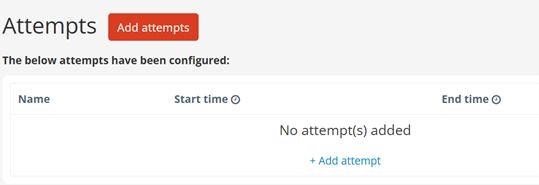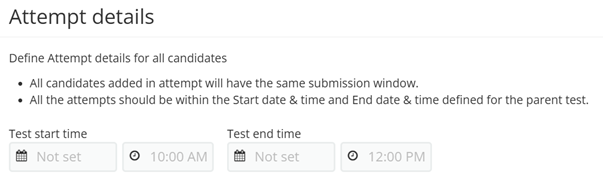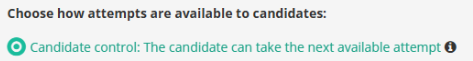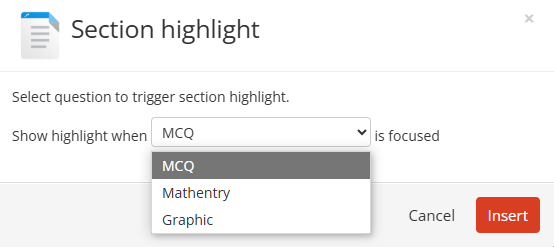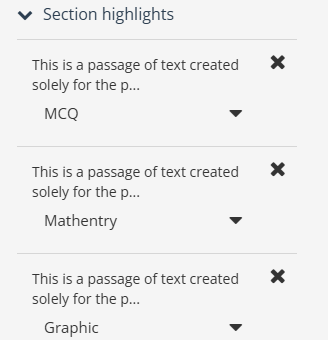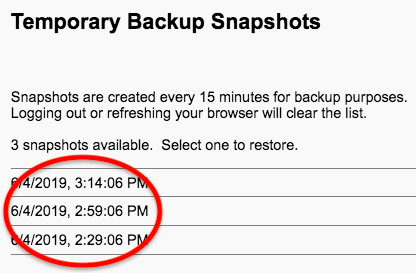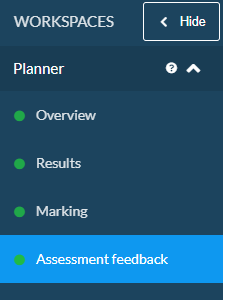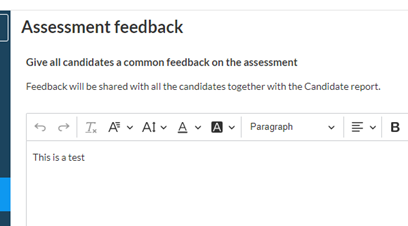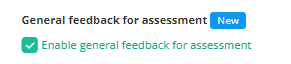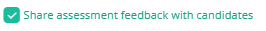We’re currently within the Semester 1 Exam period for 2025-26. For anyone marking using Inspera we’ve collated some handy tips which you may find helpful.
Hints and Tips
- To access your exam(s) to mark, click the link within the assignment point in Canvas. You must be a teacher or teaching assistant on the Canvas module.
- If you need to search for a specific student, within the Inspera ‘Grading Overview’ section, use the search bar – you can search for a student ID.
- To download raw marks from Inspera, as an Excel file. Click the ‘Options’ button at the top right of the Grade screen and navigate to ‘Downloads’. Select ‘Marks and Explanations as Excel file’.
- Inspera Exams are always set up initially within the Canvas assignment as out of 100 points. You can edit the points on the Canvas assignment after the exam if needing to display raw marks (edit the Canvas assignment)
- For manually marked questions, Markers can add Annotations to student submissions.
- Within the student’s submitted text, click the left mouse button to select the text you want to annotate. Click Annotate.
- Once marking is complete within Inspera, don’t forget to Confirm Marks, this will complete the grading step and push the completed marks from inspera to Canvas Gradebook.
- It is now possible to port Inspera digital exam grades from Canvas Gradebook into NESS. For instructions on how to do this please see NESS Guidance.
Video demonstrations: There are a range of marking videos available which provide on-screen demonstrations of grading tasks. See Video guides for Markers.
Feedback release: As a reminder, we’ve relinked a blog released previously which outlines feedback release options if you’re wishing students to see Essay comments only: Inspera: Enable students to view Essay feedback comments without auto marked questions becoming visible – Learning and Teaching @ Newcastle Blog). If you would like to release any form of additional feedback to your students on Inspera, we have further information available on our dedicated feedback release webpage.
Further questions? If you have any questions about marking an Inspera exam, please contact the Digital Exams Team via Digital.Exams@newcastle.ac.uk
Got a quick digital exams question? Why not join our Teams Community about all things Inspera!