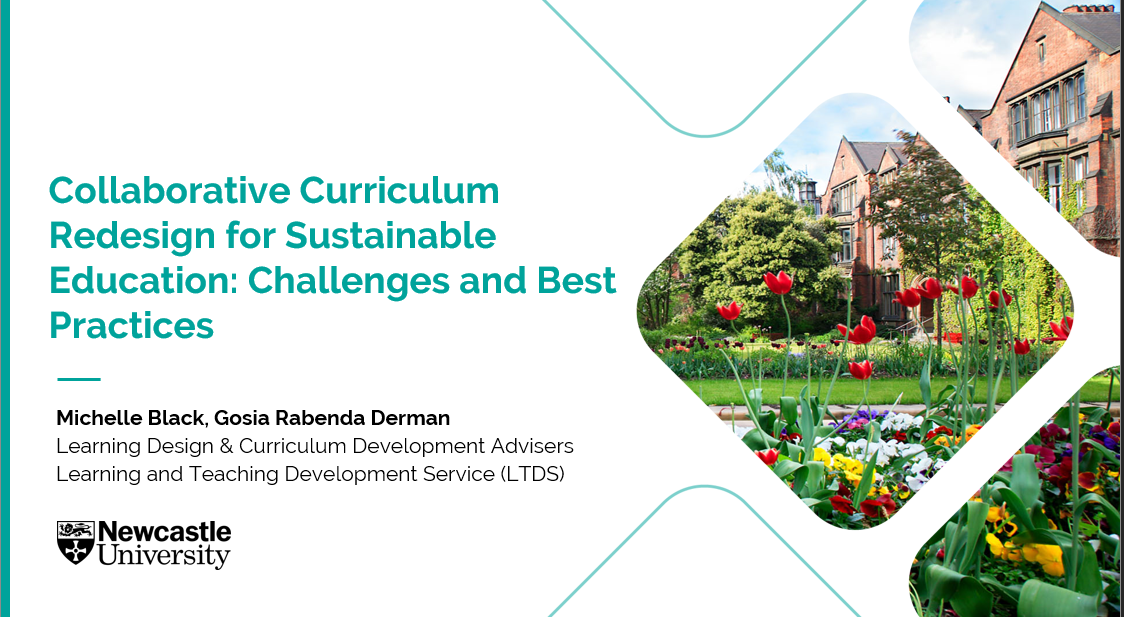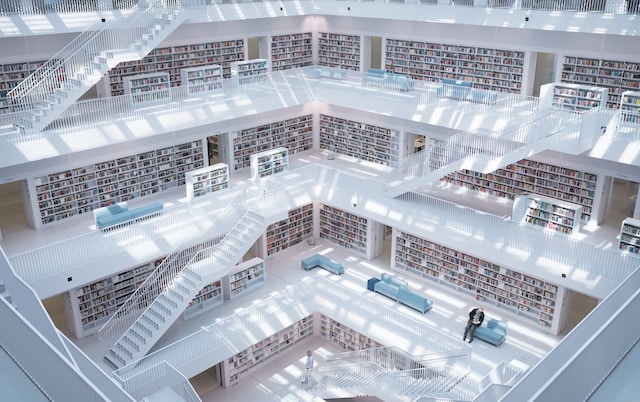The Vice-Chancellor’s Education Excellence Awards aim to raise the status of education at Newcastle University by rewarding individuals and teams who have made a marked impact on the student educational experience.
The 2023 winners of the Vice-Chancellor’s Education Excellence Awards have now been announced, with two winning submissions out of a very competitive field of nominations:
Dr Carys Watts
School of Biomedical, Nutritional and Sport Sciences

Dr Watts receives her award for her sustained, and much valued, record of achievement and dedication to student learning and support. She is commended for her excellent work on the Support to Study, Virtual Exchange and Study Abroad initiatives, and more generally for her collegiality and passion for teaching.
Carys commented “I am delighted to receive this award and to be recognised for progressing student mobility, co-creativity and enterprise activities. Working with some incredible colleagues and teaching a diverse student community keeps me motivated, reflective and innovative in my approach to education”.
Rosalind Beaumont
School X

Rosalind receives her award for her record of innovation and creativity in support of student learning and staff development, both within her School and Faculty and more widely across the University. She is praised for her teaching excellence, dedication to sustainability, and for her support and contributions to the University’s Professional Standards Framework scheme.
Rosalind remarked “It’s an honour to be recognised by my peers for my work with both students and staff in different educational contexts at Newcastle over the last 15+ years. I’m here through a lot of determination, luck, and the countless conversations with colleagues and students which have helped shape me into the educator and colleague I am today. Thank you to all of you who have been part of my development so far – there’s always more to do, so let’s get on with it!”
The panel, chaired by Ruth Valentine (Interim PVC Education), were extremely impressed with the scale of impact, breadth of activity, and the creative approaches to education and student support demonstrated by all awardees.
For more information about the awards, and how to apply next year, please visit the Learning and Teaching @ Newcastle website