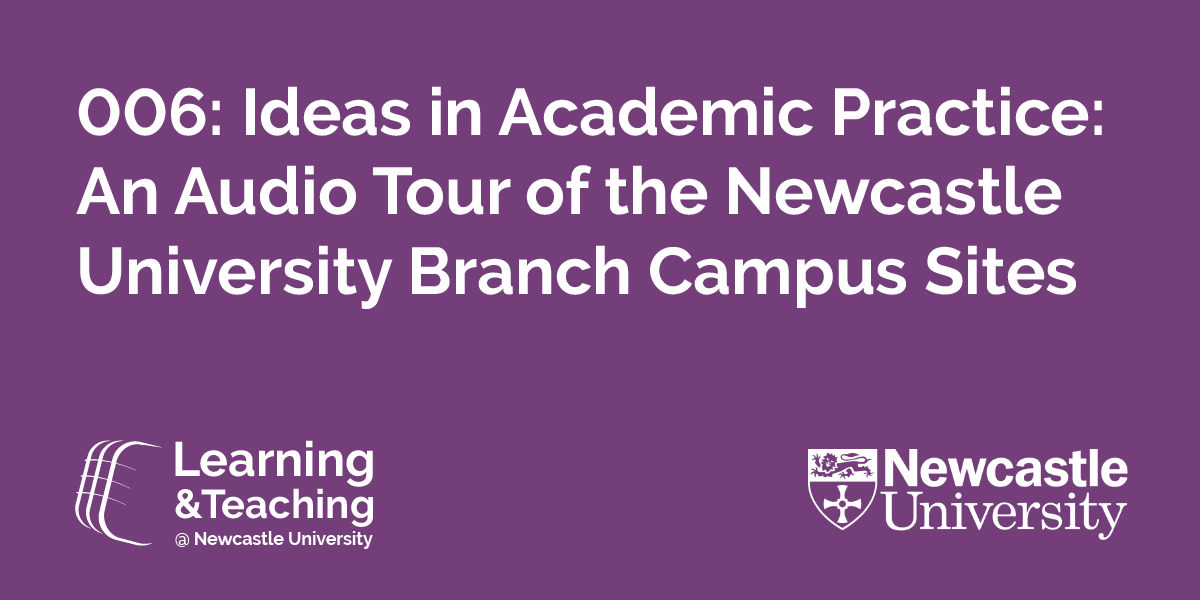Inspera Assessment is the University’s new system for centrally supported digital exams. Academic colleagues, Professional Services colleagues and Postgraduate Students who teach are invited to Inspera Launch Events for live demonstrations, the chance to meet with our Inspera colleagues and to find out more from the Digital Assessment Service here at Newcastle. The events will showcase:
- The student experience of taking a digital exam, and the tools they have available.
- Different question types including automatically marked questions, for example Multiple Choice, Fill in the Blank and Hot Spot questions.
- Essay questions- students can type their answers and incorporate drawings or written calculations into their online answers where needed.
- Setting up exams in Inspera and some of the key options available.
- Multiple ways to grade assessments so you can choose the best approach for your assessment.
- How you can easily schedule an Inspera exam if you’d like to introduce this in your module.
There will also be plenty of time for questions and discussion.
Following feedback from colleagues we have moved the in-person sessions to the 9 and 10 November. The online session will still take place on the 12 October.
View all sessions and sign up here
“The introduction of Inspera Assessment for digital exams is a big step forward for education, assessment and feedback at Newcastle University. This new system enables us to ensure digital exams are accessible to all our students, increases the University’s digital exam capacity in the long term and will play an important role in supporting more authentic assessment.”
Professor Tom Ward , Pro-Vice-Chancellor, Education
If you’d like to find out more about Inspera visit the Digital Exams with Inspera Assessment webpages. There is also an Inspera Guidance Canvas course, simply click the link to self-enrol.
If you have any questions about the launch events or Inspera Assessment, please email digital.exams@newcastle.ac.uk.