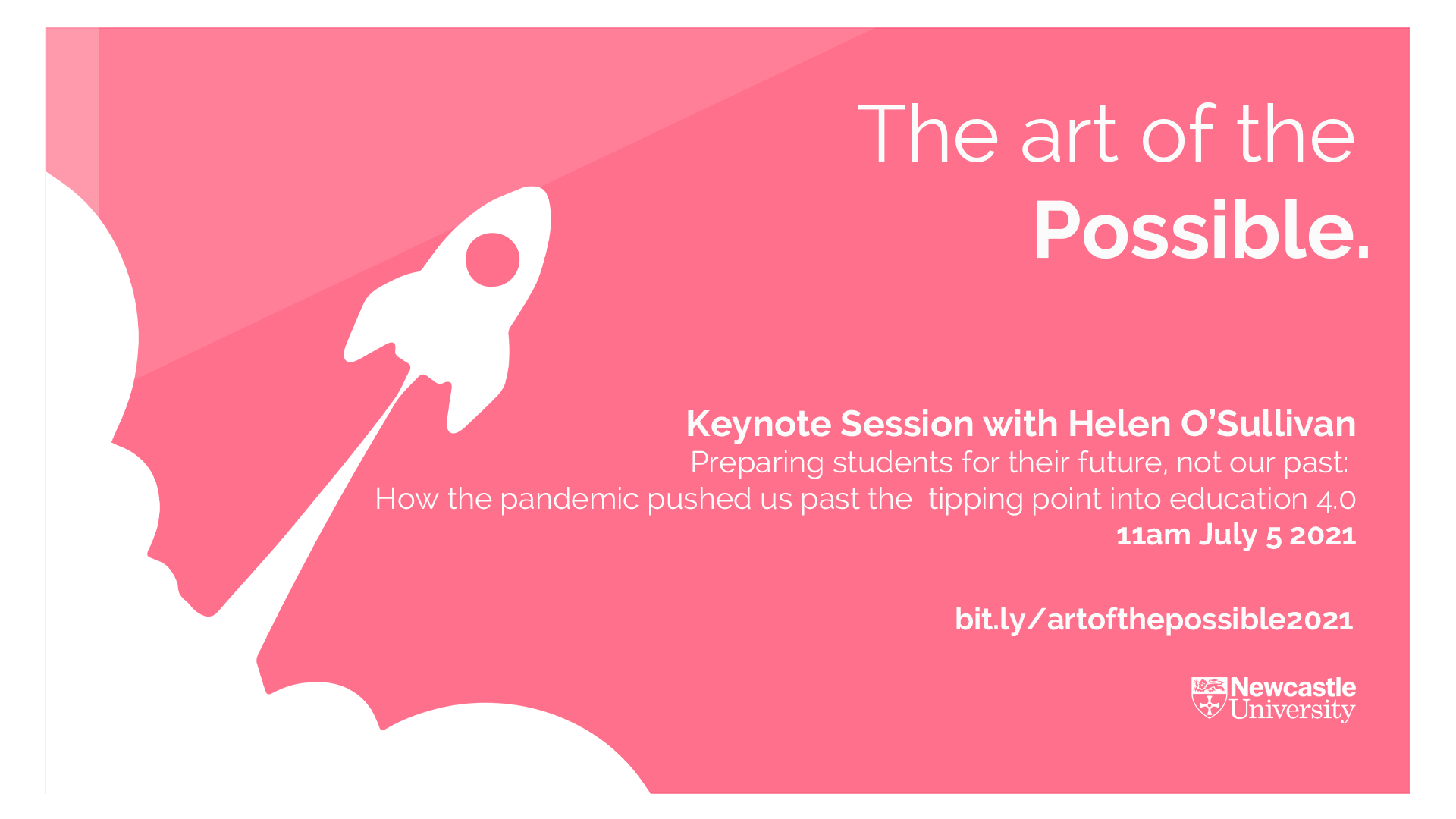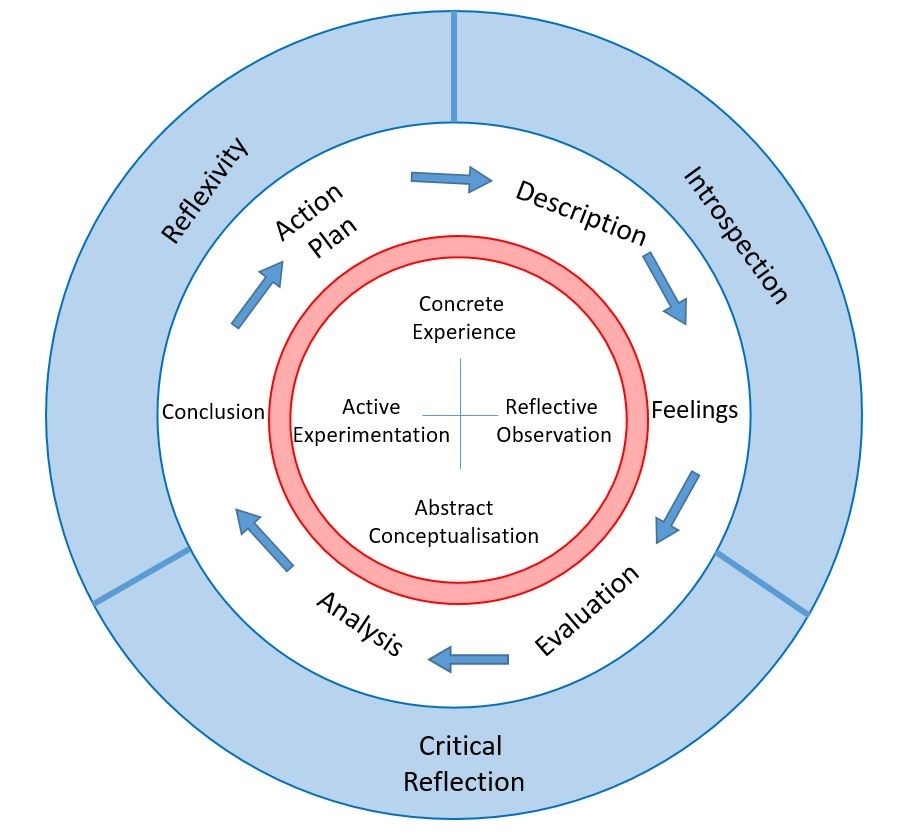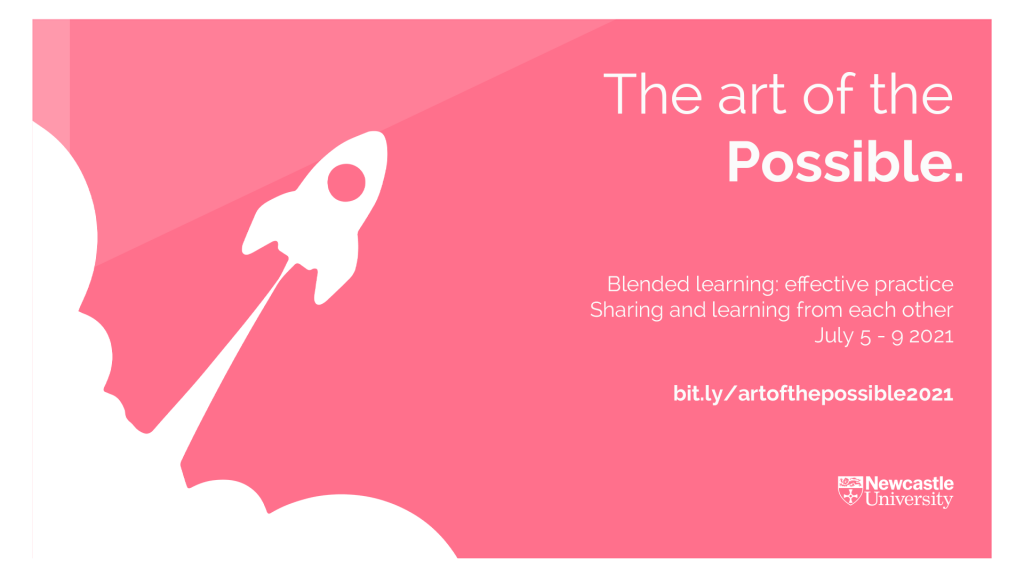The Art of the Possible keynote session
Monday 5 July, 11am-12 noon
Colleagues and PGR students can register here
We are pleased to welcome Professor Helen O’Sullivan, Chair, Association for Learning Technology, Provost and Deputy Vice-Chancellor, Chester University who will be discussing the lessons we’ve learned during the pandemic and what we can take from the pandemic into the real world. Find out more about Professor O’Sullivan below.
Biography – Professor Helen O’Sullivan
BSc, PhD, MBA, PFHE
As Provost and Deputy Vice-Chancellor, Professor O’Sullivan is responsible for providing strategic leadership of the academic function of the University, including the development of the academic portfolio, enhancement of the teaching and learning experience and leadership of the Deans of Faculty. She joined Chester on 1st April 2021 and before that was Pro-Vice-Chancellor (Education) at Keele University.
Helen graduated in molecular biology at the University of Liverpool before taking a PhD in bacterial genetics. After a postdoctoral fellowship, she moved to a lectureship in biological sciences at what is now Liverpool Hope University. She became interested in the psychology of learning and undertook a range of leadership roles including Dean of Sciences and Social Sciences.
Helen moved to the University of Liverpool in 2006 to lead the HEFCE-funded Centre for Excellence in Teaching and Learning. The work of the centre helped to shape how medical professionalism is taught across medical schools in the UK. Her research focuses on the role of emotional intelligence in developing professionalism and leadership in doctors, and she was promoted to a Personal Chair in Medical Education in 2013. Her subsequent interested in how developments in digital education can support social learning as well as developing flexible, online and transnational education led to her appointment as Associate Pro Vice-Chancellor for Online Learning at Liverpool.
Helen is the Chair of the Board of Trustees of the Association for Leaning Technology (ALT). She is a member of UUK International’s Transnational Education Advisory Board, a member of the Advance HE Board and is Co-Convener of Advance HE’s DVC/PVC Network.
The Art of the Possible
Taking place 5-9 July, the Art of the Possible is a week of online events and activities including presentations, workshops, case studies, and the launch of the Newcastle University Learning and Teaching Podcast. Find out how you can get involved.