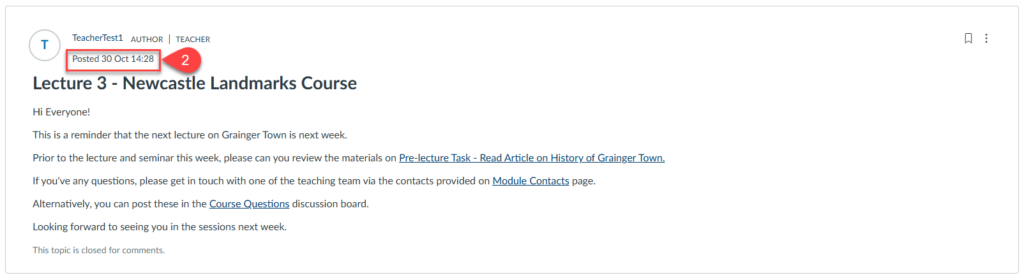Over the summer there have been a series of updates to the Announcements feature within Canvas.
In this blog post, we will highlight some of the key changes to Announcements and how you can utilise these changes in your courses.
Video Overview
Mark All As Read Button
In Announcements, a Mark all as read button is available.
This update allows users to quickly and efficiently mark all announcements as read. Previously, each message would need to be manually marked then a bulk action applied. With this update, all messages can be marked as read with a single button click.
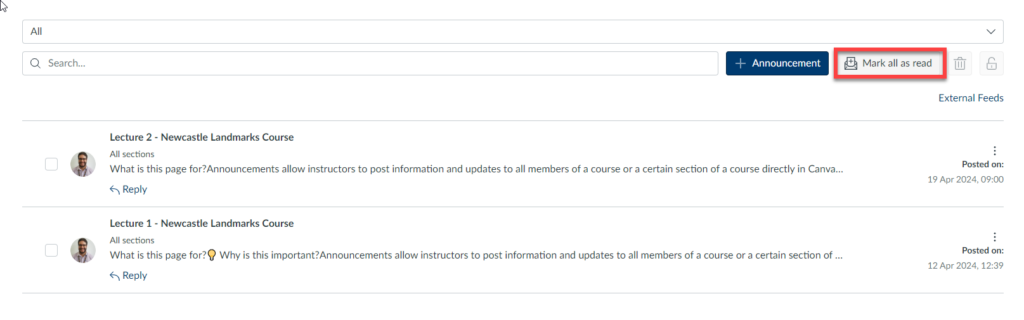
Notification for Changed Content
In Announcements, instructors can notify students when an announcement has been updated.
This feature prevents missed information, allowing users to respond promptly and appropriately to the new information.
Previously there was no way to alert recipients that there had been a change to an announcement other than posting the message again or sending another message informing students of the change.
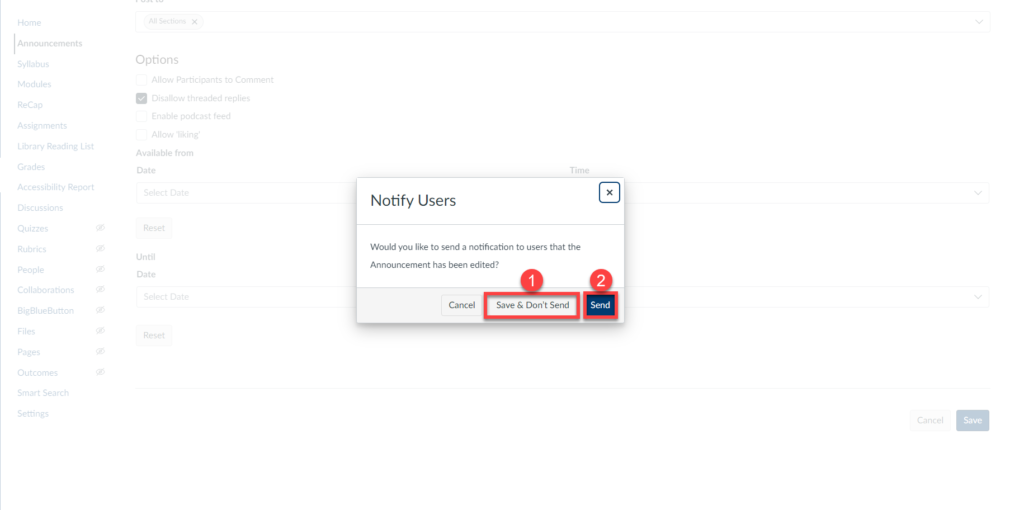
Availability Dates
In Announcements, the delayed posting field is changed, in addition to the Available from field, instructors can add Until dates.
The update enables instructors to specify a date when the announcement will no longer be visible to students.
Announcements Timestamp
In Announcements, the Created date is hidden from students, and the Last edited date is only shown if the announcement was edited after being published. Additionally, the Posted date now reflects when the announcement became available.
This update helps prevent any confusion between the Posted and Last edited dates for students.
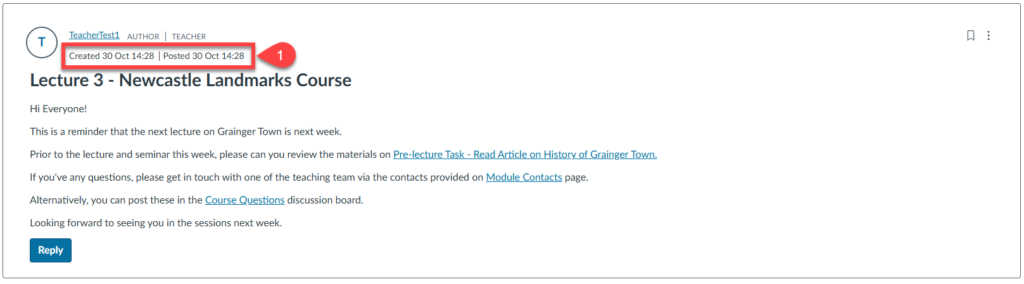
In the above screenshot, we can see in the teacher view, we can see the creation and the posted date (point 1).
In the student view below, we can see that we only have the posted date (point 2).