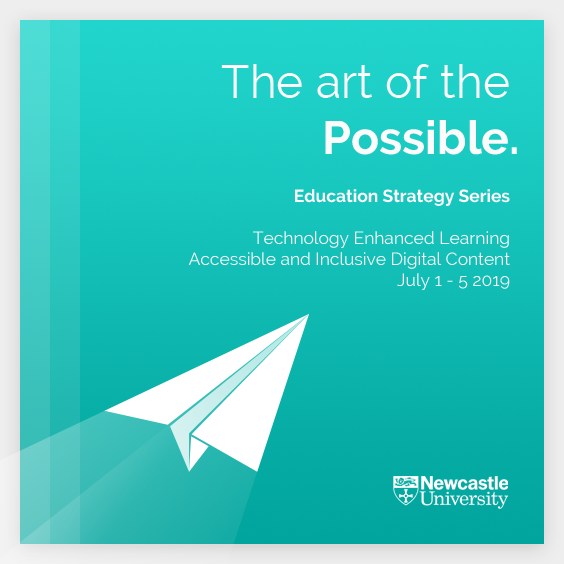By Graeme Redshaw-Boxwell, Learning Enhancement and Technology Team Manager
What are the new requirements?
In September 2019, the Public Sector Bodies (Websites and Mobile Applications) (No.2) Accessibility Regulations 2018 comes into effect in the UK. These regulations attempt to ensure that all students have equal and fair access to learning opportunities without any barriers as a result of a disability. This covers websites, services and content.
The University recognises that compliance with the Regulations will not happen immediately. A staged programme of work will embed training on compliance for new learning and teaching websites/service and content within the existing Learning and Teaching Development Programme which will be available both as open workshops and bespoke school/service based sessions. The trajectory for compliance is detailed below.
What is the University doing for the start of 2019/20?
Each website/system requires an accessibility statement, providing information about the accessibility of individual websites/systems. The Learning and Teaching Development Service will co-ordinate the creation of accessibility statements across all central University learning and teaching systems. This includes Blackboard, MLE, ePortfolio and others. All centrally supported teaching and learning systems will have an accessibility statement by September 2019.
What do academic units/services need to do for the start of 2019/20?
No specific actions are required for the start of the next academic year. Individuals should consider how they can make any new learning and teaching content accessible, and to start to change practice when creating content in readiness for 2020/21.
What will happen in 2019/20 to make us more compliant for 2020/21?
- The new Learning and Teaching Development Programme has Accessibility in Practice workshops that support academic and professional services staff in how to create accessible and inclusive learning and teaching resources. There are some simple tools built in to familiar desktop tools, such as Microsoft Office, that will help to create and check the accessibility of resources.
- There are some small simple changes staff can make that will help all students on their programme, not only students with a disability. LTDS will prepare a range of online how to guides that will support staff in the creation of accessible documents.
- As part of the rollout of the new VLE, LTDS will run a large number of training sessions. The creation of accessible content will be embedded within these sessions.
- The Newcastle Education Practice Scheme (NEPS) is the replacement for the CASAP programme. Accessibility and inclusion will be a core element, and the creation of accessible resources will be part of the programme.
- We will renew the University site license for Sensus Access which enables staff and students to easily convert documents into an accessible format. Many file formats are supported, including the main Microsoft Office document types. Use of this tool will be built into the workshops detailed above.
For further information please email ltds@ncl.ac.uk