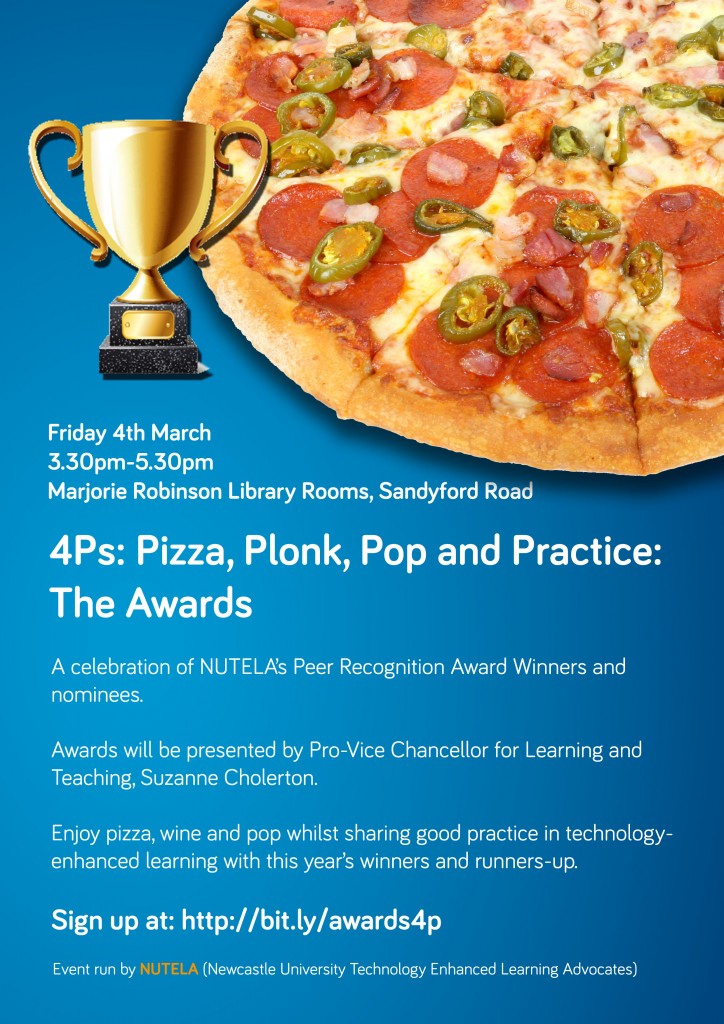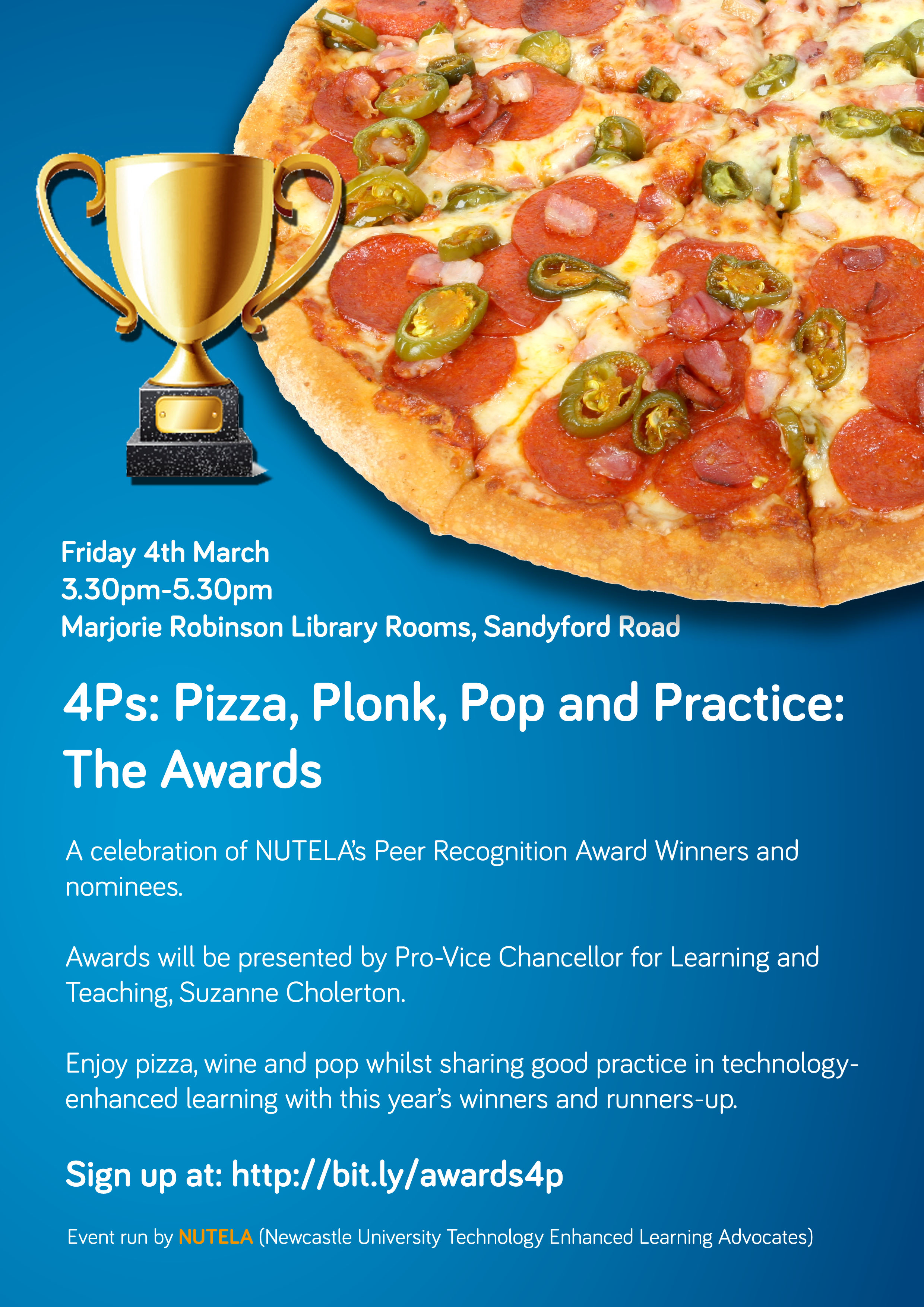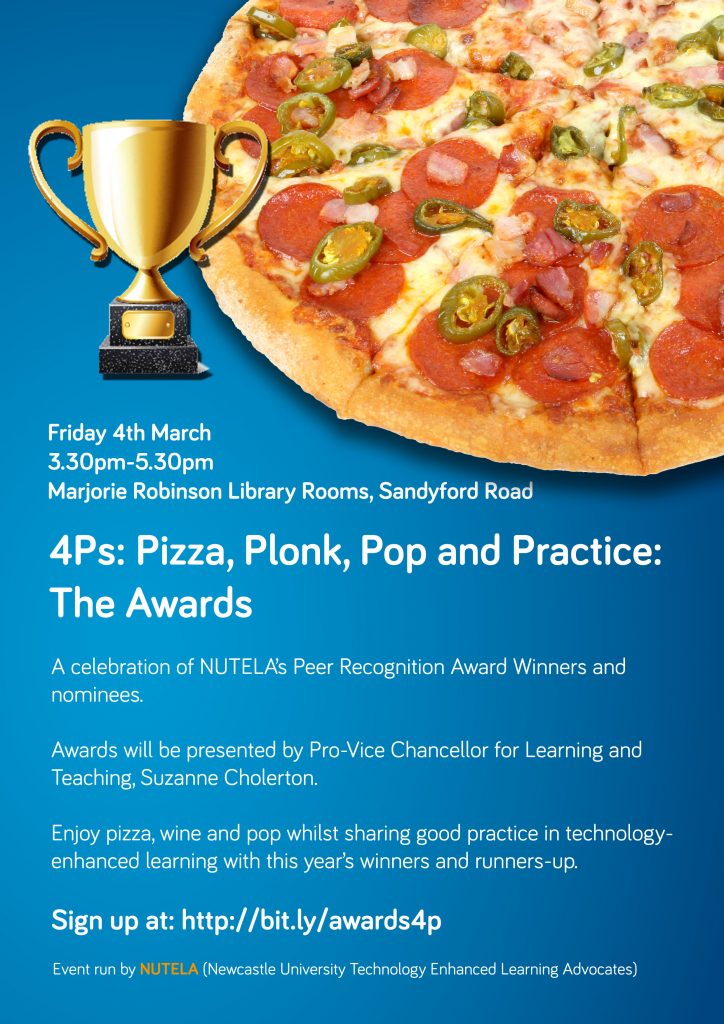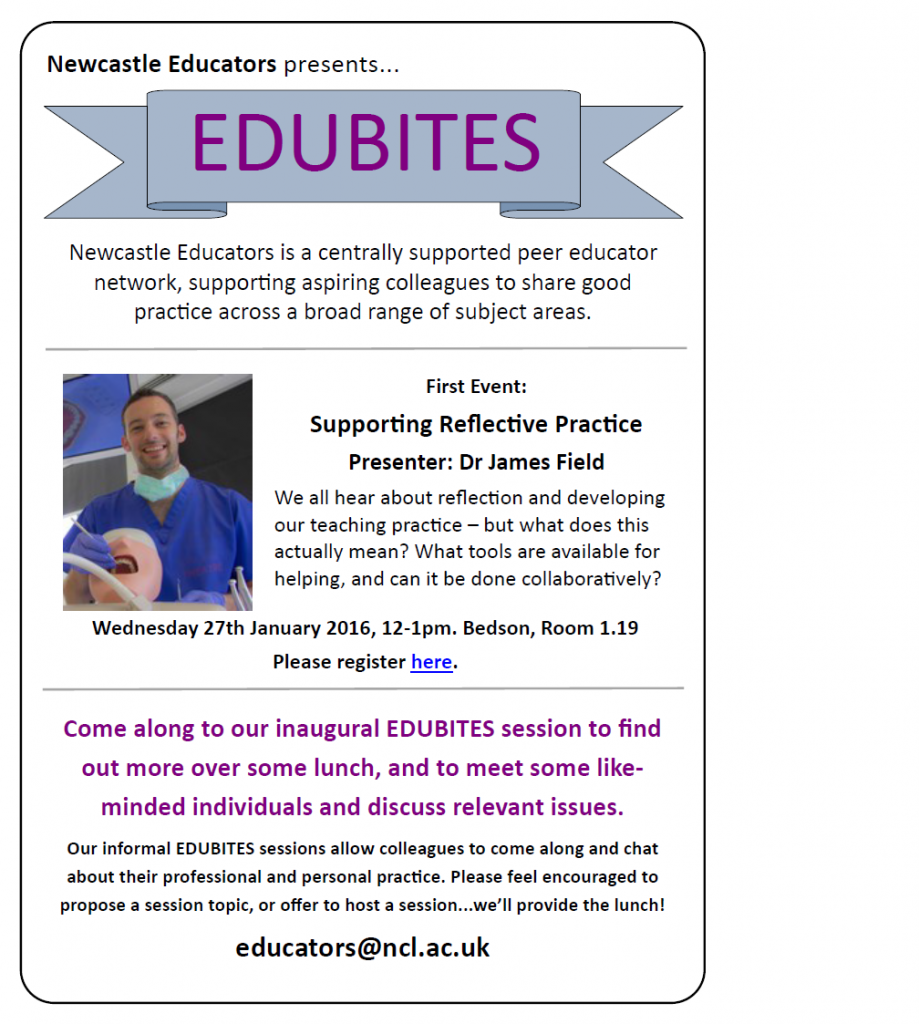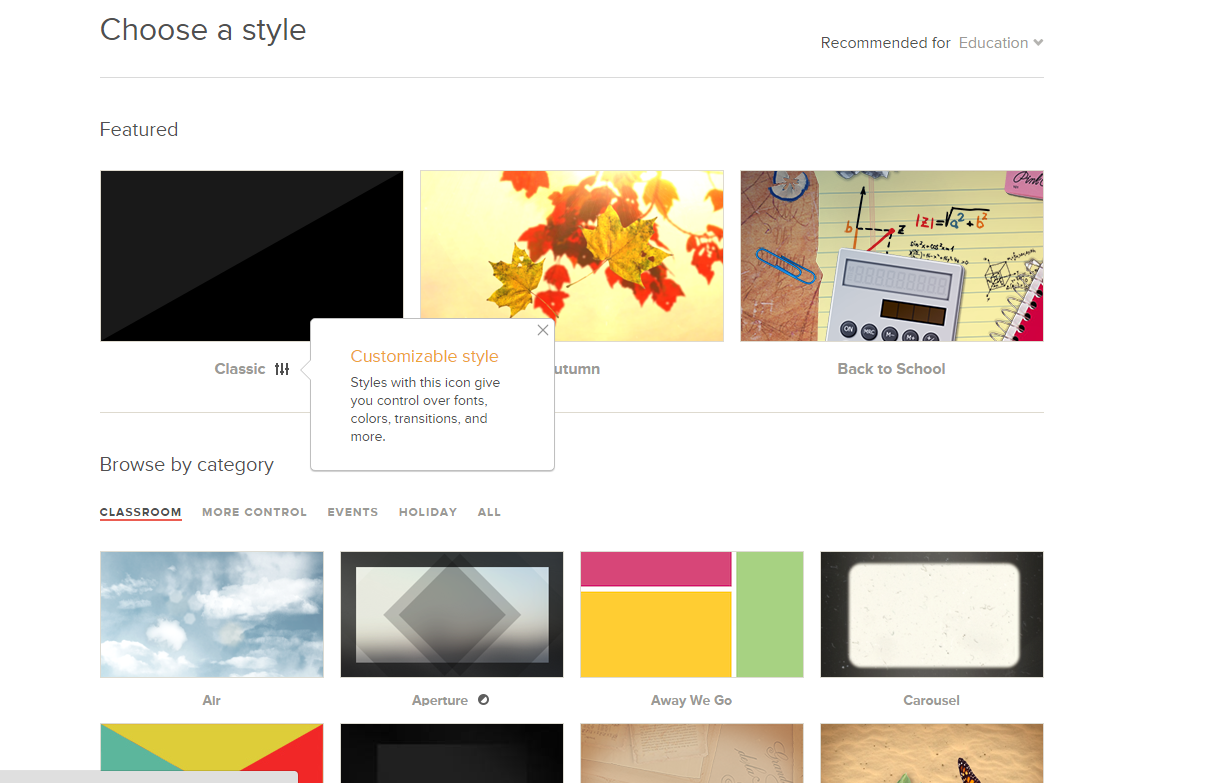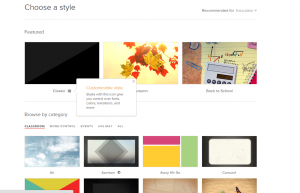Guest blog by Katie Wray on behalf of EDUBITES:
Newcastle Educators held their inaugural EDUBITES event over lunch on Wednesday 27th January 2016. Dr James Field (Lecturer in Restorative Dentistry) kicked off the sharing events with a look at how we can support reflective practice.

Across all disciplines, for learners and for ourselves as ‘learner-educators’, self-reflection plays an important role in enabling us to articulate what we have really learned through our study and practice by examining ‘where we have been’ and ‘where we are going’. ‘Supporting Reflective Practice’ was a great topic to begin the series of EDUBITES events, which are intended for educators to gather and discuss issues of importance to practice and personal development.
Furthermore, James demonstrated to us how we can map what we do to the UKPSF, in order to support us in obtaining recognition from the Higher Education Academy, which is becoming even more important in light of new measures such as the forthcoming TEF.
Key to this is the ability to evidence what we do, and how we do it, as we seek to achieve higher recognition for our work by demonstrating support for others, and for the leadership of teaching.
Many of you will be aware that LTDS link their development sessions to the UKPSF standards, so if you are looking to fill some gaps, you could find a relevant session here.
The Case Studies LTDS have collected are also useful. The ePortfolio can help you to record and share evidence with others, and also has a mapping to UKPSF (quite a number of the group did not know this).
James, and his colleagues have undertaken some research which shows that 96% of educators feel that reflection is important, whilst only 2% currently use a framework for reflection. Without doubt, the most important tools to help educators and their students with reflective practice are ‘being able to record and sort through evidence and commentaries, getting into the habit and sharing your experiences’.
Through his research, James has identified a gap in the availability of a dedicated reflection tool which enables you to understand and practice the various levels of reflective practice, and conduct that practice within your work/lifestyle. They are working on a reflection toolkit which could address this gap, so watch this space. At this point in the event, a lively discussion was had. We look forward to inviting you to help trial the toolkit during its development.
Finally, if you are looking for a guide for Reflective Writing to use yourself and with your students, we would recommend the 2012 text ‘Reflective Writing’ (Pocket Study Skills) by Williams et al. available in the Robinson and Walton libraries.
Are you involved in the use of reflective practice at Newcastle? You can get in touch with members of the EDUBITES group directly or contact ltds@ncl.ac.uk who can pass information on.