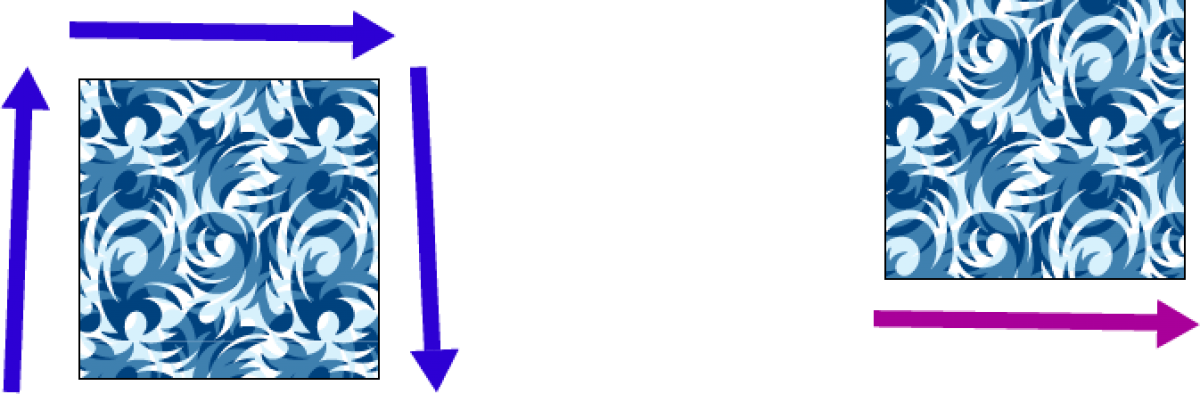After you have crafted your audio file, you’ll want to share it. Unlike video, audio files are generally very reasonably sized and can be uploaded easily to Blackboard as they are. Look for the “audio” item in when you use “Build Content”.
A slightly more fiddly way to handle this is to uploading the file to an audio/video site (NUVision, Soundcloud), copy the embed code for this and pasting this into a Blackboard content item. Unless you want to discourage people from downloading the file there’s really no advantage to this longer way round.
You’ll see both of these in the short screenrecording above.